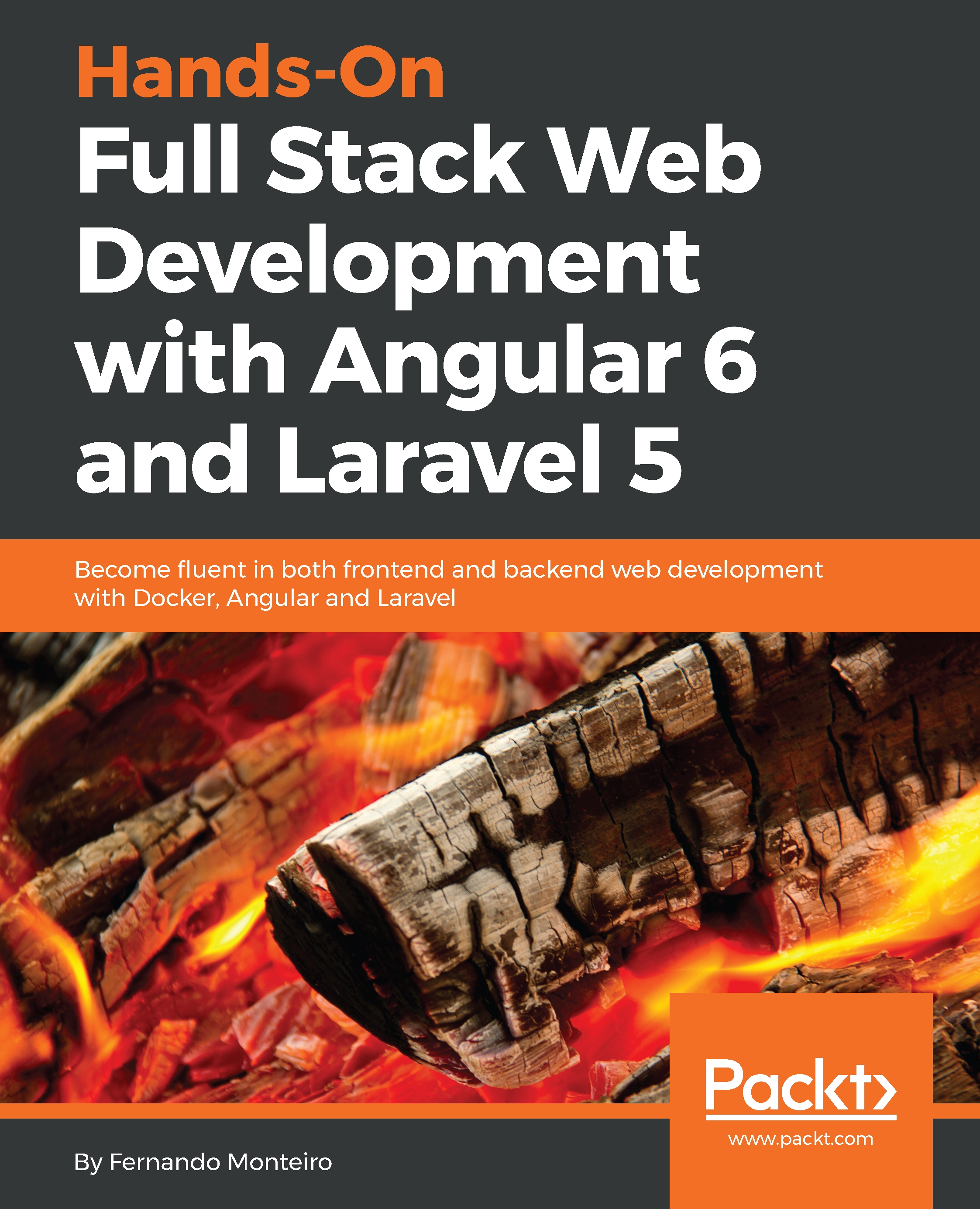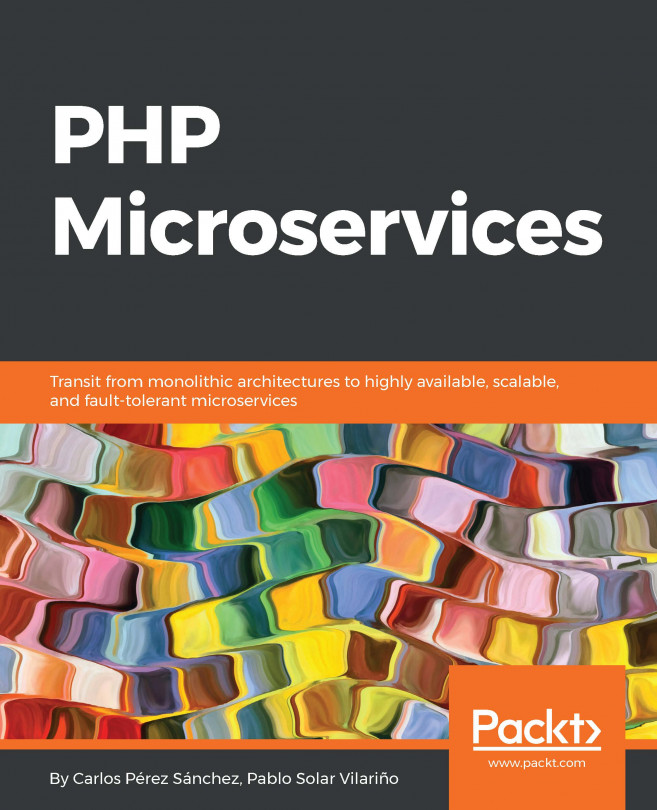We have created a solid base on our servers. The PHP image we used already has all the dependencies that Laravel needs to run the application, including Composer.
Therefore, we will use the Composer that we have inside the php-fpm containers instead of using what we installed globally onto our machine.
This is the safest way to avoid conflicts between versions. Let's check what we have inside the php-fpm container:
- Open your Terminal window and type the following command:
docker-compose exec php-fpm bash
- Now that we are inside the php-fpm bash/terminal, let's check the composer version with the following command:
composer --version
- We will see the following output on the Terminal:
Composer version 1.6.3
Congratulations! We have been able to configure all of our environment and we are ready to start building...