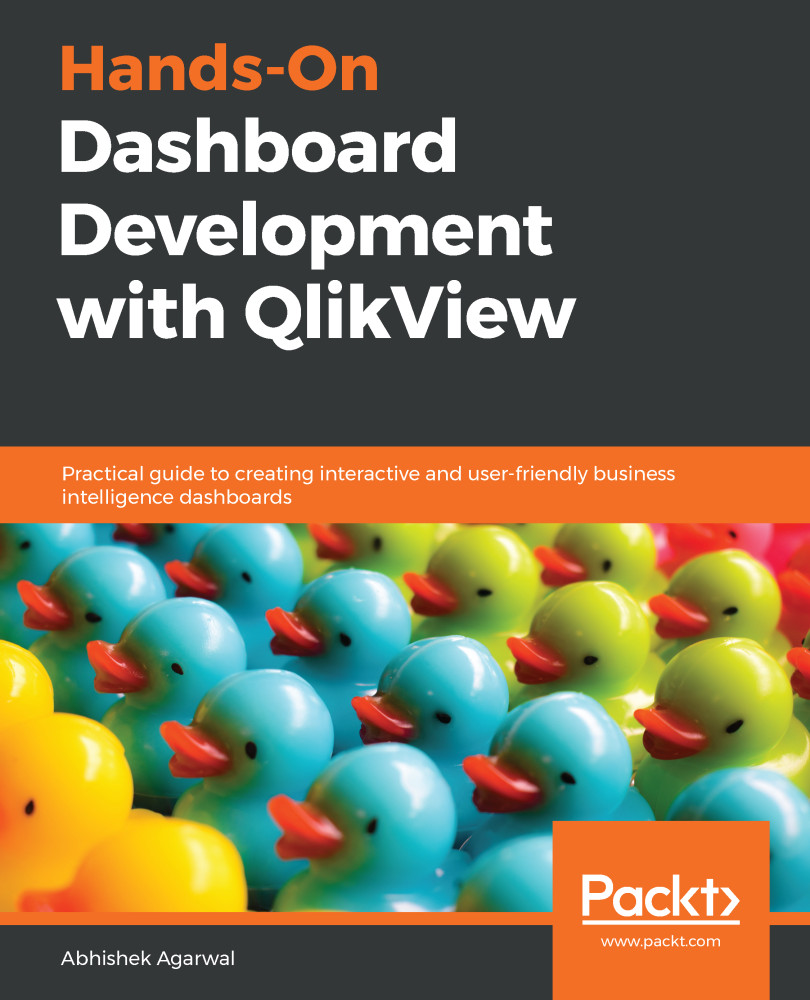In this section, we will take a look at how to create a bookmark, and then examine the various properties related to bookmarks.
Let's open the QlikView document we are working on. Let's say that I need to do some quick analysis – maybe I just want to select some international data, so I will need to select some values for my analysis. We will select values from all the list boxes present, and use them for analysis.
But, let's say that once you are done with that, and you click on Clear, all your selections will be gone, and to use the same selections, you will have to remember it or note it down somewhere, so that you can make sure that you are selecting only those values that were selected for that analysis earlier. But a good thing about QlikView is that it's pretty easy to document all the information about selections—for this, we...