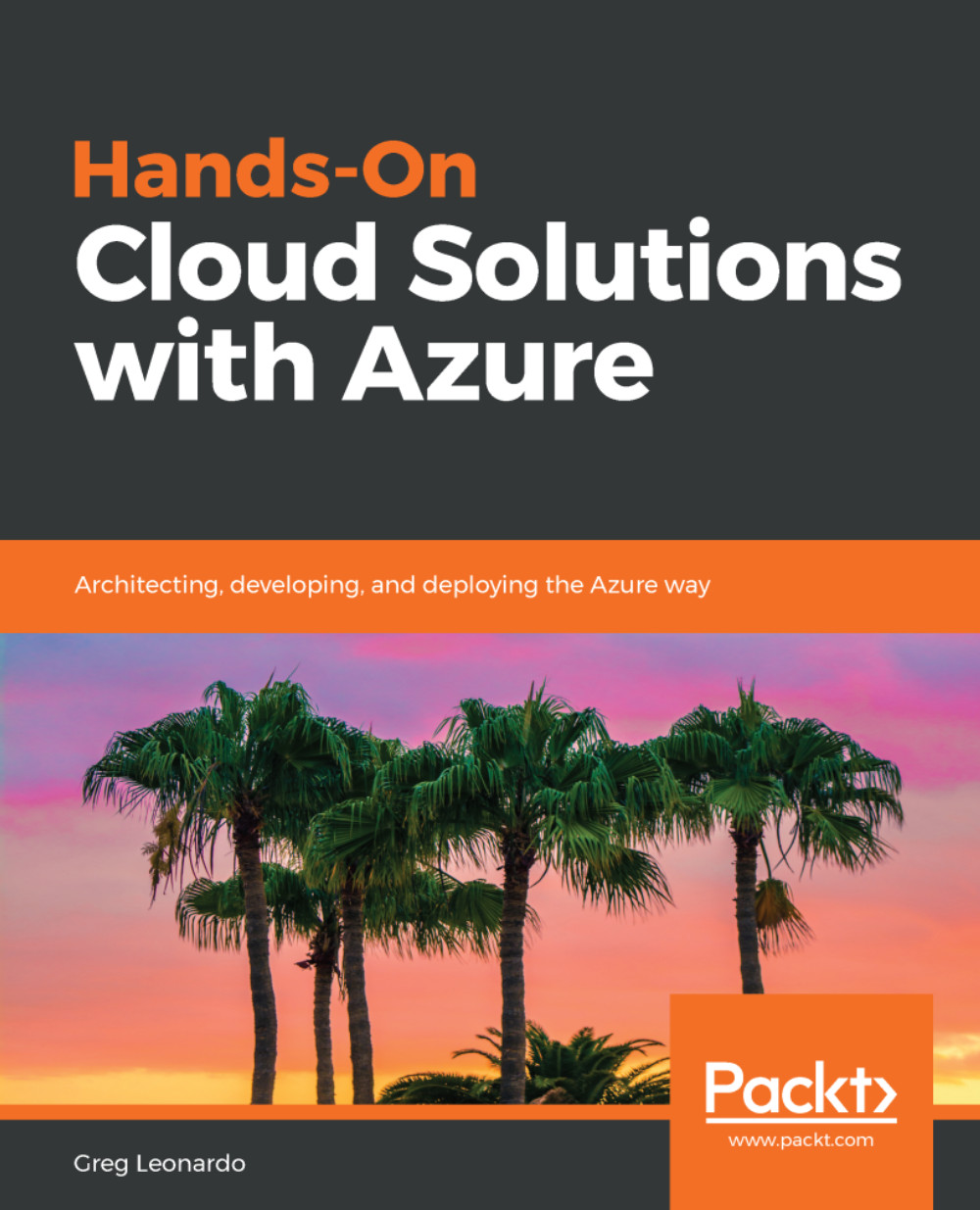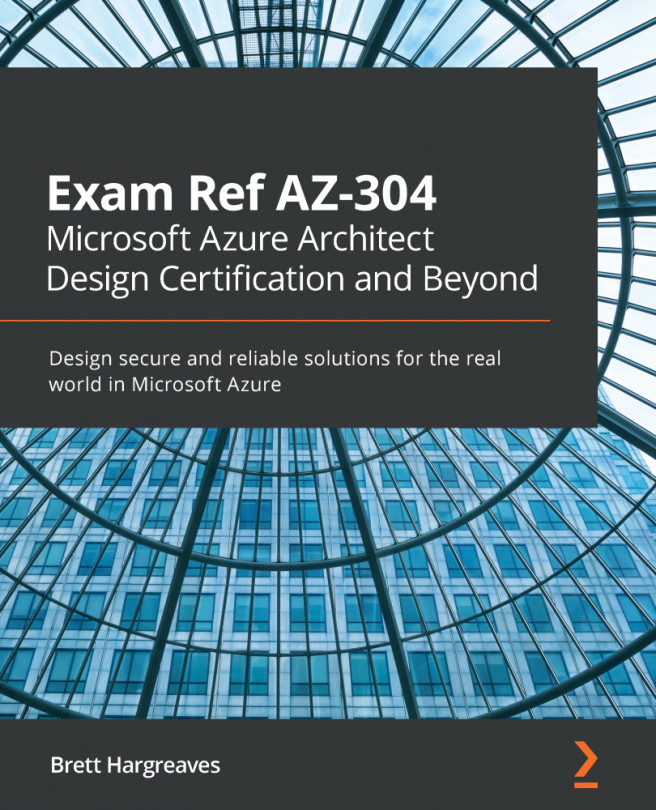How I approach guidance
When I started out in my development career, we deployed to things we controlled, such as servers or VMs within the organization. One of the biggest things I had to learn as we moved away from on-premises infrastructure, and away from VMs as a whole into the cloud, was that I don’t have all the tools or logs to diagnose issues when they arise. This becomes important because while logging was important, it was often skipped because of time constraints on development. In Azure, the tools and logs are a bit harder to understand and control. You should also develop your applications to be more self-healing and fail gracefully, and if you don’t plan on logging you can create issues with troubleshooting or support your applications. I personally use NLog and Application Insights to help solve these issues in Azure. They help me with monitoring and alerting, and I can also leverage Azure Monitor or OMS to bring everything together. I would at approaching the development...