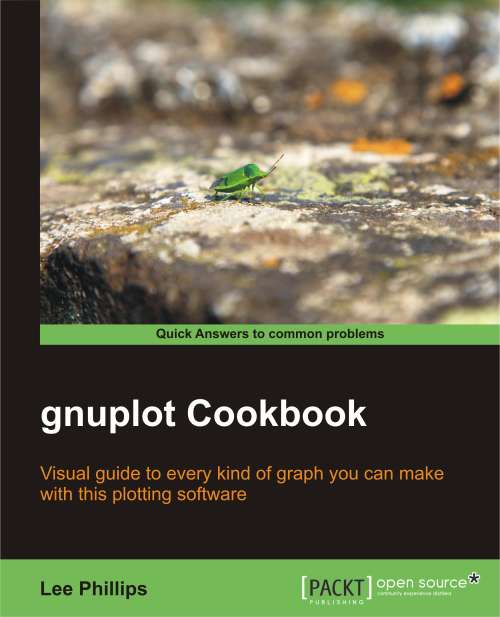Positioning graphs on the page [new]
A new feature of gnuplot 4.4 is the more consistent handling of the concepts of graph and canvas sizes. This allows more predictable positioning of graphs on the output page, or canvas.

How to do it…
The two pages shown in the previous figure were made with the following script:
unset key set size .75,.75 set out 'file1' plot sin(x) set size .25,.25 set out 'file2' plot sin(x)
How it works…
Here, in the highlighted code lines, we have set the sizes of the plots. The size runs from 0 to 1, where 1 is the usual default that fills the entire canvas with the graph. The figure shows the results as they would appear if printed out, on an actual piece of paper, in most terminals. A thick border is drawn to indicate the paper boundaries; we see that the plot is anchored to the lower left-hand side. The graph sizes are distinct from the size option given to the set term command that we discussed in the previous recipe, which generally determines the size of the canvas...