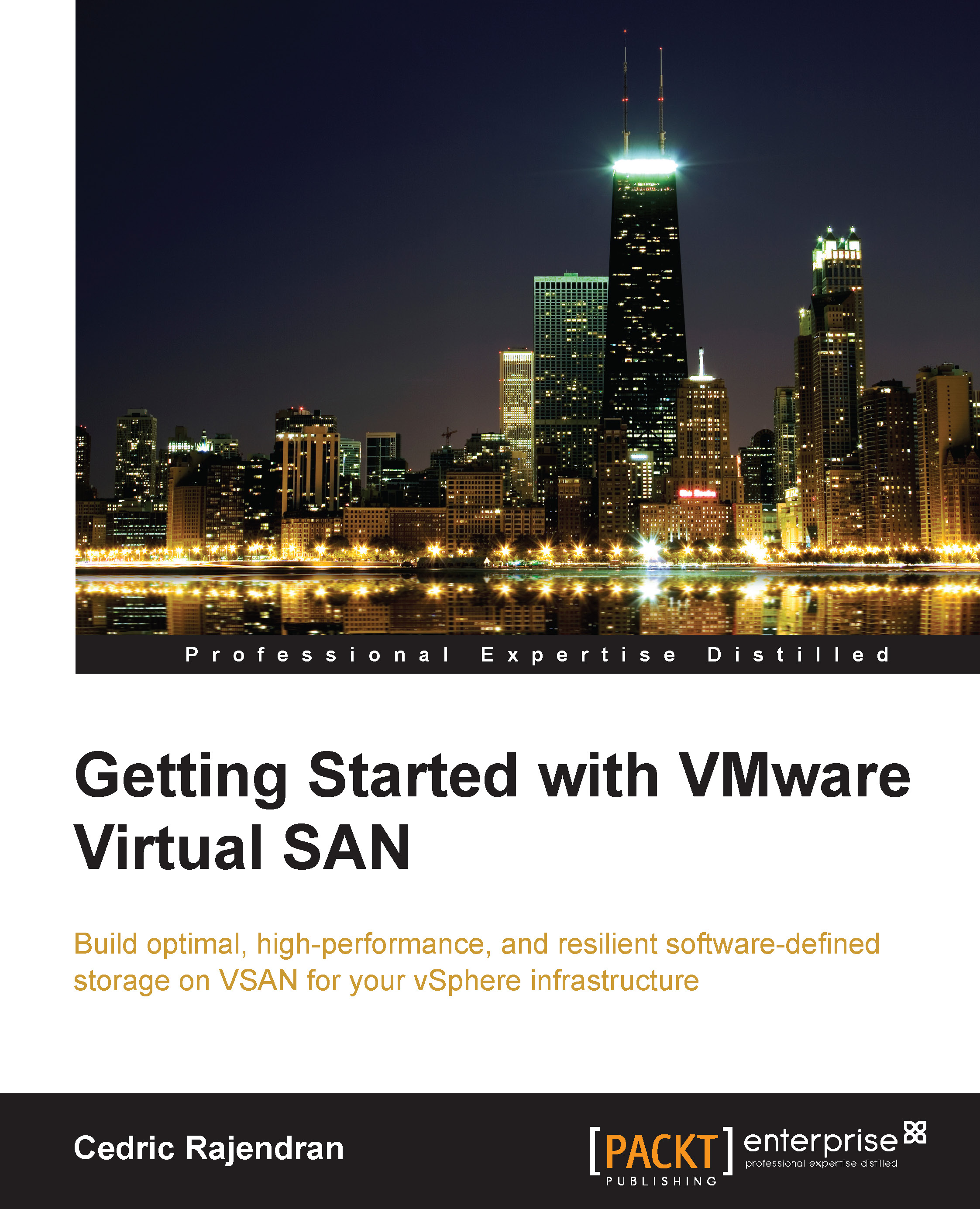VSAN and high availability
A very crucial aspect of any product or solution is how it is able to sustain failure. With a VSAN infrastructure, this becomes all the more critical, since failure with its components may lead to data unavailability or data loss.
VSAN and high availability (HA) are interoperable thus far with vSphere, high availability was concerned with virtual machine availability. With the introduction of VSAN into the equation things are slightly different. In short, vSphere HA with VSAN is object centric. Here, we will assess the key components that make up VSAN, their failure scenarios, and how availability is ensured.
Primary components that attribute to availability are as follows:
Magnetic disks
Flash devices
Host/network related failures
The key thing to remember is that all of the component failures are directly related to the Number of failures to tolerate setting. As long as the actual number of failures is lower than the configured failure threshold, there is no data loss...