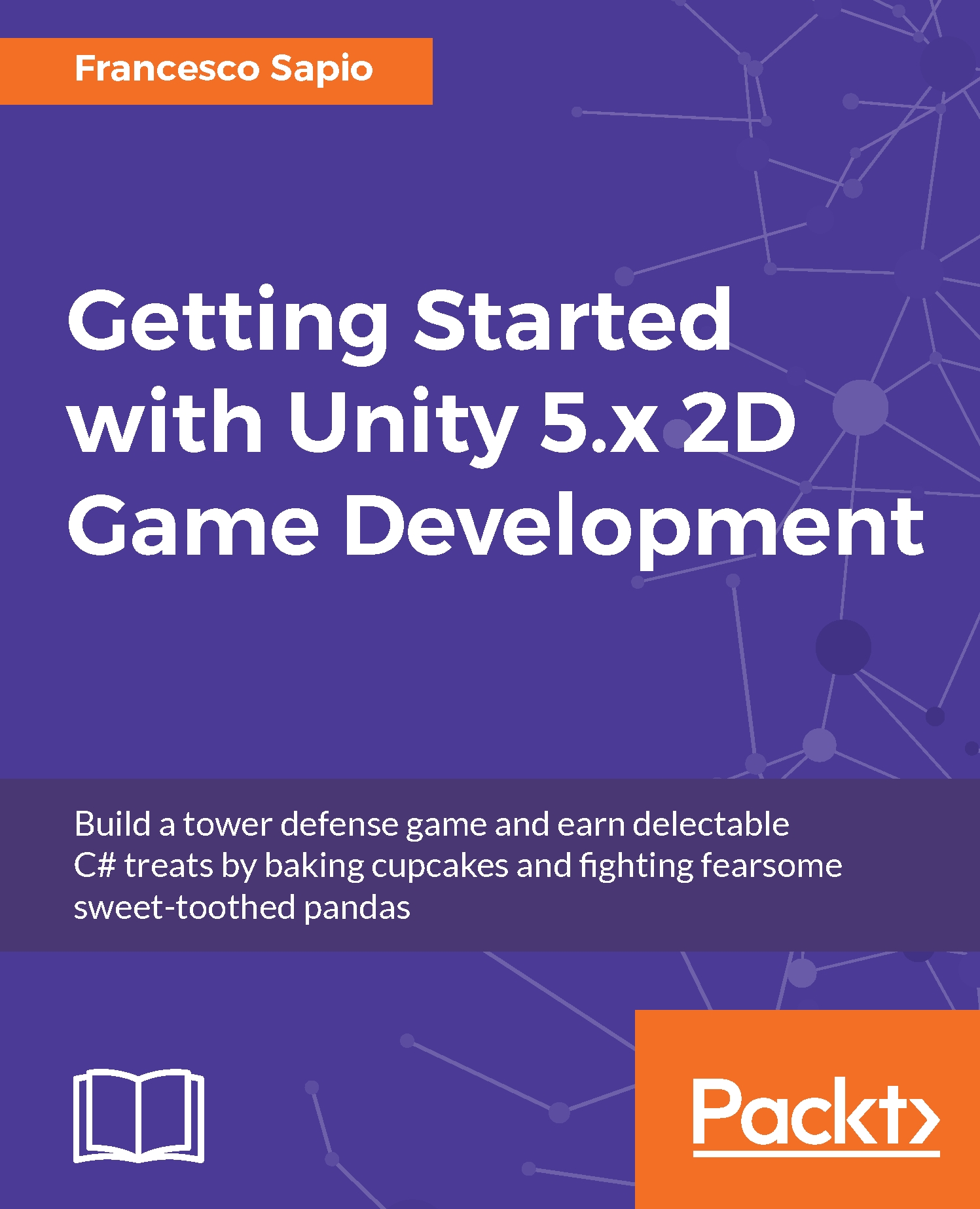There is more about the Unity interface
From the e-guide that I suggested to you at the beginning of the chapter, you should have learned more about the Unity interface. But, I want to share a little trick with you.
Navigate from the top-bar menu and select Edit | Preferences..., as shown in the following screenshot:

Then, from the menu that appeared, select the third tab, Colors, and in this screen you will have the possibility to change the color of the the main graphical elements (or Gizmos; see in the next chapter) of the scene view, such as the axis or the grid as shown in the following screenshot:.

However, the trick lies in the Playmode tint setting. It allows you to change the overall tint of the interface when the game is running. You may not see the usefulness now, but it will be of great help when you want to modify parameters, and often you may forget to be in play mode. Personally, this little trick has helped me in many situations. Here is an example of how the Unity interface appears when it is in play mode with a blue tint: