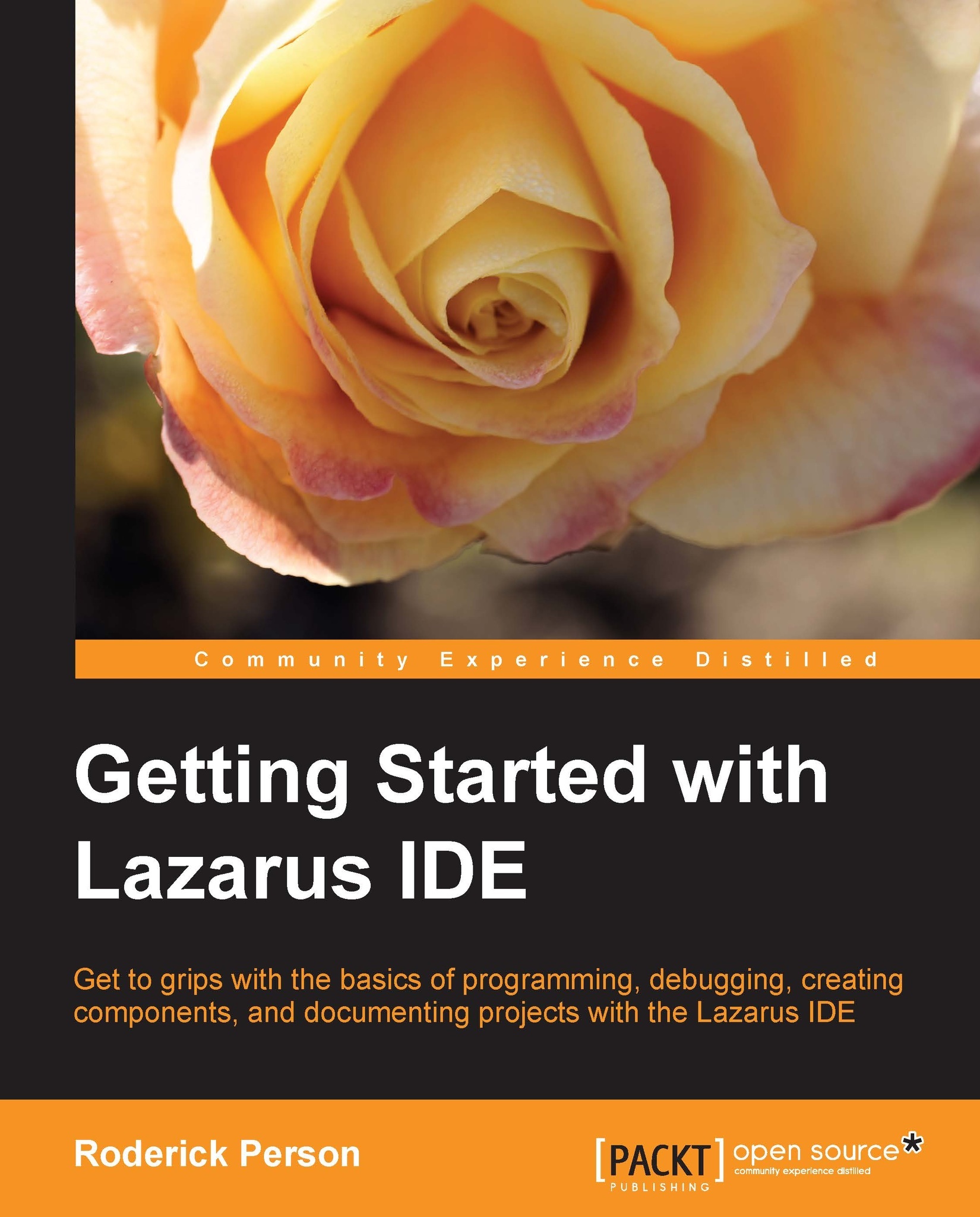Examining existing source documentation
When you run the application, you should be presented with a window similar to the following screenshot:

To become familiar with the LazDE tool, let us first open an existing documentation file.
Click on the File menu and choose Open from the submenu.
Browse to the directory in which Lazarus is installed, and select the
/docs/xml/lclsubdirectory.Select the file
buttons.xmland click on the Open button.
In the upper-left corner of the LazDE window is a treeview with the label Documentation Structure. You should now see a new node titled Packages. The steps to be followed are:
Click the plus sign next to the new node to expand it.
The node titled lcl is now visible. Expand this node.
Now the node titled Buttons is visible; click on this node title.
The treeview Elements for selected node will now populate with the names of constants, types, and classes defined in the buttons.xml unit, as seen in the following screenshot. Other units that use the buttons unit...