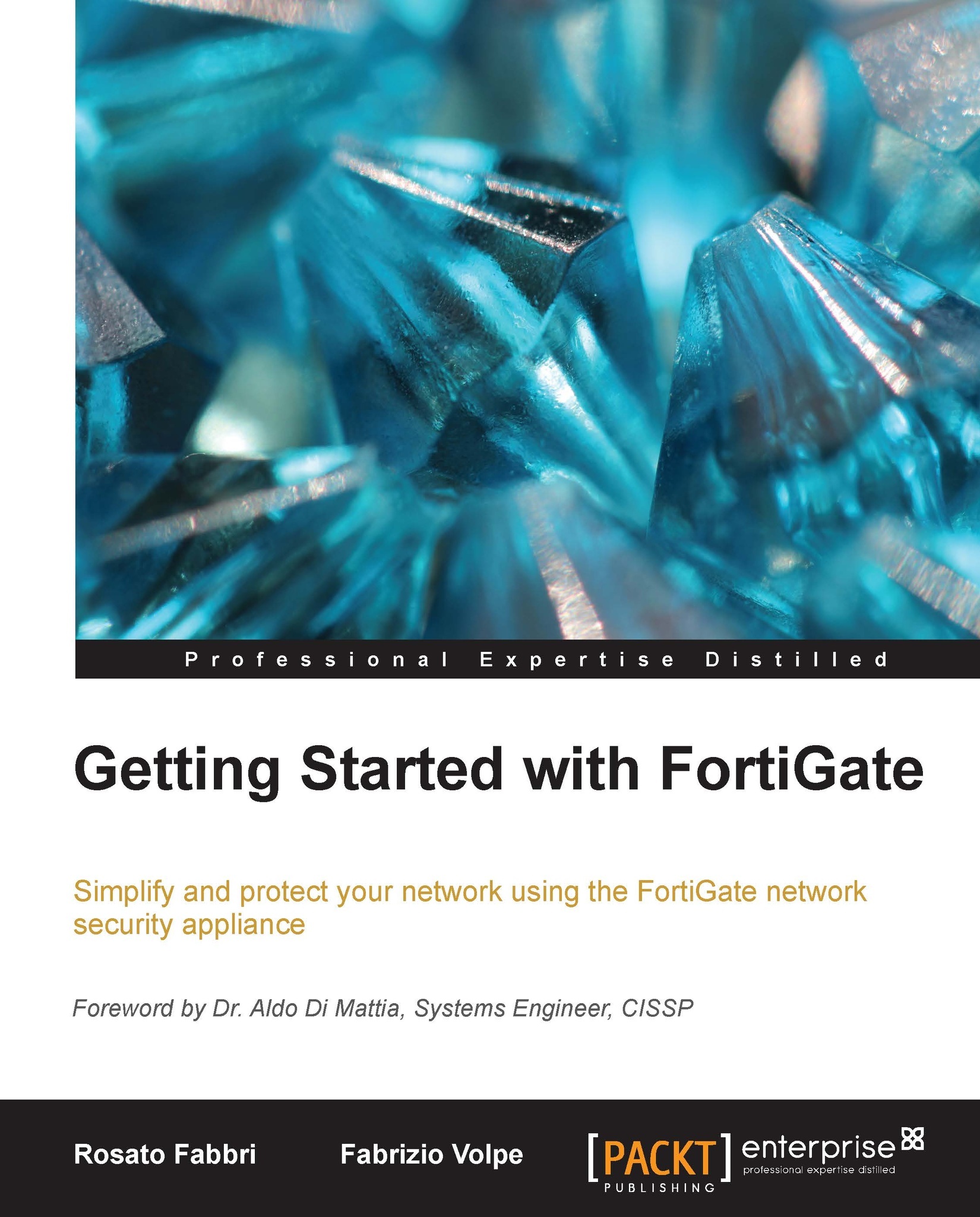Base system diagnostics
The status screen in the web-based manager includes a high level overview of information such as the system time (that is important, for example, to have coherent error messages and log recording), CPU and memory usage, license information, and alerts, as we can see in the following screenshot:

Although this screen is useful for a rapid assessment of the situation, our diagnostic tools usually have to dig deeper. The first base command we will use in the CLI is get system. This command can open more than eighty information options, dedicated to the different features of the FortiGate units. Among the others, we are able to check counters related to performance, such as:
Startup configuration errors with the
get system startup-error-logcommand.Firewall traffic statistics related to the traffic with the
get system performance firewall statisticscommand.Firewall packet distribution statistics with the
get system performance firewall packet-distributioncommand.Information...