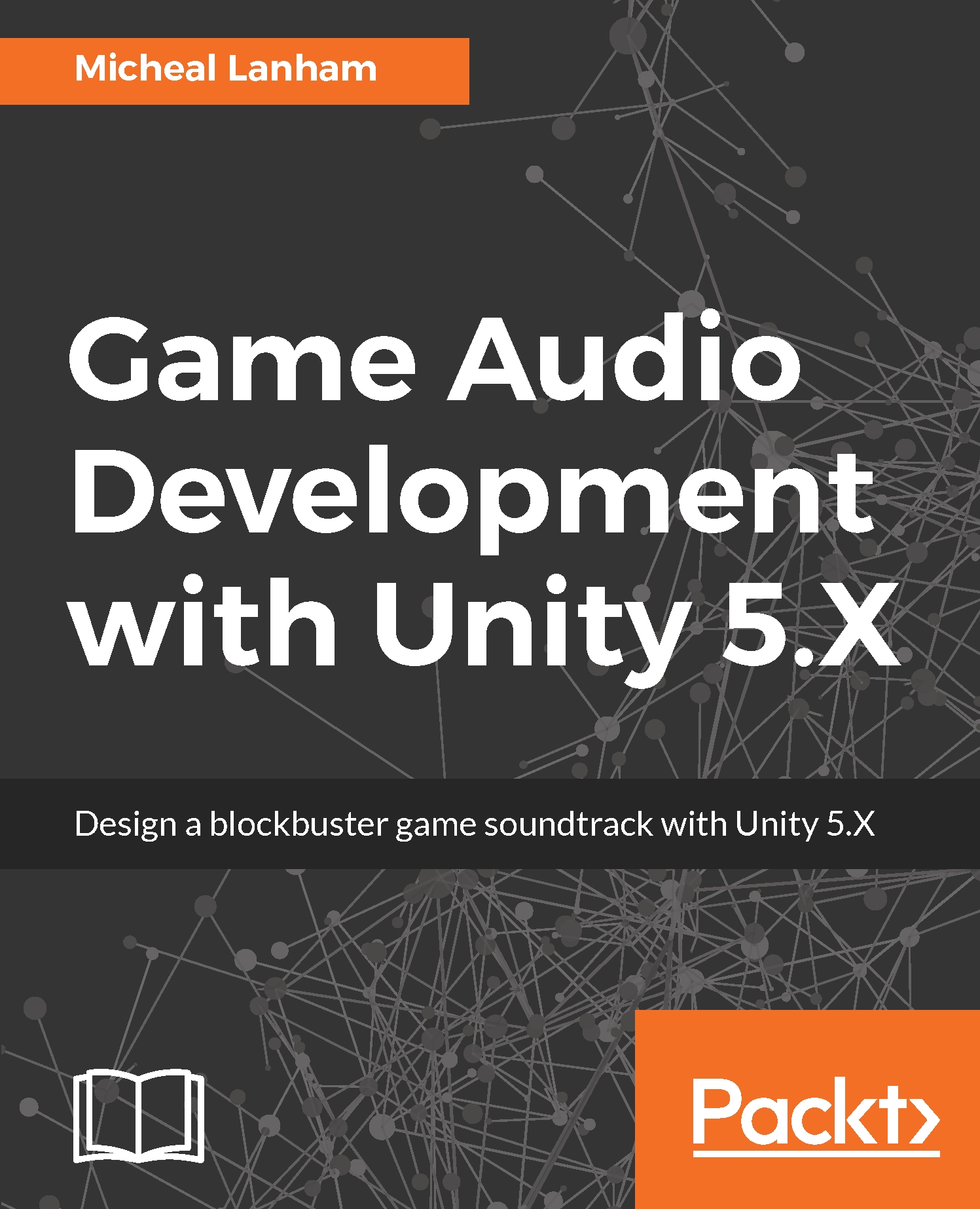Thus far, we have used the mixer to group our audio sources into controllable groups or child mixers. This has allowed us to quickly balance the audio volume from various sources in our scene. While this is a great feature, it really is only the start of what is possible. The Audio Mixer not only allows you to mix or blend audio together, but you can apply numerous audio effects to each mix and even route the signal of a mix through other mixes. At this point, this may all sound a little abstract, so let's take a look at a simple hands-on example for adding audio effects:
- Press play to run the scene. As the scene is running, switch your attention to the Audio Mixer window and click on the Edit in Play Mode button.
- Isolate the mixer by clicking on the S button at the bottom of the group, if you want to apply an effect to the Music mixer. Then, turn...