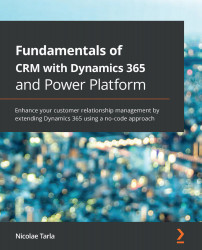The Business Process Flow (BPF) is a feature that was introduced back in Dynamics CRM 2013 and was greatly enhanced in later versions. It allows the system user to follow a predefined business process path to completion, and to track progress in a visual way. On an entity form, these are presented through a visual representation at the top of the form. We have already seen these on the Lead and Opportunity entities.
The following screenshot shows the standard BPF graphical representation, as shown on the default new lead form:

Each step of the process can be expanded so that we can view the specific actions and fields to be collected at that stage. You can also expand steps that have been completed or steps to be completed.
On a default base installation of Dynamics 365 Sales, two sales processes are included as part of the Sales module. These processes are provided as an example, but for some organizations, they might be just enough. Alternatively, you can configure...