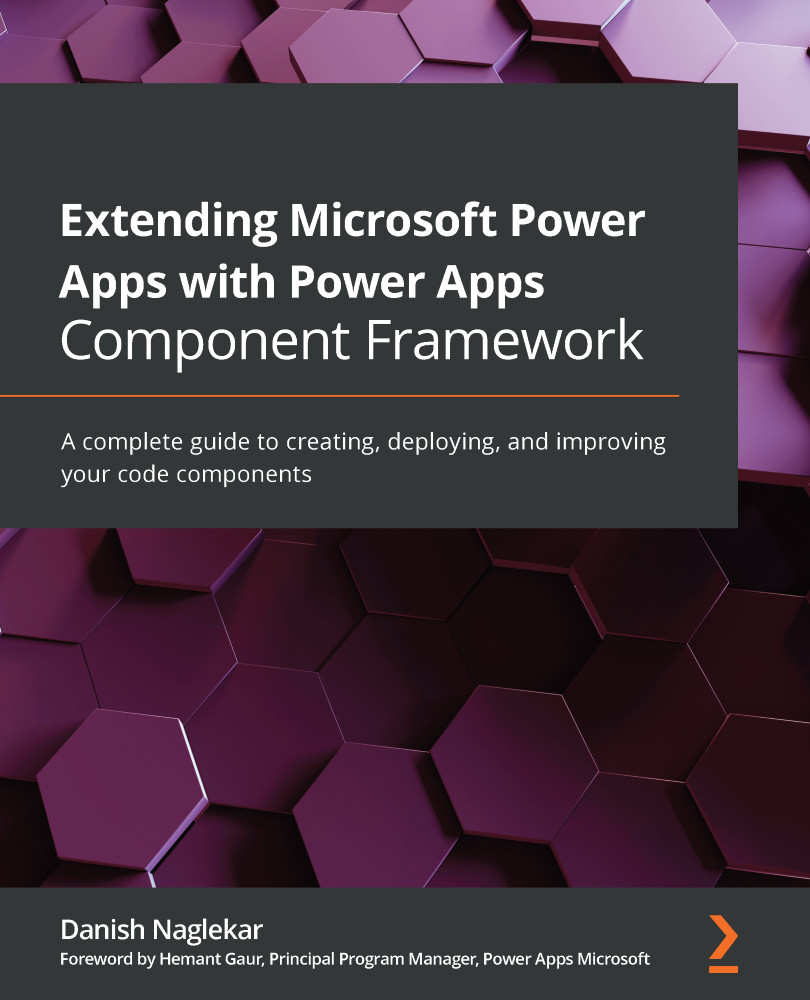Deploying new code components to an existing solution
What if you already have a solution created in your Dataverse environment and you want to add the new code components to an existing Dataverse solution. There are couple of ways you can achieve that; either using Power Apps CLI or using PCF Builder for XrmToolBox.
Let us first understand the process of using an existing solution to add a new code component using Power Apps CLI.
Using the solution clone command of the Power Apps CLI
The Power Apps CLI provides us with a command that enables us to create a Dataverse solution project from an existing solution in the Dataverse environment. To create the solution project, the tool needs to connect to your Dataverse environment, which is why it uses the authentication profile for the same.
Before you start creating a solution project from an existing solution, you need to make sure you are connected to a proper Dataverse environment. Execute the following command that we learned...