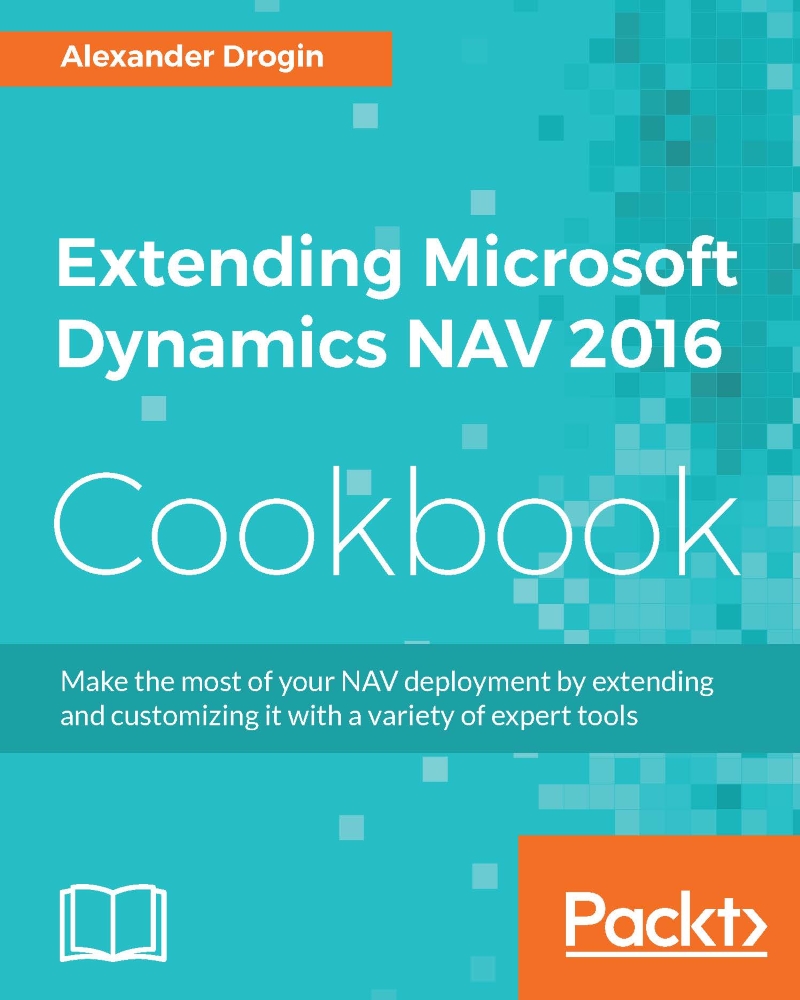Embedding NAV page objects in site pages
In the next recipe, we will see how to publish NAV pages on a SharePoint site as web parts--web site construction blocks. Published through a web part, a NAV page object can be embedded into a page and combined with other visual elements in one page.
Getting ready
To complete this recipe, the Office Developer Tools add-in for Visual Studio is required. You can download the package from https://www.visualstudio.com/vs/office-tools/.
The current example is based on the project created in the Developing NAV apps for SharePoint recipe. Complete it first before starting the following recipe.
How to do it...
Open the NavSharePointApp project created in the first recipe, right-click on the project name, and choose the New Item option.
Select the Client Web Part (Host Web) option located under the Office/SharePoint tab:

Click Add, and then choose the Select or enter the URL of an existing web page for the client web part content option. Enter the following URL...