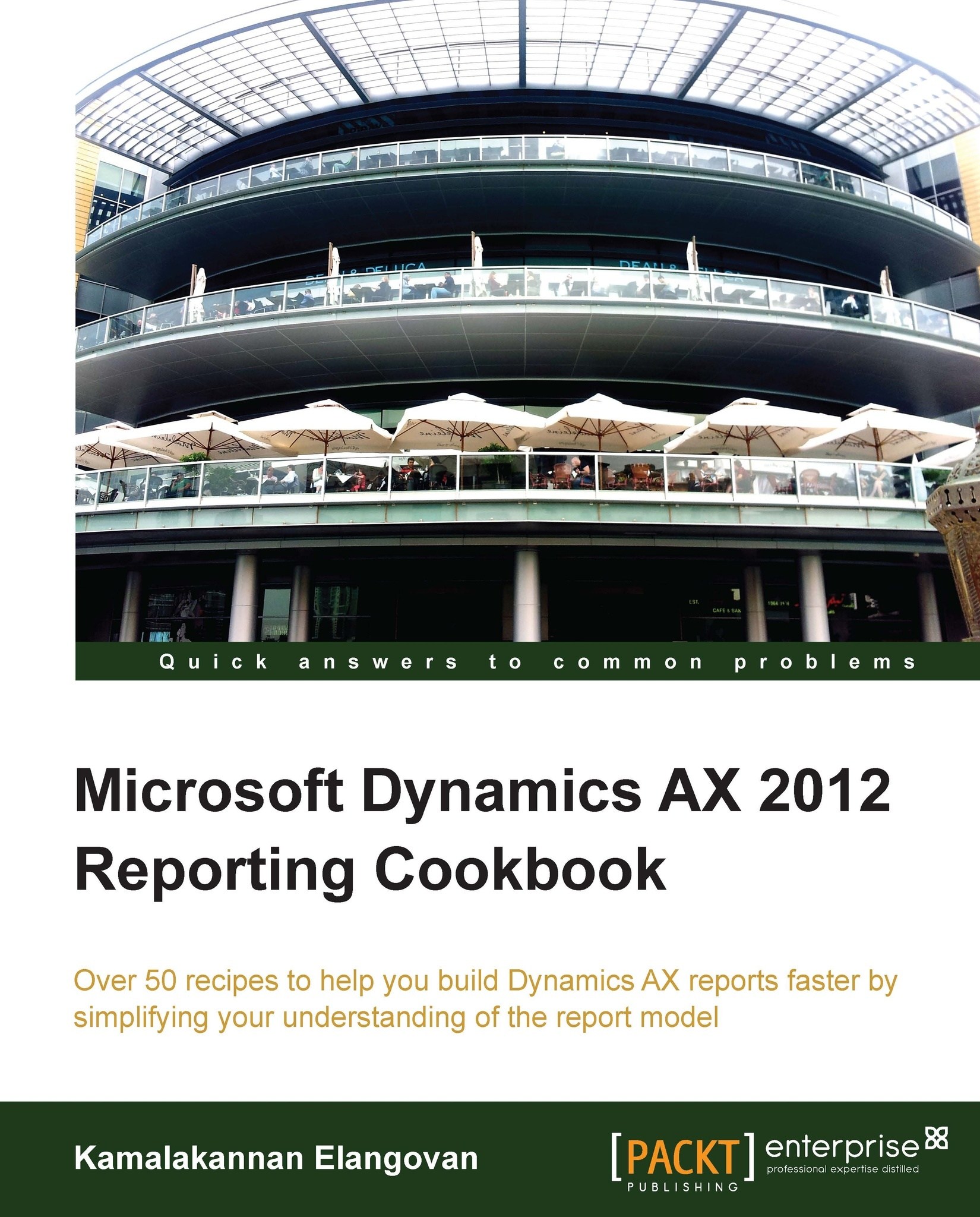SharePoint is one of the core Microsoft technology platforms which allows you to organize your files with shared document libraries, collaborate with others through shared task lists and calendars, communicate with others with blogs, and much more, all through a web portal. Something that makes SharePoint even more useful is that you don’t have to be a developer to configure these features.
If you have Dynamics AX up and running, then chances are you should already have SharePoint installed and configured, since it is also the foundation for all of the Role Centers and enterprise portals that are delivered with Dynamics AX. Although the Role Centers and portals are preconfigured and use a lot of the features of SharePoint, there are still more features that you can take advantage of in conjunction with Dynamics AX that will make your system even better.
First we will show how to configure the My Sites feature so that the users are able to microblog and maintain their personal information within SharePoint. Once you have this configured, then you are able to add content from your personal My Site, or links to other My Sites into the Role Centers in Dynamics AX. This provides a better collaboration system for the business, and also adds a social element to the application.
We will also show how you can create your own document libraries within SharePoint to allow users to store documents, such as scanned invoices, and then index and link them back to Dynamics AX. This is an alternative to the standard document attachments feature within Dynamics AX. SharePoint document libraries allow multiple records to be linked to the same document list, and also give you document management features, such as file check-in and out to control who updates the documents.
None of these examples are hard to set up or configure, but since they require you to add to your existing SharePoint sites, you will need to have administrator rights to SharePoint. Also, for the last two examples, there is some X++ coding required. Each has only about 10 lines of simple code, so even novices should be able to work through the examples.
 United States
United States
 Great Britain
Great Britain
 India
India
 Germany
Germany
 France
France
 Canada
Canada
 Russia
Russia
 Spain
Spain
 Brazil
Brazil
 Australia
Australia
 Singapore
Singapore
 Hungary
Hungary
 Ukraine
Ukraine
 Luxembourg
Luxembourg
 Estonia
Estonia
 Lithuania
Lithuania
 South Korea
South Korea
 Turkey
Turkey
 Switzerland
Switzerland
 Colombia
Colombia
 Taiwan
Taiwan
 Chile
Chile
 Norway
Norway
 Ecuador
Ecuador
 Indonesia
Indonesia
 New Zealand
New Zealand
 Cyprus
Cyprus
 Denmark
Denmark
 Finland
Finland
 Poland
Poland
 Malta
Malta
 Czechia
Czechia
 Austria
Austria
 Sweden
Sweden
 Italy
Italy
 Egypt
Egypt
 Belgium
Belgium
 Portugal
Portugal
 Slovenia
Slovenia
 Ireland
Ireland
 Romania
Romania
 Greece
Greece
 Argentina
Argentina
 Netherlands
Netherlands
 Bulgaria
Bulgaria
 Latvia
Latvia
 South Africa
South Africa
 Malaysia
Malaysia
 Japan
Japan
 Slovakia
Slovakia
 Philippines
Philippines
 Mexico
Mexico
 Thailand
Thailand