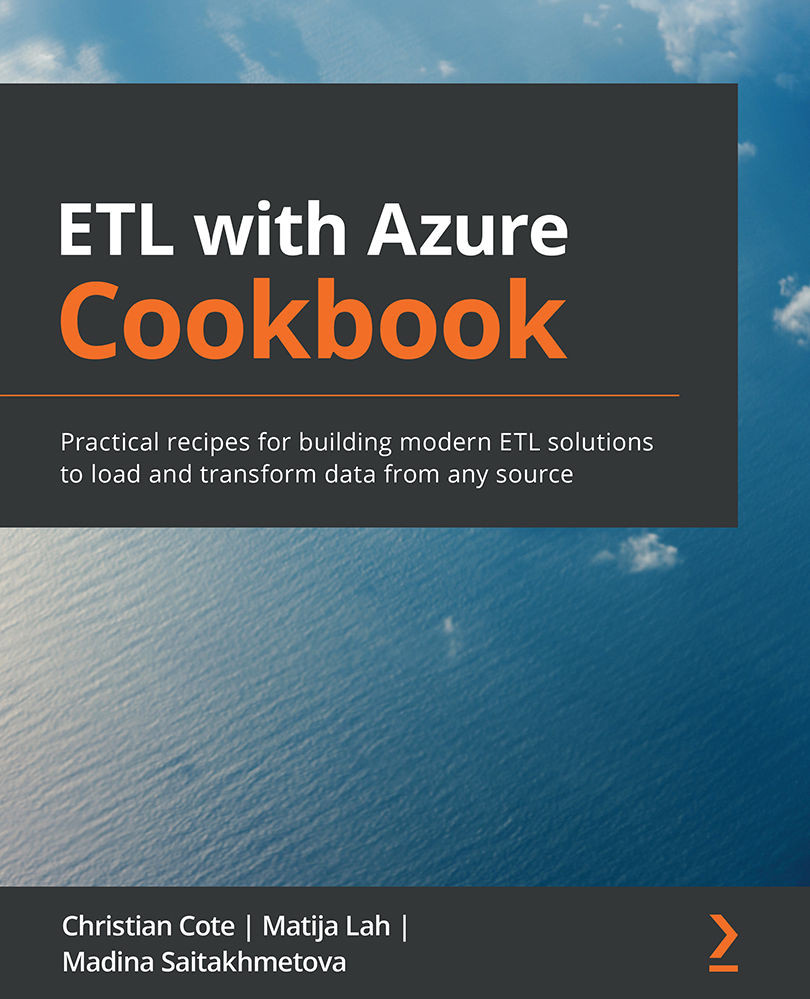Technical requirements
Visual Studio 2019 and a Microsoft SQL Server instance should already be installed on the machine. Visual Studio 2019 Community is a free version and can be downloaded from https://tinyurl.com/y5tuzs2y. The installation of Visual Studio 2019 and Microsoft SQL Server was covered in Chapter 1, Getting Started with SSIS 2019. BimlExpress 2019, which is free, has to be installed using this link: https://www.varigence.com/bimlexpress. What we need to prepare for this chapter are two sample databases – WideWorldImporters and WideWorldImportersDW – and an imported SSIS project: Daily.ETL.ispac. We will go over the installation of the sample SSIS project in our first recipe.