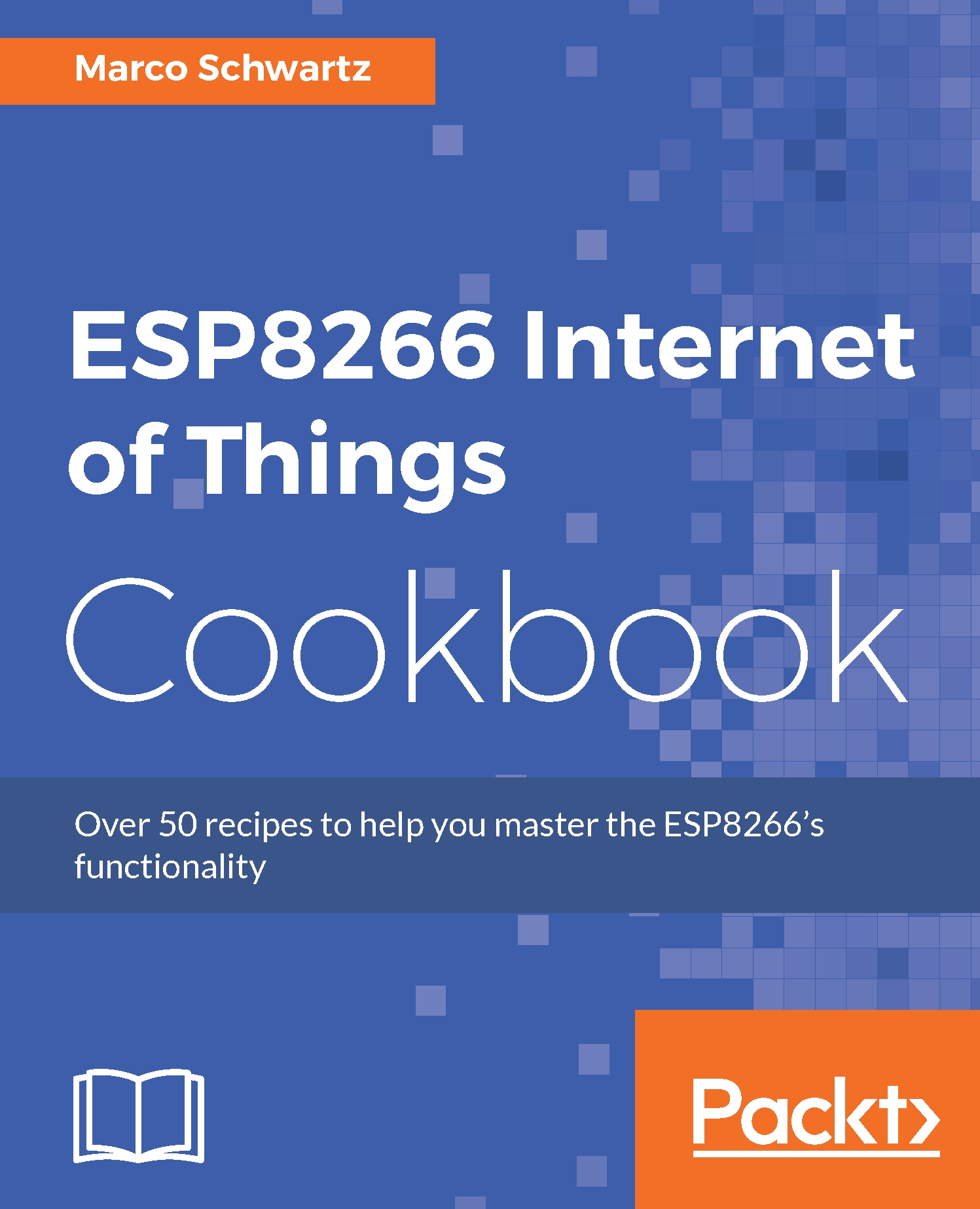Monitoring sensor data from a cloud dashboard
In this recipe, we will be looking at how to use a graphical interface to monitor the data logged by the ESP8266. One of the main reasons why sensor data is posted online is so that you can easily monitor the data over time. This is facilitated by cloud dashboards that take the posted data and convert it to meaningful graphical presentations. The graphical presentations guide us in the decisions and actions we take pertaining to the system that is being monitored. We will use dweet.io and freeboard.io to demonstrate how cloud dashboards work.
Getting ready
Set up the hardware the same way you did in the, Connecting sensors to your ESP8266 board ercipe and upload the code for posting sensor data to dweet.io.
Note
That is the code we used in the, Posting the sensor data online recipe.

No configuration will be required in dweet.io for you to get a graphical view of the posted data. On the other hand, you will need to set up a few things in freeboard...