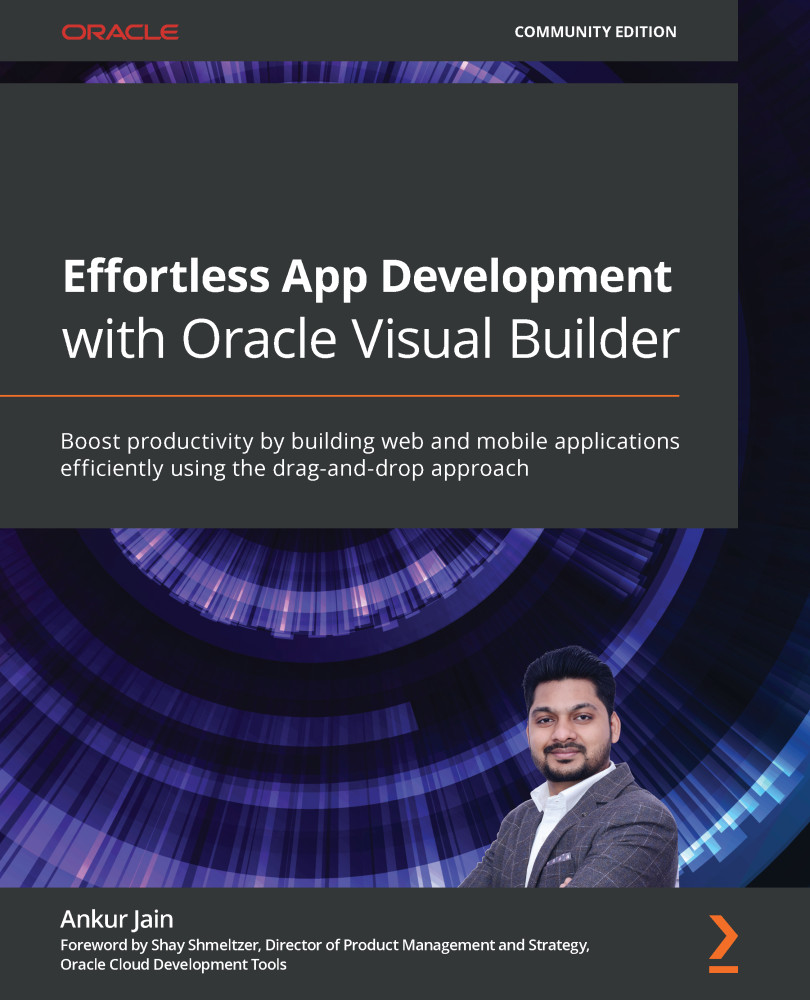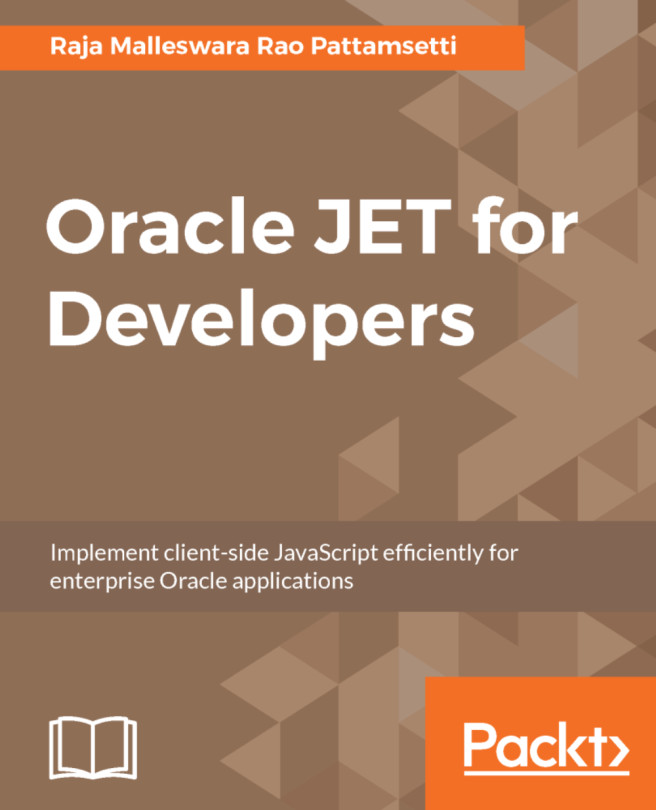Changing the default flow and the default page of a flow
Each web application can have multiple flows, and each flow can have multiple pages. Each web application has a default flow and each flow has a default page. When you run the web application, the default page of the default flow is rendered.
If you want to change the default behavior, you can do that. The following are the steps to change the default flow:
- From the web application, expand Root Pages and click on shell.
- Go to the Settings tab and select the flow name from the Default Flow dropdown to make it the default.
The following are the steps to change the default page of a flow:
- Select the flow whose default page you want to change. Select the main flow for the time being.
- Switch to the Settings tab and then select the page from the Default Page dropdown. Select
main-external-datafrom the list as per the following screenshot:

Figure 6.23 – Modifying...