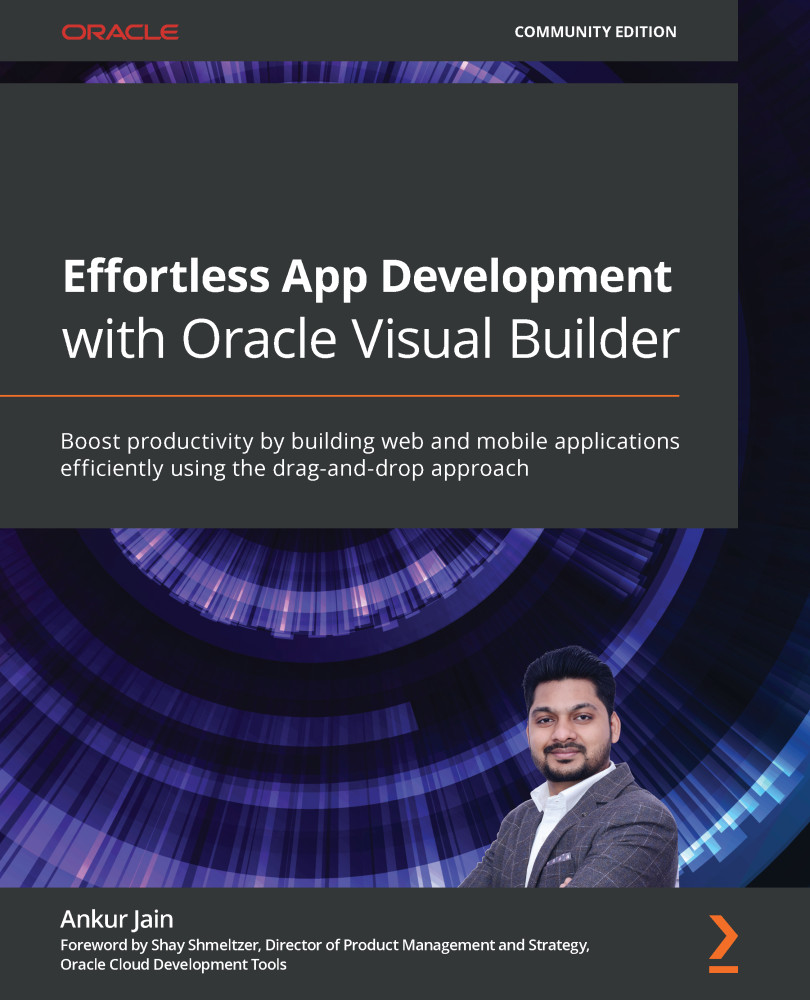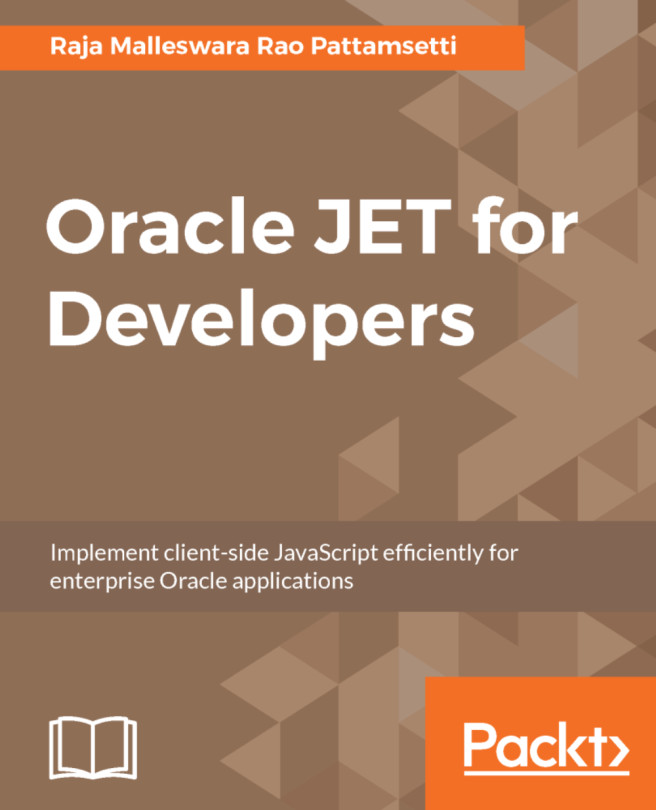Configuring basic authentication for a mobile app
By default, mobile applications developed in VB are secured using the Oracle Cloud authentication mechanism, where users need to pass Oracle Identity Cloud credentials to log in to the mobile apps.
However, VB provides an option to configure the mobile application to use basic authentication too. In order to configure basic authentication, use the following steps:
- Go to the Settings tab of the mobile application and switch to the Security tab. Select the Basic option for Authentication Mechanism as in the following screenshot:

Figure 12.16 – Enabling the Basic authentication option for the mobile app
- To configure the Basic authentication, you need to supply custom Login URL and Logout URL values, as shown in the previous screenshot. These two URLs can be of a third-party server or an Oracle Cloud service URL that supports basic authentication. Additionally, you can supply any HTTP header. Create the HTTP header...