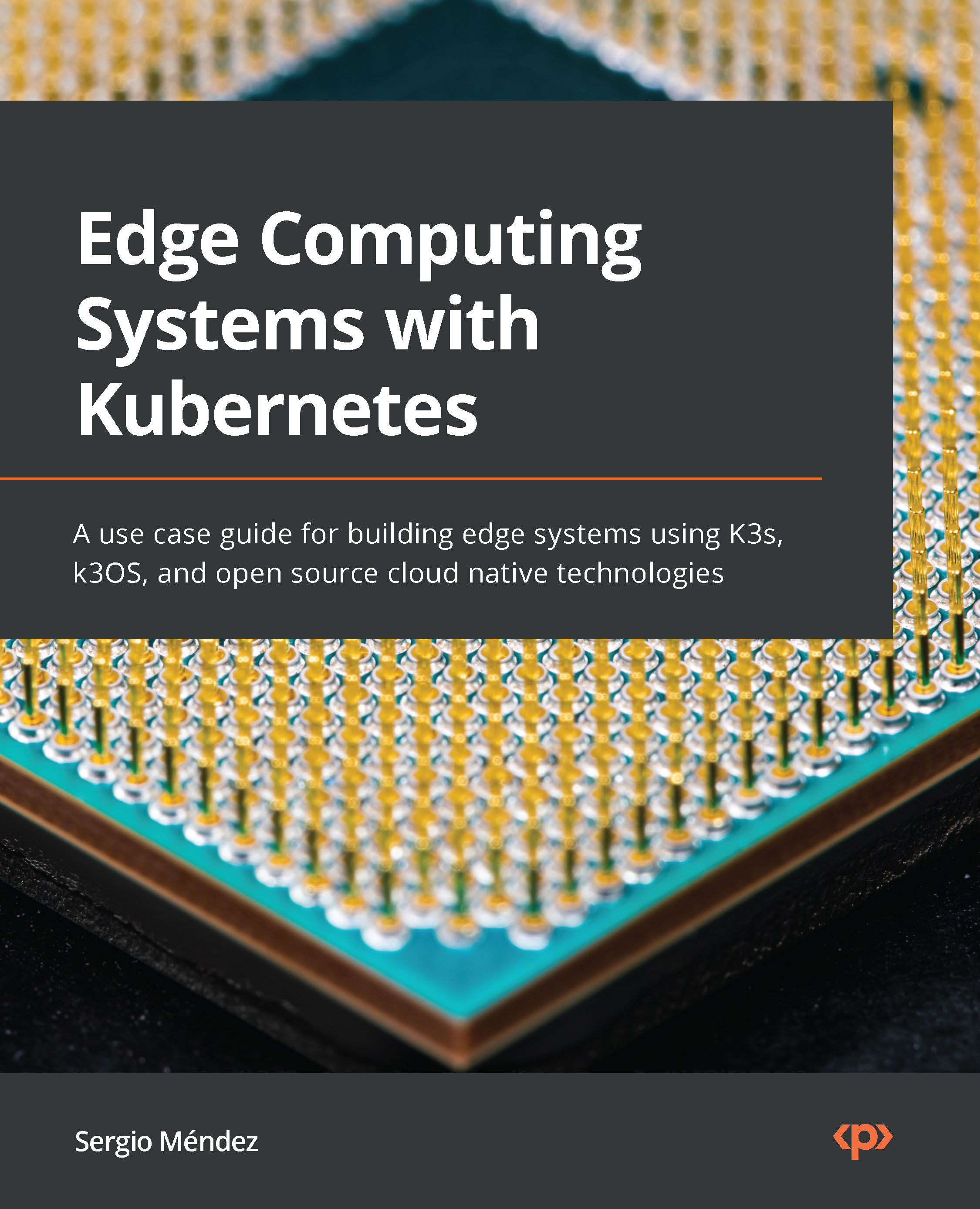Creating K3s single and multi-node clusters
In this section, you are going to learn how to configure K3s master and agent nodes on your Ubuntu OS for your ARM devices. To visualize what we are doing, let's take a closer look at Figure 2.10:
Figure 2.10 – The K3s cluster configurations
The preceding diagram shows that you can install a K3s cluster in the following configurations:
- Single node cluster: In this configuration, you only have one node that assumes the role of a master and agent/worker node at the same time. You can use this type of cluster for small applications. This is not ideal for heavy workloads, as it can slow down all the components. Remember that this node works as a master and an agent at the same time.
- Multi-node cluster: In this configuration, you have a master node that controls the agent/worker nodes; this configuration will be useful for high availability and heavy processing tasks.
With these brief descriptions...