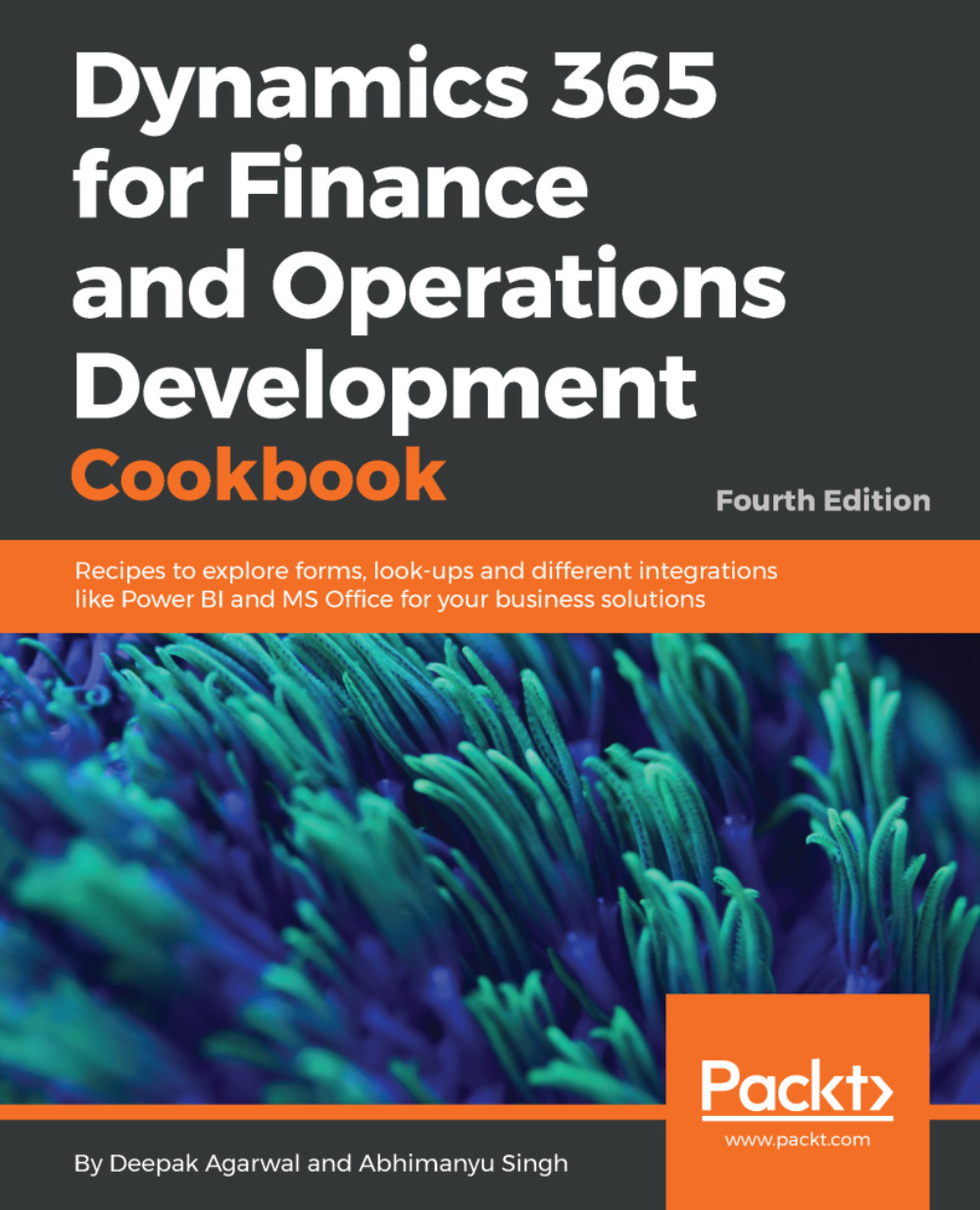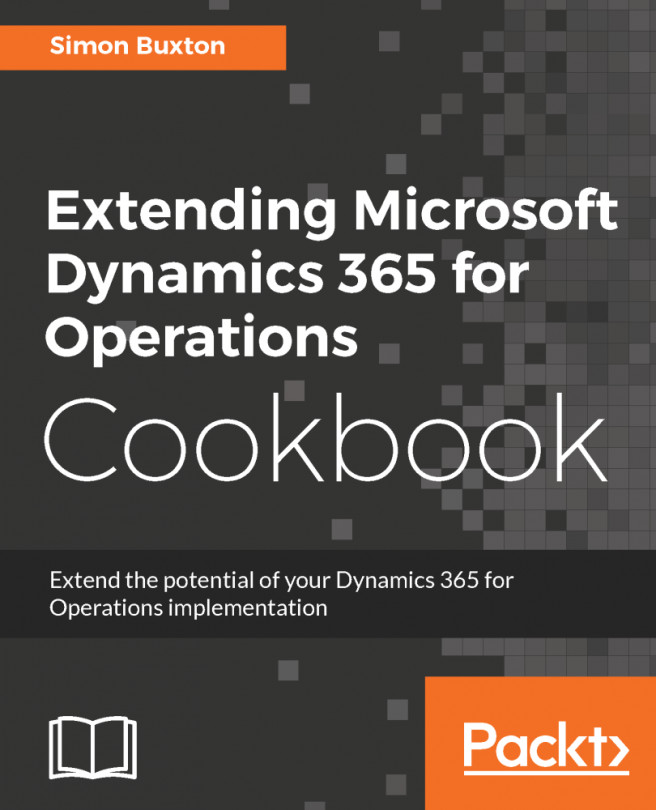You can connect to Microsoft Dynamics 365 for Finance and Operations with Power BI Desktop to create custom Dynamics 365 reports and dashboards for use with the Power BI service. To enable Power BI the very first thing you have to do is configure your Power BI with Dynamics 365 for first use.
Configuring Power BI
How to do it...
Follow these steps:
- Log in to your Power BI account using https://powerbi.microsoft.com/en-us/.

- Give details about the application and Dynamics 365 for Finance and Operations environment, you can refer to the following for more clarity:
- App Name: Give a generic application name
- App Type: Choose Server side web app
- Redirect URL: Add oauth at the end of your home page URL
- Home page URL: Application...