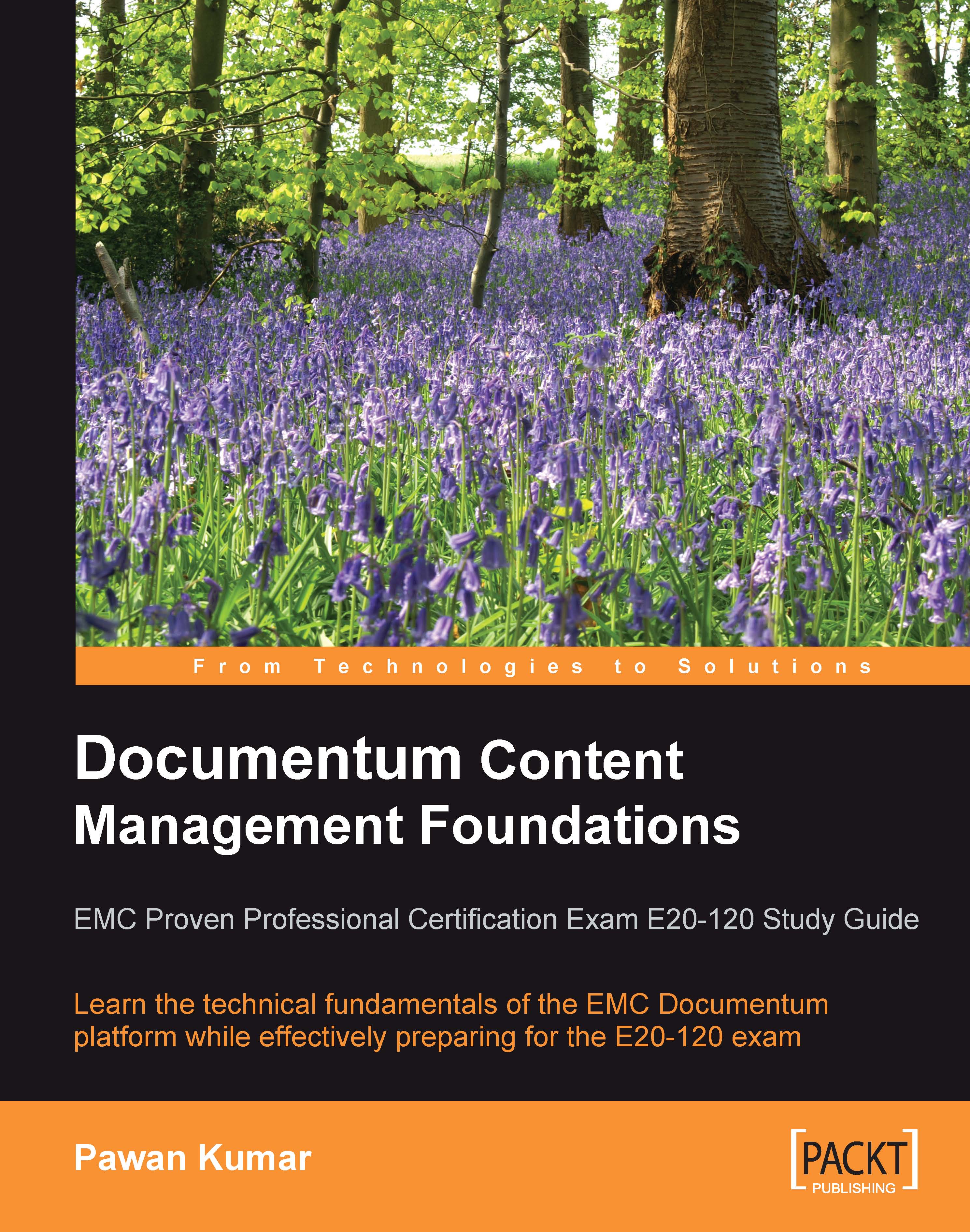Practice Test 2
1. [b]
2. [b] The saved search is stored in Saved Searches in the user's default folder. Appropriate permissions are always needed to access objects.
3. [b] Two content servers can serve the same repository. Each Content Server can project to two Connection Brokers. Both of these components are essential for a client to connect to and use a repository. Application Server and Database can also use their high-availability features such as clustering, but they are not specific to Documentum infrastructure and not sufficient to make a Documentum repository highly available.
4. [c] Draft, Validated, and Installed are states of the workflow template not of the workflow.
5. [c] Workflow Manager is used for designing workflow templates. There is no product/feature in Documentum called Workflow Inspector. Task Manager is used for viewing one particular task.
6. [b, c] Write permission doesn't involve extended permissions. Binding rules relate to virtual documents. An ACL template is one that uses alias references. Aliases are resolved using alias sets. An ACL template can refer to an alias named backup. This reference can be resolved for each case using the owner's alias set.
7. [a, b, d] A Superuser automatically gets the owner permissions on all objects in the repository. The object owner always has Read and all extended permissions other than Extended Delete on the object. This gives Jane Read and Change Location. She gets Version permission via membership of
Managers. With the given information, a Write permission cannot be inferred.8. [a, b] Relate implies Browse and Read permissions. These permissions do not allow checking out or modifying the contents.
9. [b, c] The major version is always of the form x.0. Implicit version labels always have an even number of components separated by dots. 5.2.1 is not a valid implicit version label.
10. [a, b] Binding rules indicate which component versions are part of the virtual document, they do not prevent changes to components. Freezing a snapshot does affect what can be done to a component that is a part of the snapshot.
11. [b] Only sysobjects and their subtypes excluding folders and their subtypes can be virtual document components. Further,
dm_cabinetis a subtype ofdm_folder.12. [a, c, d] The attributes are inherited by subtypes from supertypes, so
my_doccannot inheritmy_ref_idfrommy_invoice.13. [a, b, c, d] Attribute names must use lower-case letters and cannot start with
a_. A type name cannot contain a space. A group name can have up to 32 characters.14. [a, c, d] These tasks require Superuser privilege.
15. [b]
16. [c, d] As an owner she already has Change Location permission. Extended Delete does not give her anything more than the Delete permission that she already has. So the problem is likely due to folder security. Since she is attempting to move, both unlinking and linking are involved. Thus, she needs Write permission on both the source and the destination folders.
17. [c] Quick Flow and Send to Distribution List are the same and provide a simple ad hoc workflow mechanism. Since there is sufficient time to design and test the workflow and the needs are custom, a custom workflow template is ideally suited. A lifecycle doesn't model a process — it rather models various stages for a document and transitions among them.
18. [a, b] Checkin affects the current or next version. A chronicle ID cannot be changed — that would mean moving from one version tree to another.
19. [d] The other options relate to content storage.
20. [a] The question is about one repository. Repository connections are handled by Content Server. Better hardware is not the only solution for this problem.
21. [c] From this list, notes are the only feature added by the collaborative edition. Other supported collaborative features are rooms, discussions, and contextual folders. Virtual documents are supported by the Content Server.
22. [c]
dm_documenthas no attributes of its own andauthorsis a repeating property ofdm_sysobject.23. [a, b, c, d]
24. [b]
25. [b] Superuser privilege implies Sysadmin privilege. Sysadmin privilege implies all privileges other than Superuser privilege.
26. [b, c]
27. [b, c] A dynamic group can be used as Members-by-default or Non-members-by-default. The membership can be changed only among the pre-defined members using custom code at run time.
28. [d] Content Server does not attach any meaning to roles. Roles and client capabilities are used by applications.
29. [b] The ACL domain of an object is the owner of the ACL of that object. Even though
dmadminis the commonly used name for the repository owner, the namedmadmindoesn't imply that it is repository owner. An ACL owned by the repository owner (dm_dbo) is available to all users.30. [a, d] Saving a search saves the search criteria. Running the saved search performs the search again and the result depends on the matching objects present at the time of performing the search.
31. [a, b, c, d] All of these are valid options. Subscribing to a document shows it under the Subscriptions node. A shortcut accesses a particular object, with a possible need for authentication. Objects linked to the default folder show up under Home Cabinet. An object ID uniquely identifies an object within a repository.
32. [d] These attributes are going to represent departments. Further, there is no information to indicate the need of any other attributes. So it should not use any type as a supertype and should be created as a NULL type.
33. [a, b, d] DocApps are managed using Documentum Application Builder.
34. [a]
35. [a]
36. [c] As of version 5.3, permission set templates cannot be created using Documentum Administrator.
37. [a, b] Lifecycle criteria are not enforced for the lifecycle owner and for users with Superuser privilege.
38. [a] Entry criteria are not evaluated when demoting an object in its lifecycle.
39. [c]
40. [c, d]
41. [c,d] The major versions are of the form x.0. The new version can be 7.0, if 6.0 is already present in the version tree.
42. [a, b, d]
43. [b, c]
r_version_labelis an exception to the rule that attributes with names prefixed withr_are read-only for users. The Content Server assigns an implicit version label and the CURRENT version label. Users can assign their own symbolic version labels.44. [d] Renditions cannot be edited or versioned.
45. [b, c]
46. [b, d] The type of an object can be changed to its supertype or subtype in one step. So the type of
test.doccan be changed frommy_documenttodm_documentin one step, and then fromdm_documenttomy_reportin another step.47. [a, b] Value assistance cannot be defined for
booleanattributes.48. [a, b, c]
49. [c] A virtual document can be of the type
dm_sysobjector its subtype other thandm_folderand its subtypes.50. [a, b]
51. [a, c]
52. [b] The Content Server recognizes alias references only in specific predefined attributes and in the argument of the
linkandunlinkDFC methods. See the chapter Aliases (Chapter 13) for more details.53. [a] The transition to an exception state is called suspension. Multiple normal states can use one exception state. The lifecycle resumes to the normal state from which it was suspended.
54. [b] John should mark himself unavailable and identify a proxy to work on his tasks. Once he is back, he can mark himself available again.
55. [a, b, c, d] All of these options are possible though some may depend on the configuration in the workflow template.
56. [a, b, c, d] Webtop honors client capability and Content Server enforces privileges, extended privileges, and permissions.
57. [a] Creating a DocApp requires Superuser privilege. There is no such thing as Create DocApp extended permission or extended privilege.
58. [c] The Content Server doesn't look for alias references in
object_name. The keywordLIKEuses the%symbol for pattern matching.59. [b, c, d]
60. [b] The version numbers are implicit labels and are assigned by the Content Server.