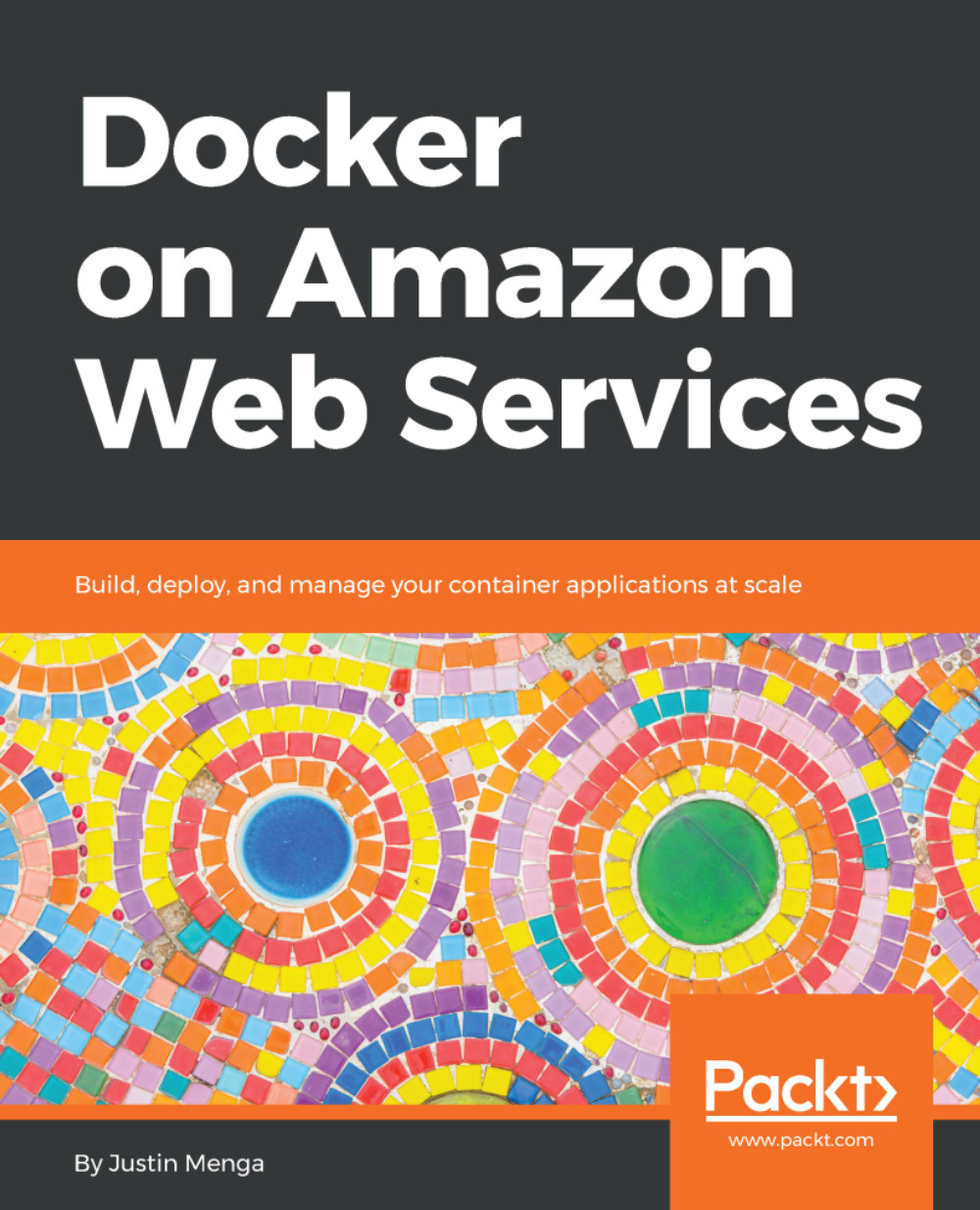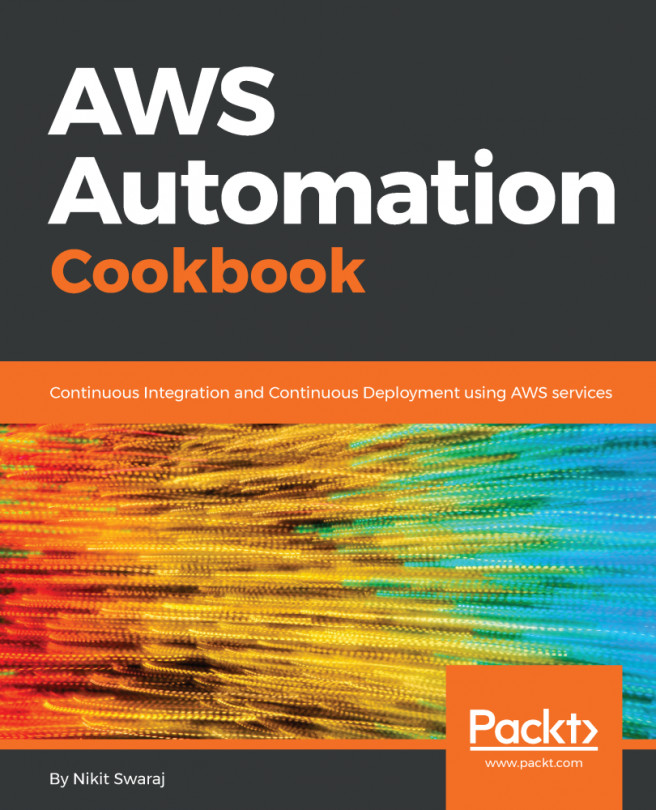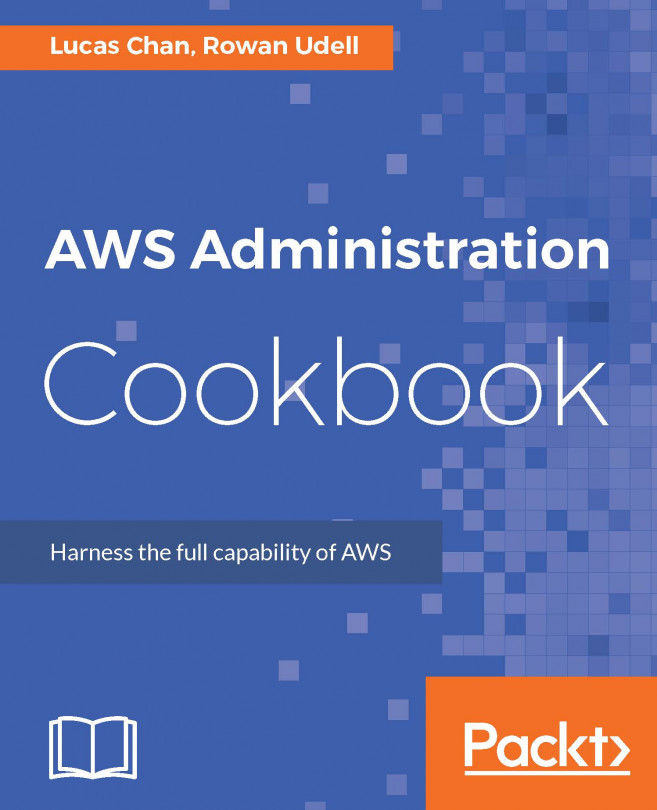Now that you have a solid understanding of Kubernetes and have defined the core resources required to deploy and run the todobackend application locally, it is time to shift our attention to the Elastic Kubernetes Service (EKS).
The core resource supported by EKS is the EKS cluster, which represents a fully managed, highly available cluster of Kubernetes managers that take care of the Kubernetes control plane for you. In this section, we will focus on creating an EKS cluster in AWS, establishing authentication and access to the cluster, and deploying the Kubernetes dashboard.
Creating an EKS cluster consists of the following primary tasks:
- Install client components: In order to manager your EKS cluster, you need to install various client components, including kubectl (which you have already installed) and the AWS IAM authenticator for Kubernetes tool. ...