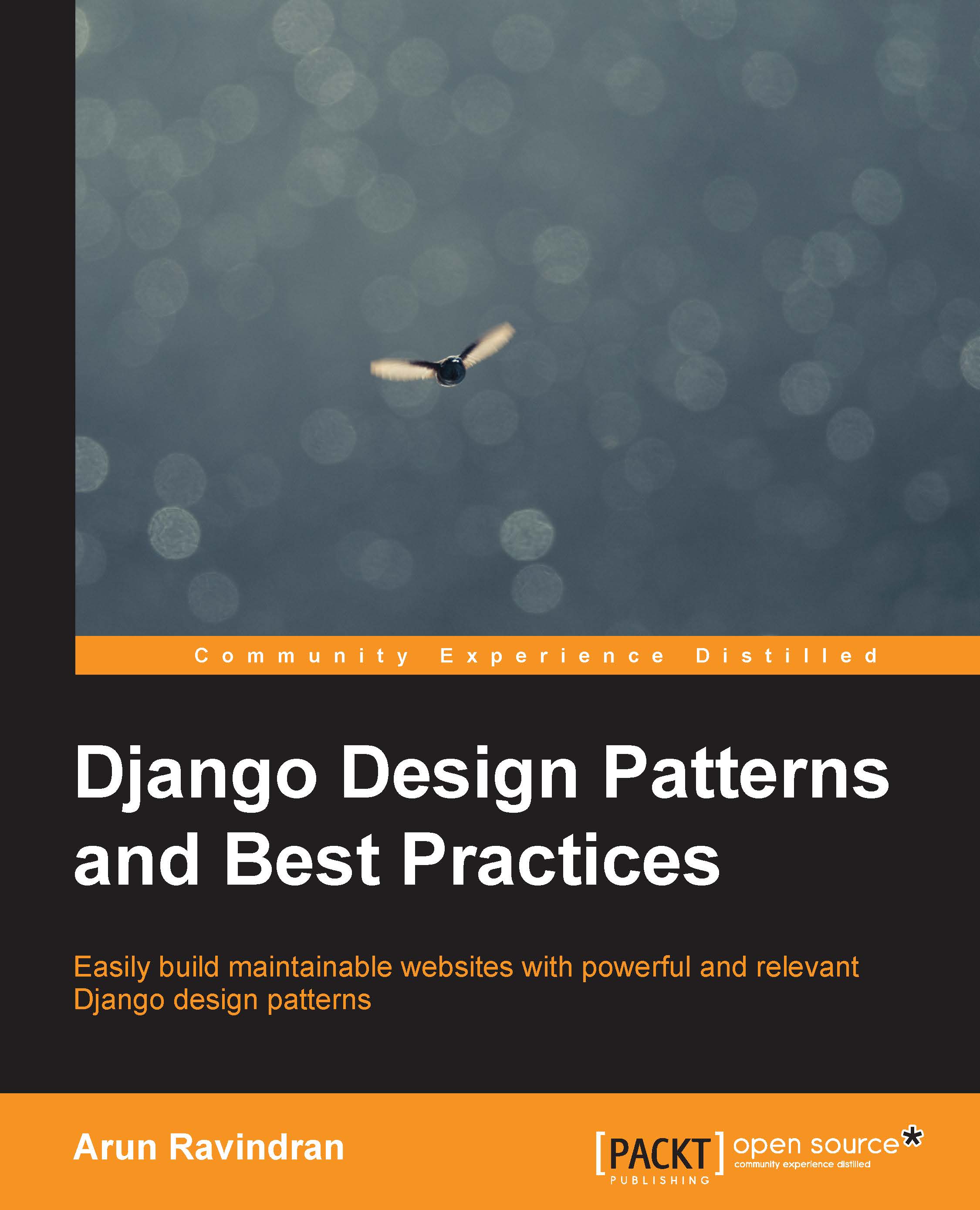The story of Django
When you look at the Pyramids of Egypt, you would think that such a simple and minimal design must have been quite obvious. In truth, they are products of 4,000 years of architectural evolution. Step Pyramids, the initial (and clunky) design, had six rectangular blocks of decreasing size. It took several iterations of architectural and engineering improvements until the modern, glazing, and long-lasting limestone structures were invented.
Looking at Django you might get a similar feeling. So, elegantly built, it must have been flawlessly conceived. On the contrary, it was the result of rewrites and rapid iterations in one of the most high-pressure environments imaginable—a newsroom!
In the fall of 2003, two programmers, Adrian Holovaty and Simon Willison, working at the Lawrence Journal-World newspaper, were working on creating several local news websites in Kansas. These sites, including LJWorld.com, Lawrence.com, and KUsports.com—like most news sites were not just content-driven portals chock-full of text, photos, and videos, but they also constantly tried to serve the needs of the local Lawrence community with applications, such as a local business directory, events calendar, classifieds, and so on.
A framework is born
This, of course, meant lots of work for Simon, Adrian, and later Jacob Kaplan Moss who had joined their team; with very short deadlines, sometimes with only a few hours' notice. Since it was the early days of web development in Python, they had to write web applications mostly from scratch. So, to save precious time, they gradually refactored out the common modules and tools into something called "The CMS."
Eventually, the content management parts were spun off into a separate project called the Ellington CMS, which went on to become a successful commercial CMS product. The rest of "The CMS" was a neat underlying framework that was general enough to be used to build web applications of any kind.
By July 2005, this web development framework was released as Django (pronounced Jang-Oh) under an open source Berkeley Software Distribution (BSD) license. It was named after the legendary jazz guitarist Django Reinhardt. And the rest, as they say, is history.
Removing the magic
Due to its humble origins as an internal tool, Django had a lot of Lawrence Journal-World-specific oddities. To make Django truly general purpose, an effort dubbed "Removing the Lawrence" was already underway.
However, the most significant refactoring effort that Django developers had to undertake was called "Removing the Magic." This ambitious project involved cleaning up all the warts Django had accumulated over the years, including a lot of magic (an informal term for implicit features) and replacing them with a more natural and explicit Pythonic code. For example, the model classes used to be imported from a magic module called django.models.*, rather than directly importing them from the models.py module they were defined in.
At that time, Django had about a hundred thousand lines of code, and it was a significant rewrite of the API. On May 1, 2006, these changes, almost the size of a small book, were integrated into Django's development version trunk and released as Django release 0.95. This was a significant step toward the Django 1.0 milestone.
Django keeps getting better
Every year, conferences called DjangoCons are held across the world for Django developers to meet and interact with each other. They have an adorable tradition of giving a semi-humorous keynote on "why Django sucks." This could be a member of the Django community, or someone who works on competing web frameworks or just any notable personality.
Over the years, it is amazing how Django developers took these criticisms positively and mitigated them in subsequent releases. Here is a short summary of the improvements corresponding to what once used to be a shortcoming in Django and the release they were resolved in:
- New form-handling library (Django 0.96)
- Decoupling admin from models (Django 1.0)
- Multiple database support (Django 1.2)
- Managing static files better (Django 1.3)
- Better time zone support (Django 1.4)
- Customizable user model (Django 1.5)
- Better transaction handling (Django 1.6)
- Built-in database migrations (Django 1.7)
Over time, Django has become one of most idiomatic Python codebases in public domain. Django source code is also a great place to learn a Python web framework's architecture.
How does Django work?
To truly appreciate Django, you will need to peek under the hood and see the various moving parts inside. This can be both enlightening and overwhelming. If you are already familiar with this, you might want to skip this section.

How web requests are processed in a typical Django application
The preceding figure shows the simplified journey of a web request from a visitor's browser to your Django application and back. The numbered paths are as follows:
- The browser sends the request (essentially, a string of bytes) to your web server.
- Your web server (say, Nginx) hands over the request to a WSGI server (say, uWSGI) or directly serves a file (say, a CSS file) from the filesystem.
- Unlike a web server, WSGI servers can run Python applications. The request populates a Python dictionary called
environand, optionally, passes through several layers of middleware, ultimately reaching your Django application. - URLconf contained in the
urls.pyof your application selects a view to handle the request based on the requested URL. The request has turned intoHttpRequest—a Python object. - The selected view typically does one or more of the following things:
5a. Talks to a database via the models
5b. Renders HTML or any other formatted response using templates
5c. Returns a plain text response (not shown)
5d. Raises an exception
- The
HttpResponseobject gets rendered into a string, as it leaves the Django application. - A beautifully rendered web page is seen in your user's browser.
Though certain details are omitted, this representation should help you appreciate Django's high-level architecture. It also show the roles played by the key components, such as models, views, and templates. Many of Django's components are based on several well-known design patterns.