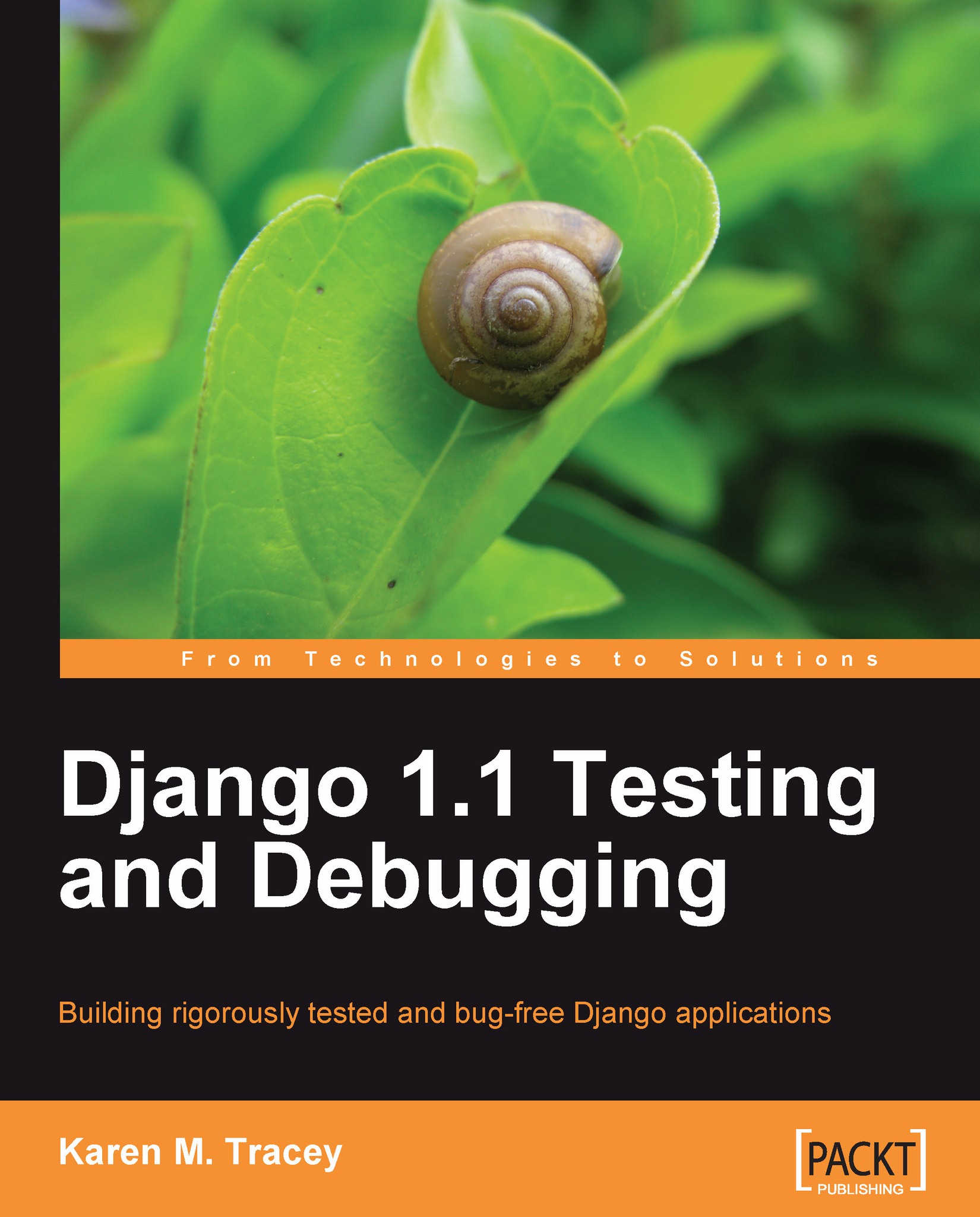Understanding the sample doctest
The doctest portion of the sample tests.py is:
__test__ = {"doctest": """
Another way to test that 1 + 1 is equal to 2.
>>> 1 + 1 == 2
True
"""}That looks a bit more mysterious than the unit test half. For the sample doctest, a special variable, __test__, is declared. This variable is set to be a dictionary containing one key, doctest. This key is set to a string value that resembles a docstring containing a comment followed by what looks like a snippet from an interactive Python shell session.
The part that looks like an interactive Python shell session is what makes up the doctest. That is, lines that start with >>> will be executed (minus the >>> prefix) during the test, and the actual output produced will be compared to the expected output found in the doctest below the line that starts with >>>. If any actual output fails to match the expected output, the test fails. For this sample test, we would expect entering 1 + 1 == 2 in an interactive Python shell session to result in the interpreter producing the output True, so again it looks like this sample test should pass.
Note that doctests do not have to be defined by using this special __test__ dictionary. In fact, Python's doctest test runner looks for doctests within all the docstrings found in the file. In Python, a docstring is a string literal that is the first statement in a module, function, class, or method definition. Given that, you'd expect snippets from an interactive Python shell session found in the comment at the very top of this tests.py file to also be run as a doctest. This is another thing we can experiment with once we start running these tests, which we'll do next.