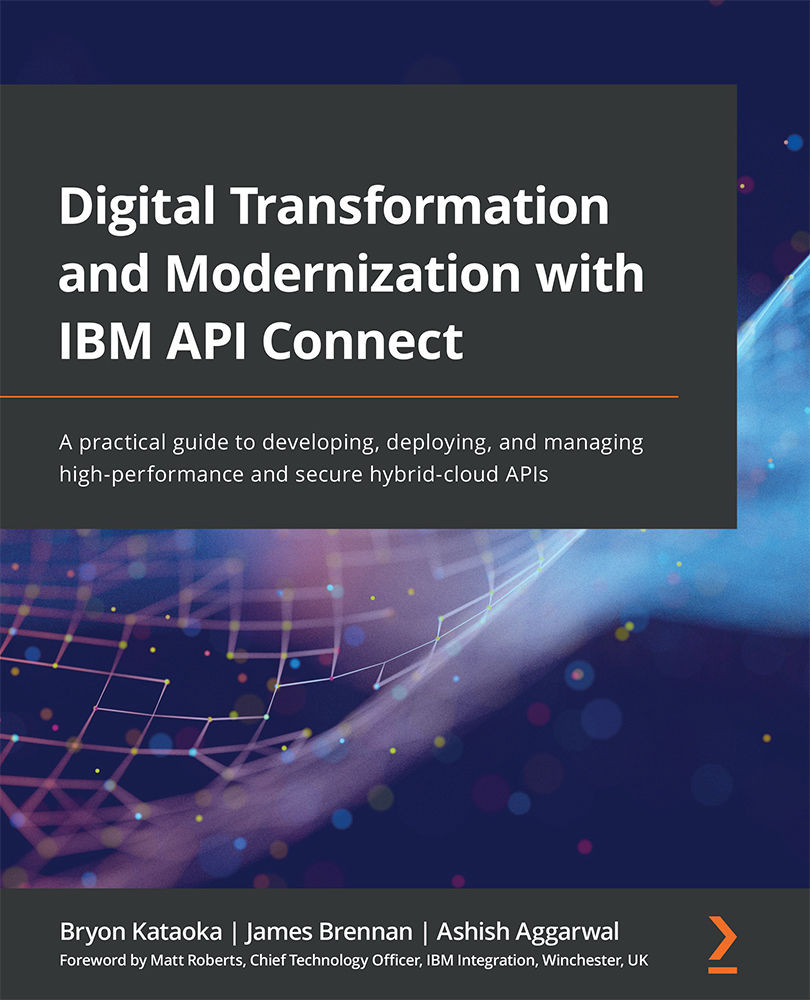Creating visualizations and dashboards
While the default dashboards address a number of common scenarios, you'll most likely have some additional ways you want to review your analytics. In this section, you'll learn how to create new visualizations and add them to the dashboards. You'll discover how to customize the data arrangements, but for more in-depth learning you should visit https://www.elastic.co/training/free.
Information
If you want to update one of the default dashboards that come with API Connect, you'll need to clone the dashboard first to create a new custom dashboard.
Since the dashboard is the primary view of your analytics, we'll begin by creating dashboards first.
Creating a new dashboard
When you click on the Analytics tab in any of the Catalogs, the first thing you see is the default dashboard. If you want to create a completely new dashboard, you simply click the + button. If you want to update one of the default dashboards...