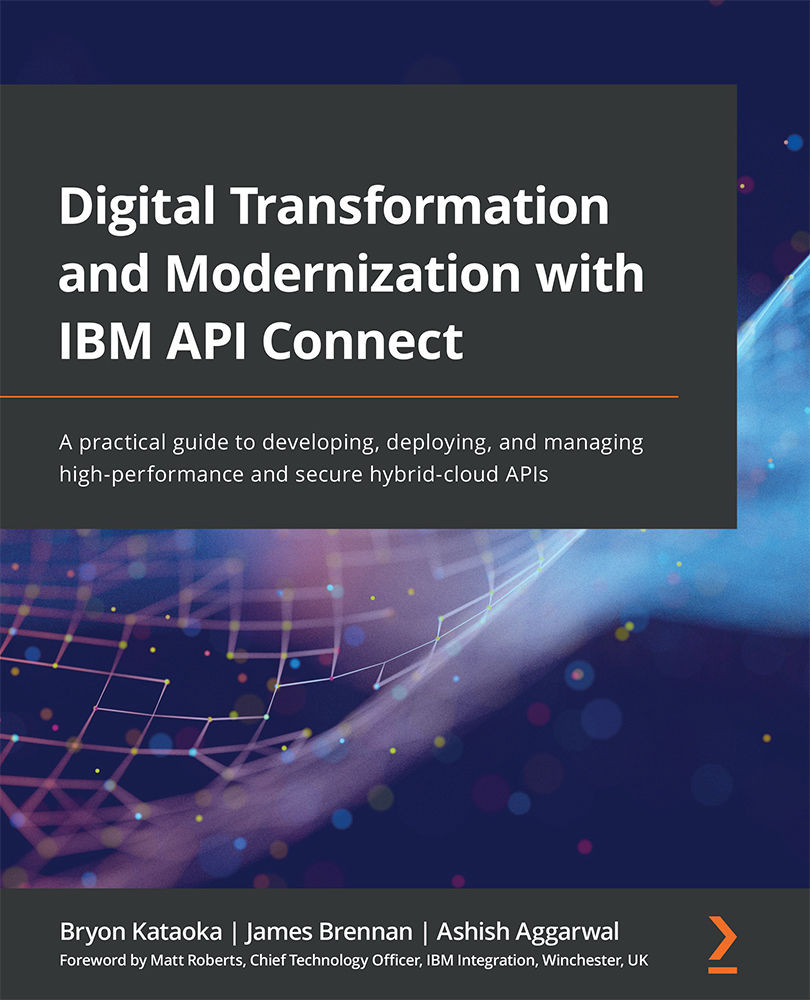Working with environments
As you may recall from when you created your new test case, the test and monitor tool generated some global parameters and an input set. These come in handy when you need to submit the same test case against a new version or environment for an API where the URL, client ID, and client secret would change. You can pass in different values for these global parameters when executing a manual test run by navigating to the edit test case screen for your test case and clicking the Data sets button from the left navigation menu. The following screenshot shows our getMember_success test case's Data Sets, along with its GLOBAL PARAMETERS and the dataset. From here, you can modify or delete a parameter, or even add additional parameters:
Figure 13.17 – Viewing and modifying parameters
Even with the ability to modify the test case parameters manually, it would still be cumbersome to have to change them each time you want to submit...