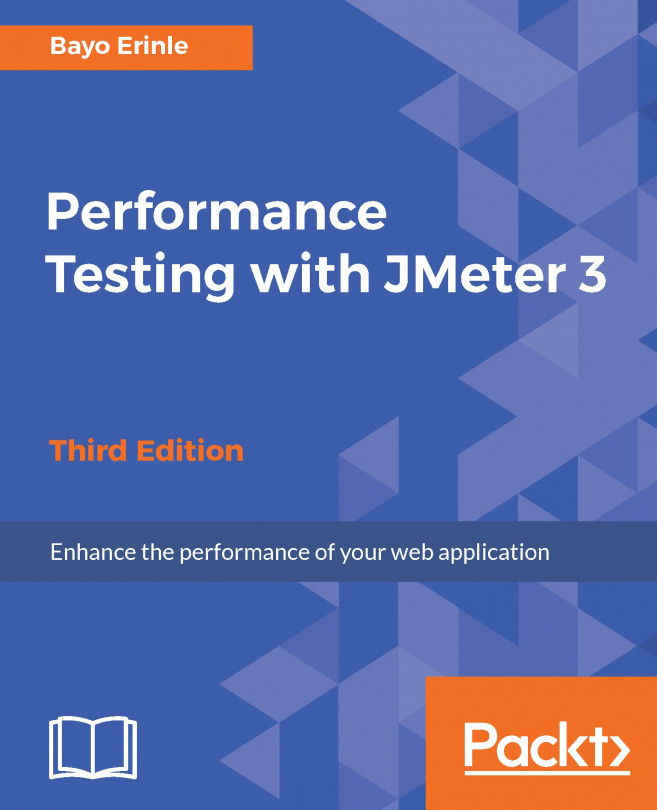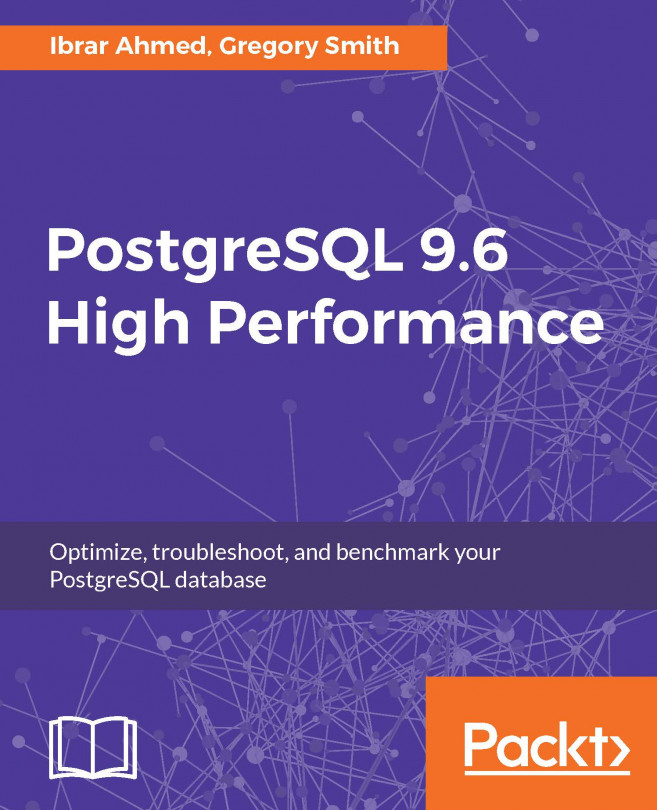By going through the following steps in detail, you will be able to create a new PostgreSQL RDS and grant access to your PostgreSQL RDS:
- Click on the Services drop-down menu option and navigate to the Database section, as shown in the following screenshot:

Figure 2.1 – AWS Services
- Then, click on the first entry of the Database section named RDS.
- We are proceeding to create a PostgreSQL version 12 RDS; you can scroll through the different zones of AWS to select any cloud zones, as shown in the following screenshot. Here, we will keep the zone as it is, that is, N. Virginia:

Figure 2.2 – AWS cloud zones
- You can either click on the Databases tab on the left-hand panel or you can scroll down the page and click on the Create database button, as shown in the following screenshot:

Figure 2.3 – RDS Services
- If you clicked on the Create database button in step 4, skip this step. Otherwise...