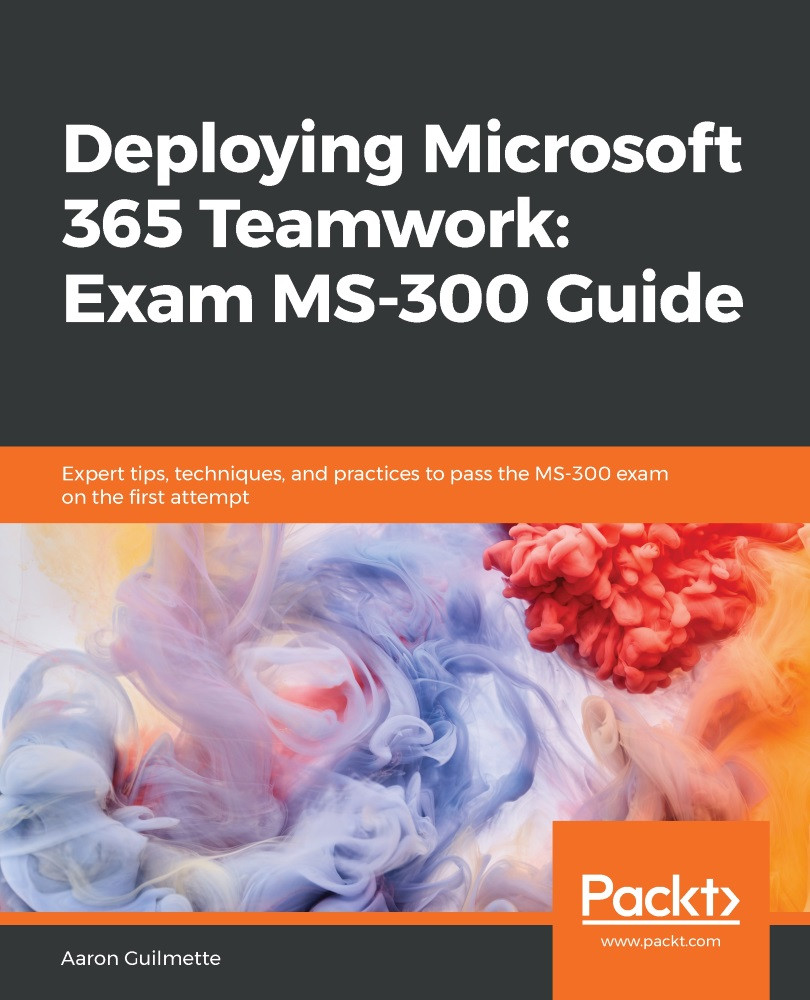By default, SharePoint Online uses a central storage pool and all sites and site collections use this pooled allocation. Since the storage is automatically allocated as sites need it, there isn't any administration necessary. However, in the event that stricter storage management is necessary, you can adjust site quotas on a per-site basis.
Modifying storage limits for SharePoint Online
Switching between automatic and manual storage management
To modify the storage allocation method for SharePoint sites, follow these steps:
- Navigate to the SharePoint Admin Center (https://admin.microsoft.com | Admin centers | SharePoint) and select Settings from the navigation menu on the left.
- Select Site storage limits on the Settings...