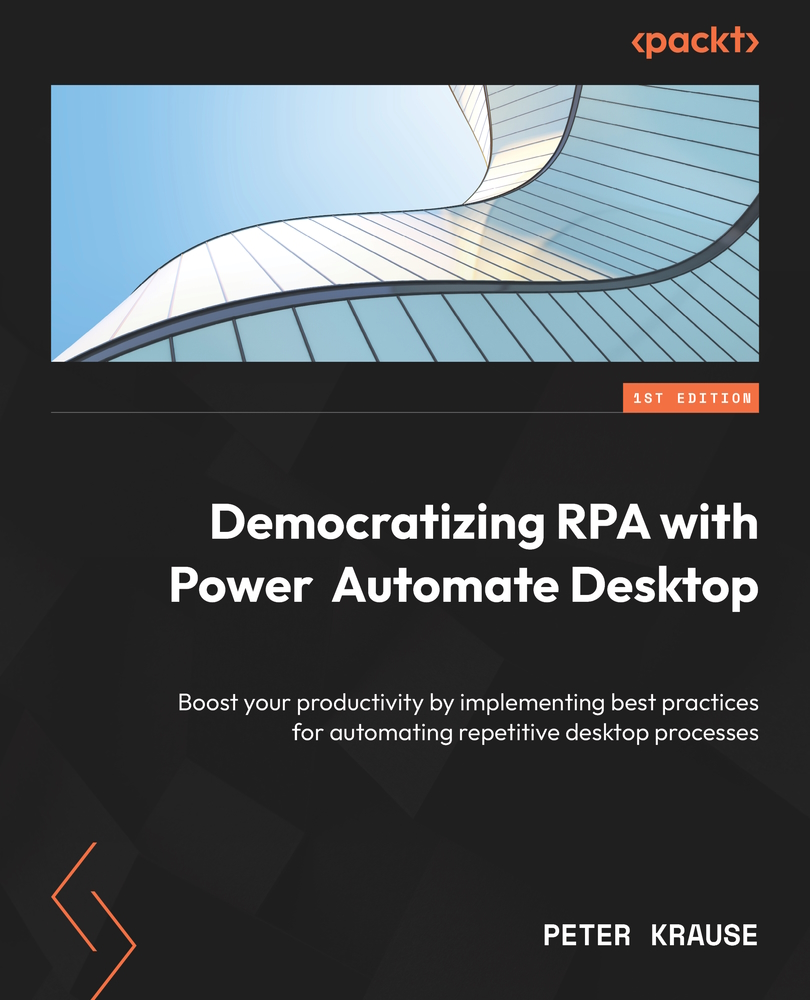Working with subflows
Within each flow, we can also create subflows. This is a concept to structure a larger UI flow into different pieces, which in turn can then be called and referenced in the main flow:

Figure 3.8 – Deconstructing a flow
The main flow containing the overall logic of a task then becomes much more readable and easier to understand. All variables are available in the main flow and can be changed, no passing parameters must be specified. It is even possible to call different subflow from within a subflow if you want to structure the work even further. The following figure shows the main flow from our previous example and two subflows:

Figure 3.9 – Main flow and subflows
A subflow is stored within the flow itself and can only be used in the containing flow. If you look at the Actions pane, you can also see that there is a Run flow actions group with a Run desktop flow action in it. This additional...