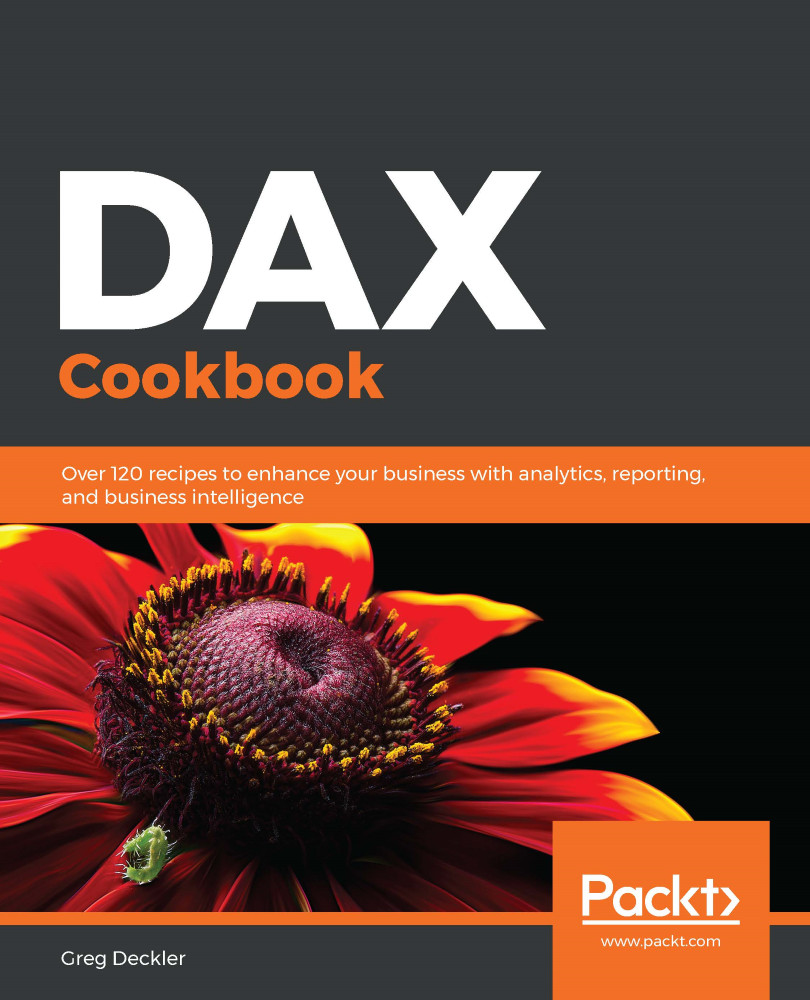While, often, Power Query will be used to break a list of items up into individual columns or even individual rows, there are times when the raw information is required within the data model. In such cases, it is sometimes more important to understand how many items are in the list rather than the actual list items themselves. This recipe provides a convenient method of quickly determining the number of items in a list of items.
Counting a list of items
Getting ready
To prepare for this recipe, perform the following steps:
- Open Power BI Desktop.
- Use an Enter Data query to create a table called R03_Table with the following data:
|
List |
|
One |
|
One, Two |
|
One, Two, Three |
|
One, One, One, Two, Two, Three |