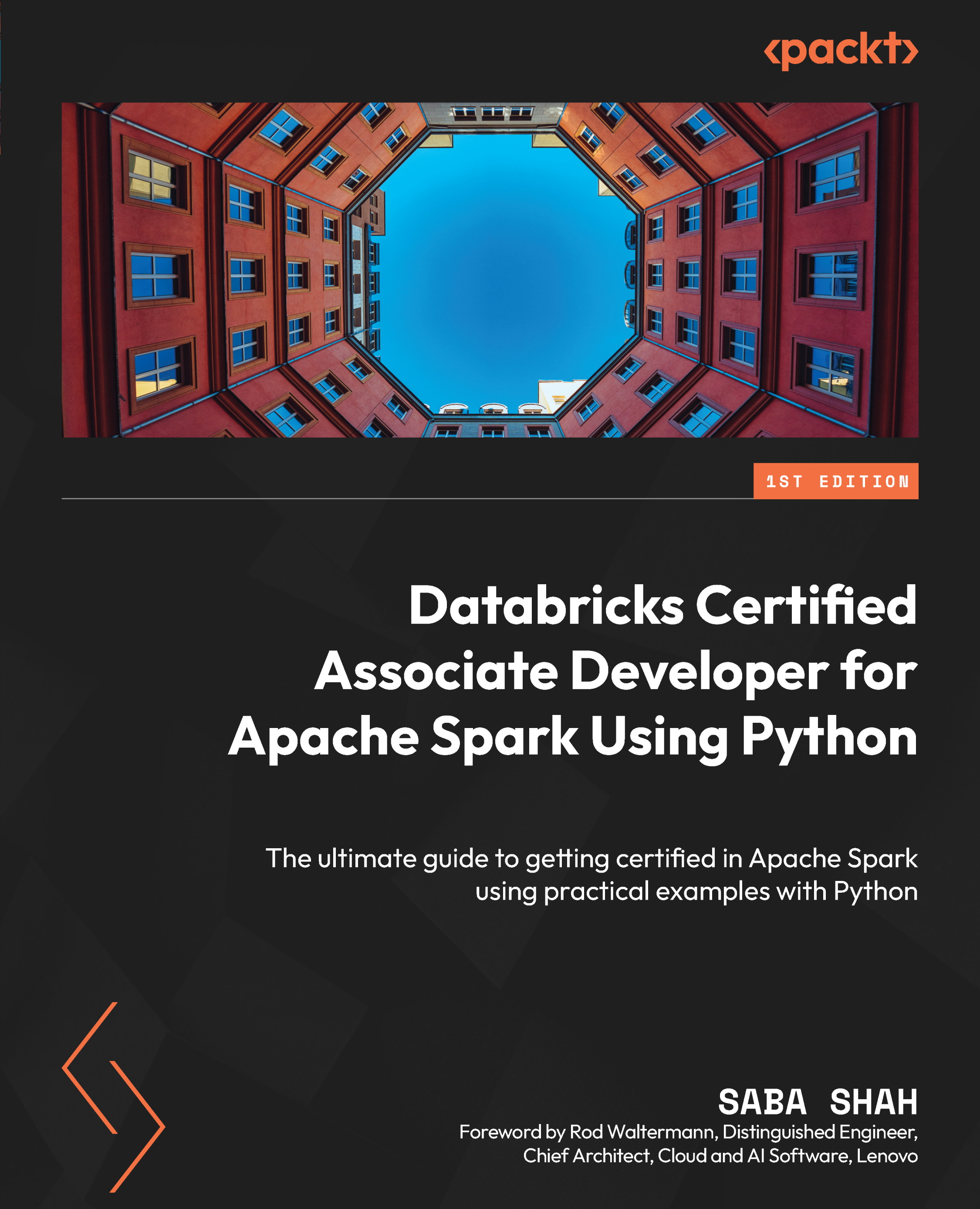Getting started with Spark SQL
To get started with Spark SQL operations, we would first need to load data into a DataFrame. We’ll see how to do that next. Then, we will see how we can switch between PySpark and Spark SQL data and apply different transformations to it.
Loading and saving data
In this section, we will explore various techniques for loading data into Spark SQL from different sources and saving this as a table. We will delve into Python code examples that demonstrate how to effectively load data into Spark SQL, perform the necessary transformations, and save the processed data as a table for further analysis.
Executing SQL queries in Spark SQL allows us to leverage the familiar SQL syntax and take advantage of its expressive power. Let’s take a look at the syntax and an example of executing an SQL query using Spark SQL:
To execute an SQL query in Spark SQL, we use the spark.sql() method as follows:
results = spark.sql("SELECT * FROM tableName...