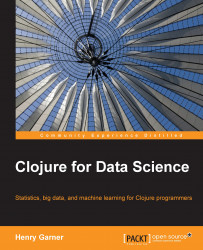Histograms
A histogram is one way to visualize the distribution of a single sequence of values. Histograms simply take a continuous distribution, bin it, and plot the frequencies of points falling into each bin as a bar. The height of each bar in the histogram represents how many points in the data are contained in that bin.
We've already seen how to bin data ourselves, but incanter.charts contains a histogram function that will bin the data and visualize it as a histogram in two steps. We require incanter.charts as c in this chapter (and throughout the book).
(defn ex-1-12 []
(-> (load-data :uk-scrubbed)
(i/$ "Electorate")
(c/histogram)
(i/view)))The preceding code generates the following chart:

We can configure the number of bins data is segmented into by passing the keyword argument :nbins as the second parameter to the histogram function:
(defn ex-1-13 []
(-> (uk-electorate)
(c/histogram :nbins 200)
(i/view)))The preceding graph shows a single, high peak but expresses the shape of the data quite crudely. The following graph shows fine detail, but the volume of the bars obscures the shape of the distribution, particularly in the tails:

Choosing the number of bins to represent your data is a fine balance—too few bins and the shape of the data will only be crudely represented, too many and noisy features may obscure the underlying structure.
(defn ex-1-14 []
(-> (i/$ "Electorate" (load-data :uk-scrubbed))
(c/histogram :x-label "UK electorate"
:nbins 20)
(i/view)))The following shows a histogram of 20 bars instead:

This final chart containing 20 bins seems to be the best representation for this data so far.
Along with the mean and the median, the mode is another way of measuring the average value of a sequence—it's defined as the most frequently occurring value in the sequence. The mode is strictly only defined for sequences with at least one duplicated value; for many distributions, this is not the case and the mode is undefined. Nonetheless, the peak of the histogram is often referred to as the mode, since it corresponds to the most popular bin.
We can clearly see that the distribution is quite symmetrical about the mode, with values falling sharply either side along shallow tails. This is data following an approximately normal distribution.