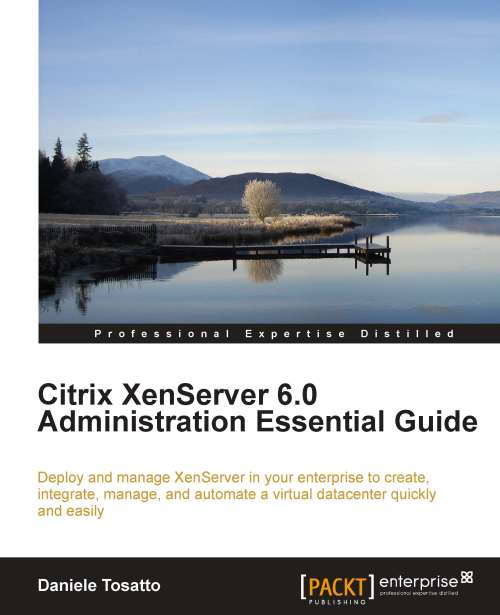Overview of Workload Balancing
Workload Balancing (WLB) is a XenServer component, distributed as an .xva package by Citrix, that offers you reporting features about your virtual environment performances and usage. Also, Workload Balancing helps you in placing your virtual machines on the best possible hosts in the pool according to resource availability.
Since Workload Balancing (WLB) captures performance data, you use this component to generate reports, known as Workload Balancing Reports, about your virtualized environment.
These reports provide you with information about the pool or host's health, auditing, optimizations, and placement history. Also, you can monitor virtual machine resource usage history so that this can help you in compiling statistics and performing capacity planning.
When deployed to manage virtual machine workloads, Workload Balancing can:
Balance virtual-machine workloads across hosts in a XenServer resource pool
Determine the best host on which to start a virtual machine...