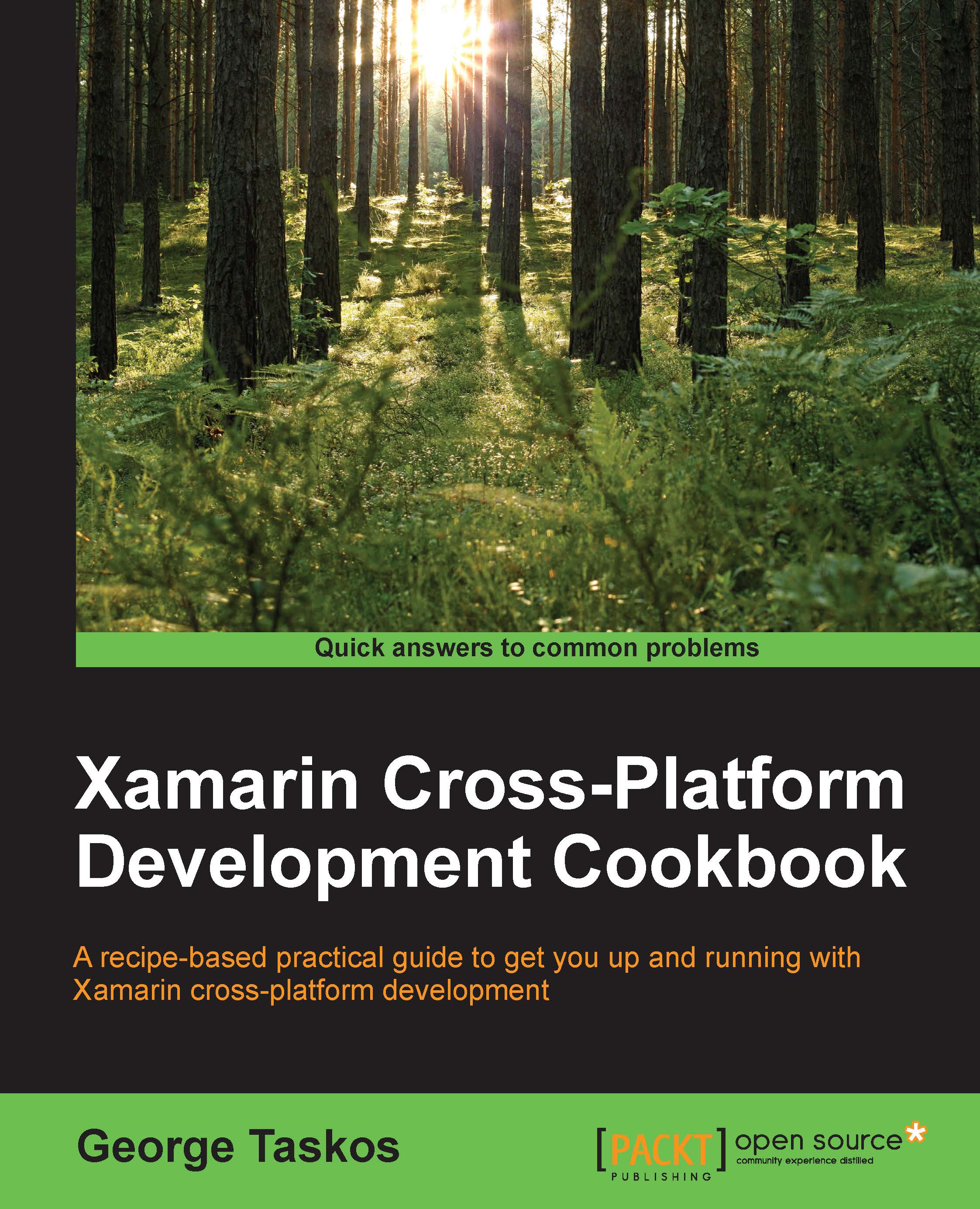Configuring the Citrix ReceiverTM
The Citrix Receiver is the last component to configure for the Virtual Desktop Agent. This plugin is the connector used by any device (laptops, smart phones, or tablets) to connect to the server's sites, in order to receive the assigned desktops or the published applications.
Getting ready
No preliminary operations are required to perform the configurations for the Citrix Receiver. In fact, you have already installed all the necessary components to use the Citrix plugin. On the other side, a XenDesktop configured server and a StoreFront store are required to use the plugin for its main purpose—the interaction with the published resources.
How to do it...
In the following steps, we will configure the Citrix Receiver component, used by user's devices to connect to the published resources:
- Log in to the configured StoreFront server with domain administrative credentials.
- Run the StoreFront Console by searching for it within the Windows Apps catalog...