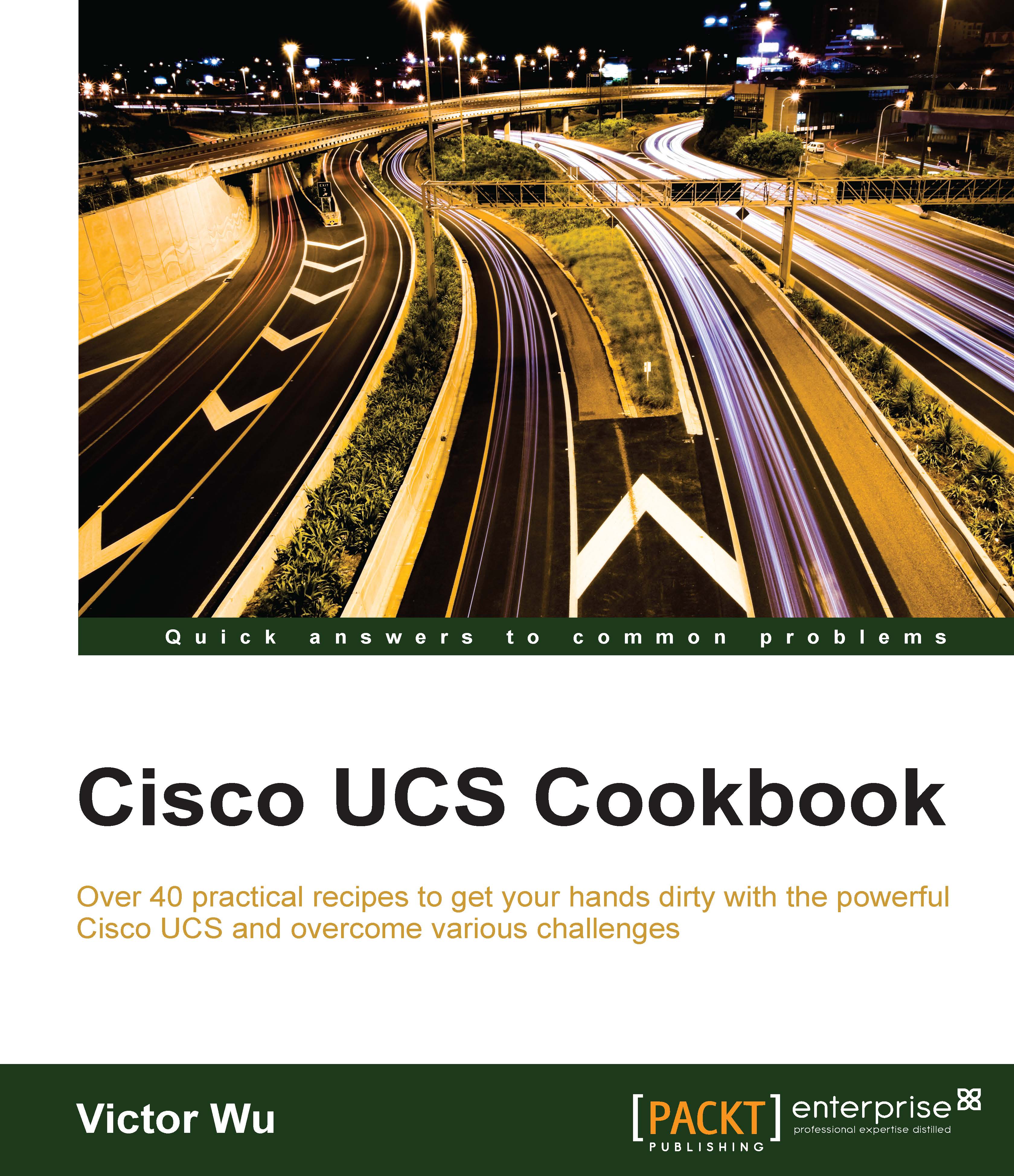Configuring the load-balancing and failover on VMware vSphere
In this recipe, we will learn how to configure load-balancing and failover on VMware vSphere Server.
Getting ready
Prepare a Cisco UCS 5108 Chassis with two UCS IOM 2208XP installed, each UCS IOM connected to a Cisco UCS 6428UP and configure two ports on each Cisco UCS 6428UP as an Ethernet uplink port that is connected to an upstream Ethernet LAN Switch by Fibre Channel cables. The UCS service profile (defined four vNIC1/2/3/4) is associated to a UCS Server and can boot up the OS successfully. The details are listed in the following diagram:

How to do it…
In this recipe, we will learn how to set up VMware Standard Switch (VSS) and configure the failover policy on a VMware vSphere Server.
We assume that we have created one UCS service profile as ESXi5.5_Service_Profile on Cisco UCS Manager, the following table lists the details of each virtual network adapter on the service profile:
|
vNIC # |
vNIC Name |
Fabric ID |
Enable Failover... |
|---|