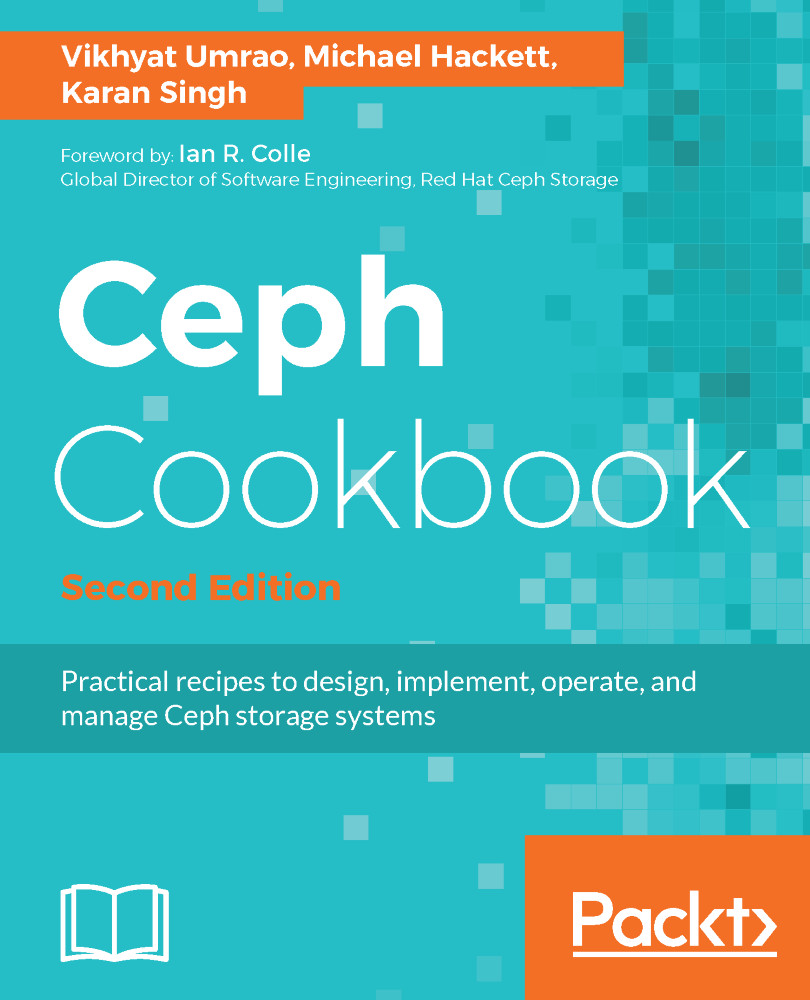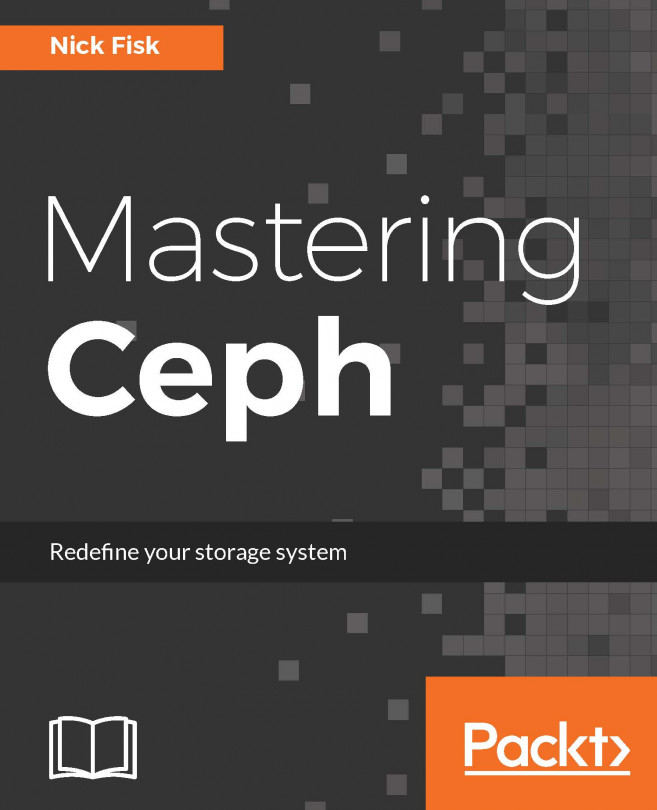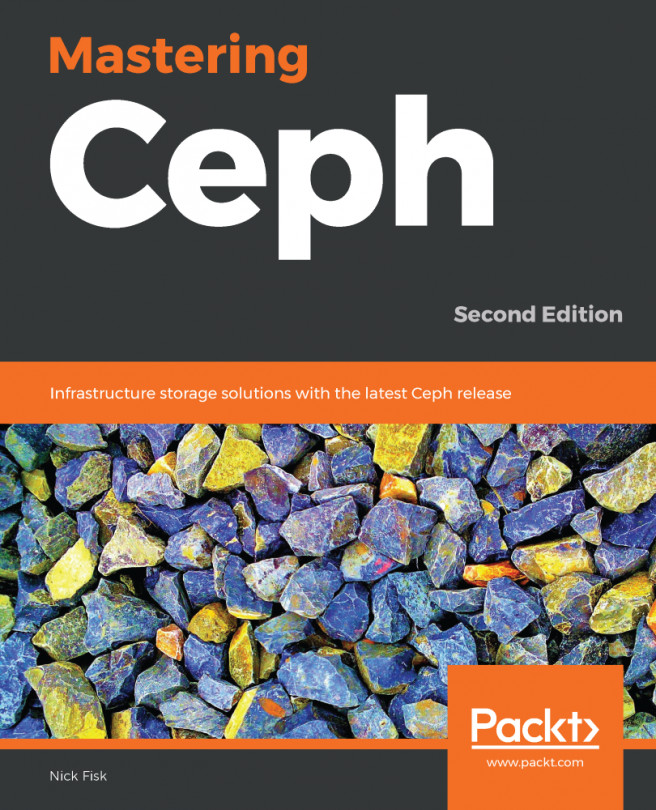Karan is an IT expert and passionate tech enthusiast living with his beautiful wife Monika in Finland. He holds Honours degree in Bachelor of Computer Science and a Master degree in System Engineering from BITS, Pilani. Apart from this, he is a certified professional for technologies like OpenStack, NetApp and Oracle Solaris.nKaran is currently working as a System Specialist of Storage and Cloud Platform for CSC - IT Center for Science Ltd. focusing all his energies on providing IaaS cloud solutions based on OpenStack and Ceph and building economic multi-petabyte storage system using Ceph. Karan possesses a rich skill set and working experience of a variety of cloud technologies. He devotes a part of his time to R&D and learning technologies. He is also the author of the very first book on Ceph titled Learning Ceph, published in 2014.nKaran possesses extensive system administration skills and has excellent working experience on a variety of Unix environments, backup, enterprise storage systems, and cloud platforms. When not working on Ceph and OpenStack, Karan can be found working with Configuration management, containers and devops related tools.nHe loves writing about technologies and is an avid blogger. You can reach him on Twitter.n
Read more