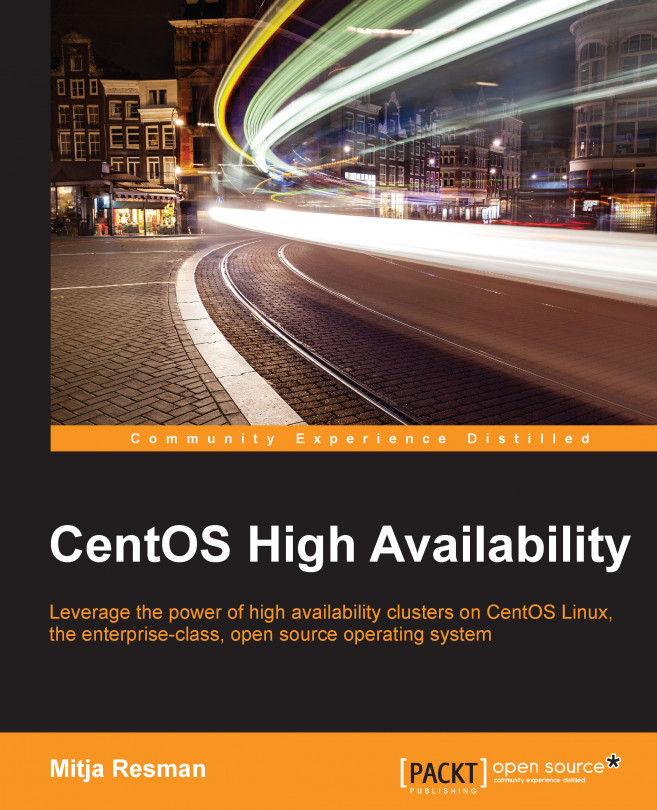A theoretical cluster service example
In order to make it easy for you to understand the cluster service, you will be presented with a theoretical example of a two-node active/passive computer cluster providing a website cluster service. The active/passive cluster configuration only provides operational cluster services on the master cluster member at a given time, while the secondary cluster member waits on standby to take over if there is a master node failure. If the currently active cluster member fails, the cluster resources will be relocated and recovered on the operational secondary cluster member.
The following resources are required to run a simple website:
IP address—web server
Database server
Shared storage solution
All the listed resources must be installed and configured on the cluster node operating system and also added to the cluster resource manager configuration. In this way, the cluster resource manager is able to manage the resources and provide failover capabilities. The...