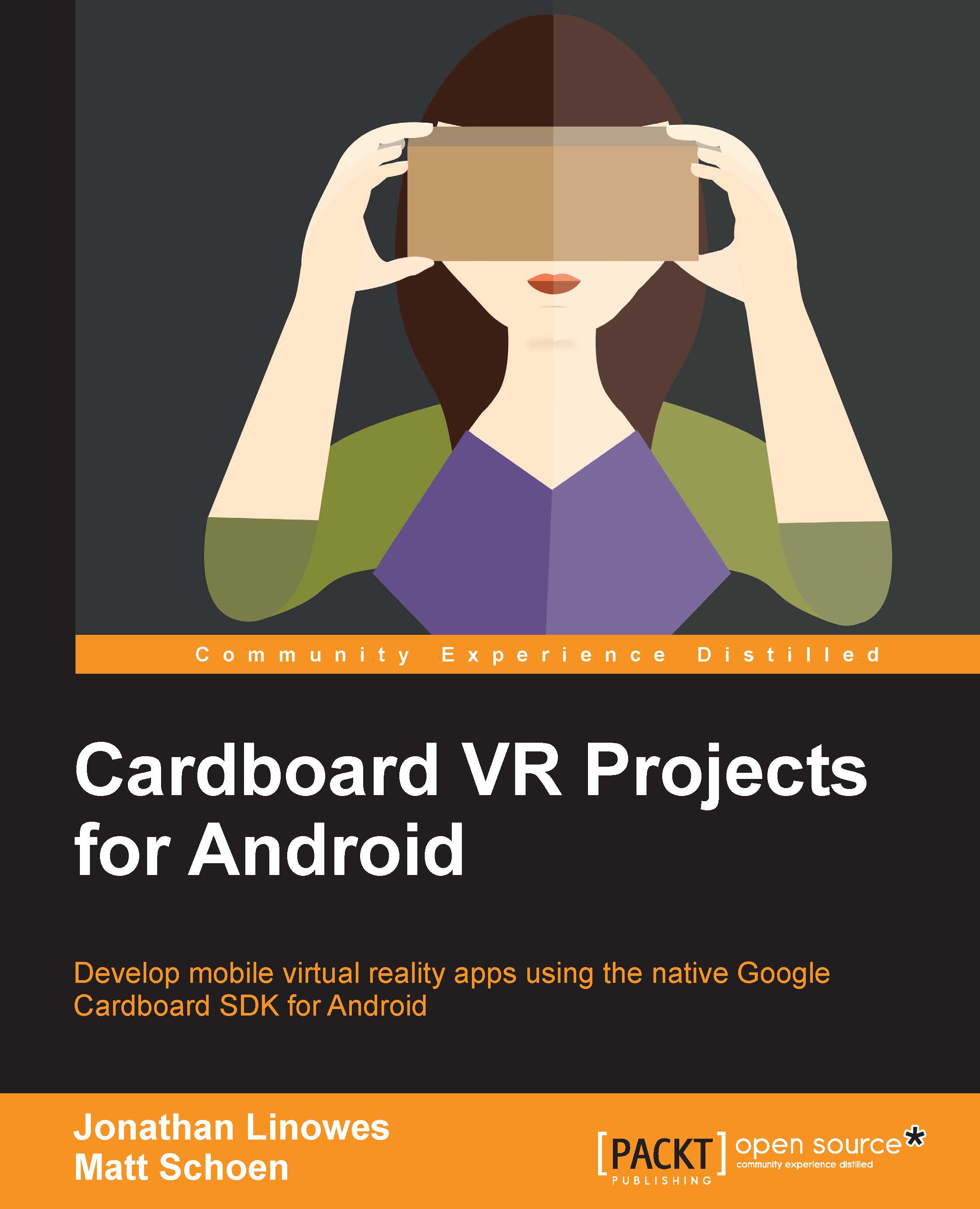The value of low-end VR
Meanwhile, Android and Google Cardboard are here today on our phones, in our pockets, in our homes, at the office, and even in our schools.
Google Expeditions, for example, is Google's educational program for Cardboard (https://www.google.com/edu/expeditions/), which allows K-12 school children to take virtual field trips to "places a school bus can't," as they say, "around the globe, on the surface of Mars, on a dive to coral reefs, or back in time." The kits include Cardboard viewers and Android phones for each child in a classroom, plus an Android tablet for the teacher. They're connected with a network. The teacher can then guide students on virtual field trips, provide enhanced content, and create learning experiences that go way beyond a textbook or classroom video, as shown in the following image:

In another creative marketing example, in summer of 2015, Kellogg's began selling Nutri-Grain snack bars in a box that transforms into a Google Cardboard viewer. This links to an app that shows a variety of extreme sport 360-degree videos (http://www.engadget.com/2015/09/09/cereal-box-vr-headset/), as shown in the following image:

The entire Internet can be considered a world-wide publishing and media distribution network. It's a web of hyperlinked pages, text, images, music, video, JSON data, web services, and much more. It's also teeming with 360-degree photos and videos. There's also an ever growing amount of three-dimensional content and virtual worlds. Would you consider writing an Android app today that doesn't display images? Probably not. There's a good chance that your app also needs to support sound files, videos, or other media. So pay attention. Three-dimensional Cardboard-enabled content is coming quickly. You might be interested in reading this book now because VR looks fun. But, soon enough, it may be a customer-driven requirement for your next app.
Some examples of types of popular Cardboard apps include:
- 360-degree photo viewing, for example, Google's Cardboard demo (https://play.google.com/store/apps/details?id=com.google.samples.apps.cardboarddemo) and Cardboard Camera (https://play.google.com/store/apps/details?id=com.google.vr.cyclops)
- Video and cinema viewing, for example, a Cardboard theatre (https://play.google.com/store/apps/details?id=it.couchgames.apps.cardboardcinema)
- Roller coasters and thrill rides, for example, VR Roller Coaster (https://play.google.com/store/apps/details?id=com.frag.vrrollercoaster)
- Cartoonish 3D games, for example, Lamber VR (https://play.google.com/store/apps/details?id=com.archiactinteractive.LfGC&hl=en_GB)
- First person shooter games, for example, Battle 360 VR (https://play.google.com/store/apps/details?id=com.oddknot.battle360vr)
- Creepy scary stuff, for example, Sisters (https://play.google.com/store/apps/details?id=com.otherworld.Sisters)
- Educational experiences, for example, Titans of Space (https://play.google.com/store/apps/details?id=com.drashvr.titansofspacecb&hl=en_GB)
- Marketing experiences, for example, Volvo Reality (https://play.google.com/store/apps/details?id=com.volvo.volvoreality)
And much more; thousands more. The most popular ones have had hundreds of thousands of downloads (the Cardboard demo app itself has millions of downloads).
The projects in this book are examples of different kinds of Cardboard apps that you can build yourself today.