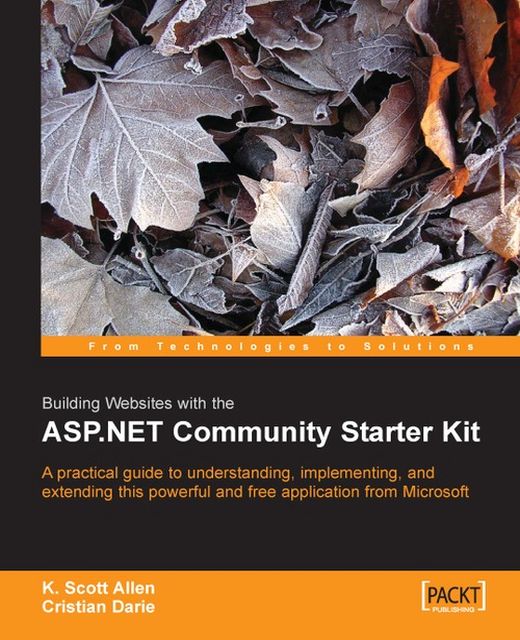Community Starter Kit Configuration
There are two steps to CSK configuration:
1. Edit
Web.Configfor a production environment.2. Configure your communities through the ISP Admin tools.
Web.Config
There are few modifications you need to make to the Web.Config file in production. You may want to change the IspUsername and IspPassword values to be more secure. Change the connectionString to point to your production database.
There are a couple of changes required in the system.web section. In the compilation element, make sure that the debug attribute is false. Set the mode attribute in customErrors to RemoteOnly. These settings will ensure that the CSK site runs at peak performance without any error messages revealing source code getting out to users. Even after doing a release build in the CSK, you’ll still need to set this debug attribute to prevent the ASPX pages from being compiled into debug code.
With ASP.NET 1.1, all requests are scanned for an attempt to POST HTML content. If the runtime...