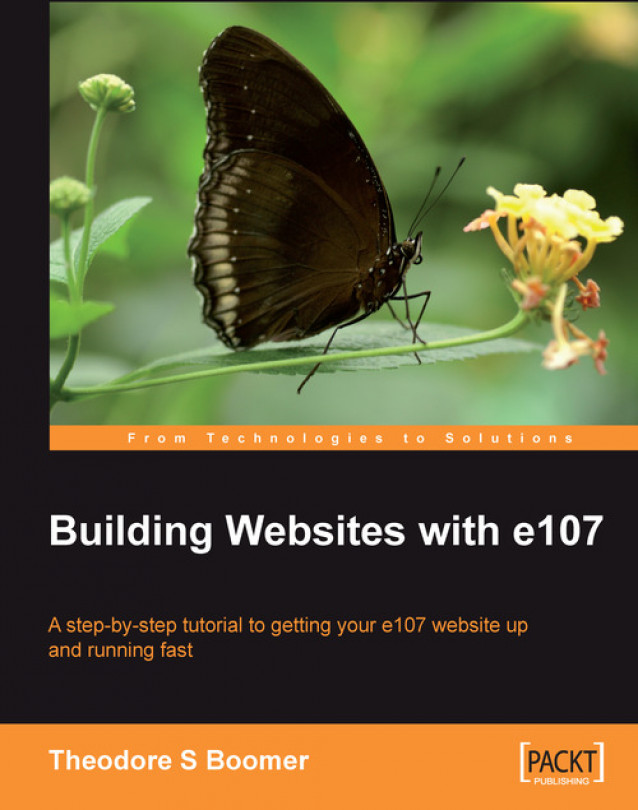Chapter 6. Customizing Your Site for Business with Plugins
In the last chapter, we learned how to customize e107 for the particular needs of e‑commerce and in this chapter we will explore and install various plugins that can turn our e107 site into a powerful business website.
User Class
In this chapter we will begin to use plugins for our business site where we want to control who has access to view the information and who may post comments, make posts, upload photos, participate in polls, or download information. These are just a few of the things that can be controlled via user class aka userclass.
User class is assigned through the administrative interface. There are four user classes that are initially assigned when you install e107:
1. Everyone (Public): This user class provides access to anyone who visits the site to view, post, or manipulate the data.
2. No one (Inactive): If this user class is selected then no one will be able to view whatever has been assigned to this user group...