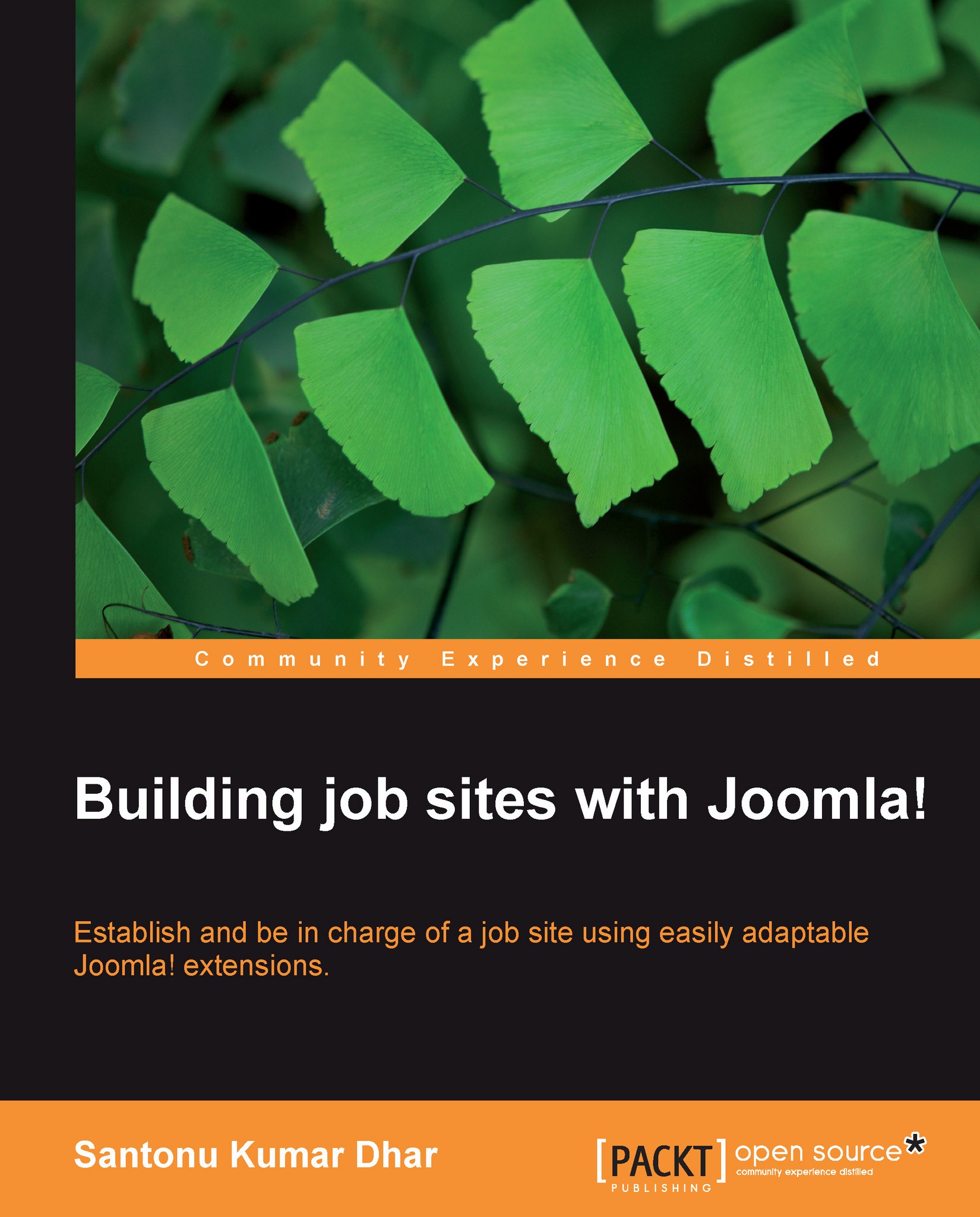Chapter 8. User Registration, Credits, Resume Fields, and Education Levels
You can entirely control the user registration system from the Jobs! Pro admin panel and extend its power. We can even charge the users a certain amount of money for a specific service because Jobs! Pro has an exclusive feature credit system, which can be fully configured from the admin panel.
In this chapter, we will learn about:
Adding a jobseeker and an employer
Viewing the list of jobseekers
Viewing the list of employers
Managing the credit system
Managing resume fields and categories
Managing education levels
Introduction
Jobs! Pro can automatically detect whether a user is a jobseeker or an employer, based on what they have—a resume or a company. We can use a credit system in our jobsite. This system is used to control credits and users need to purchase enough credit for a particular task.
We can also change default resume fields and education levels in the Jobs! Pro control panel. Resume fields help to collect necessary...