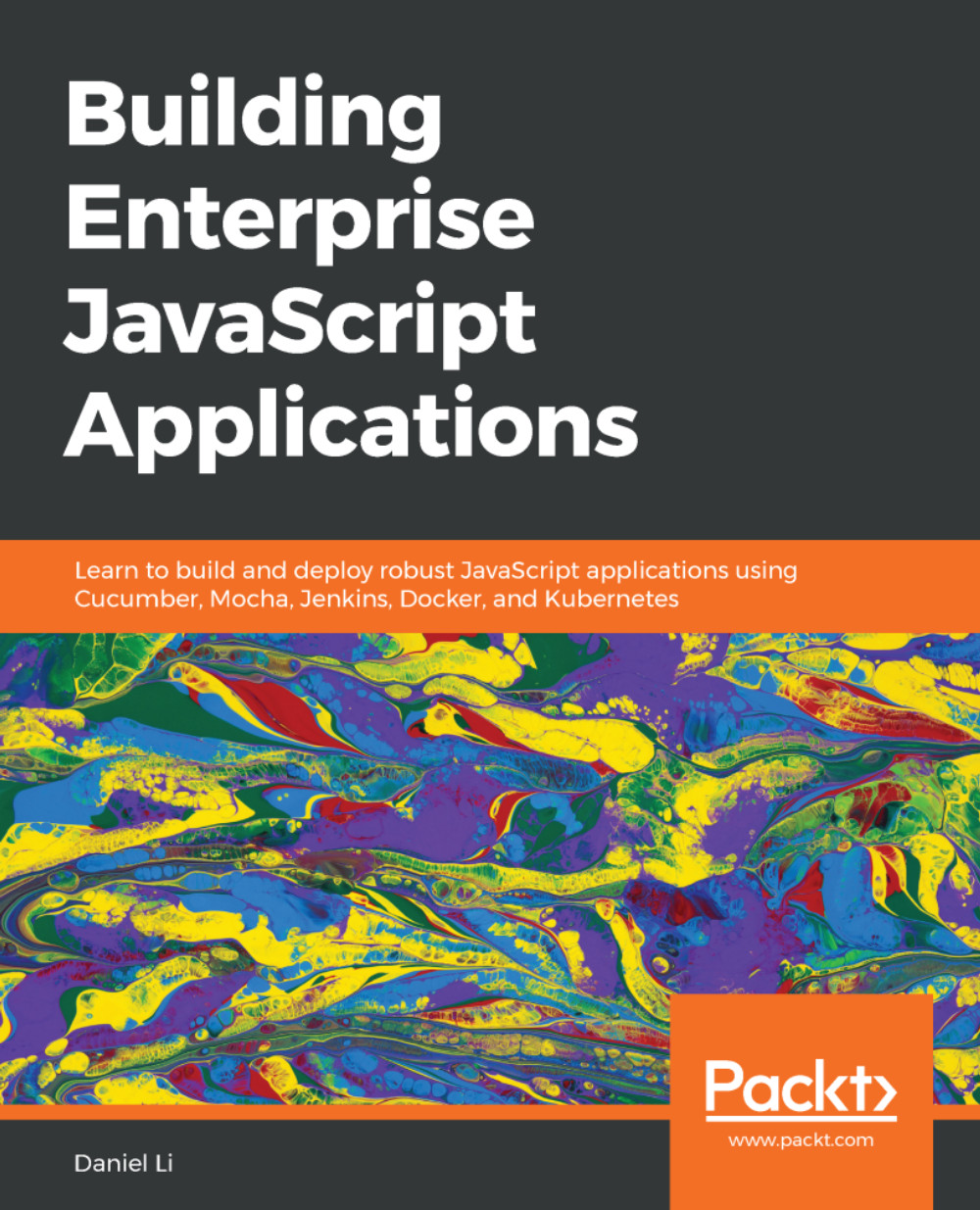Deployment
Lastly, let's go into our remote server and deploy our documentation site. We do this by pulling in our changes and installing the dependencies.
$ ssh hobnob@142.93.241.63 hobnob@hobnob:$ cd projects/hobnob/ hobnob@hobnob:$ git fetch --all hobnob@hobnob:$ git reset --hard origin/master hobnob@hobnob:$ yarn
Next, we'll also need to generate a new set of keys and set the SWAGGER_UI_* environment variables inside the .env file:
SWAGGER_UI_PROTOCOL=http SWAGGER_UI_HOSTNAME=docs.hobnob.social SWAGGER_UI_PORT=80 PRIVATE_KEY="..." PUBLIC_KEY="..."
Then, run the docs:update script to generate the static files which would be served by NGINX. To give NGINX access to these files, we should also update the owner and group of the docs directory to nginx:
hobnob@hobnob:$ yarn run docs:update hobnob@hobnob:$ sudo chown -R nginx:nginx ./docs/*
Then, restart the API server:
hobnob@hobnob:$ npx pm2 delete 0 hobnob@hobnob:$ yarn run serve
After this, add a new virtual host definition at /etc/nginx/sites...