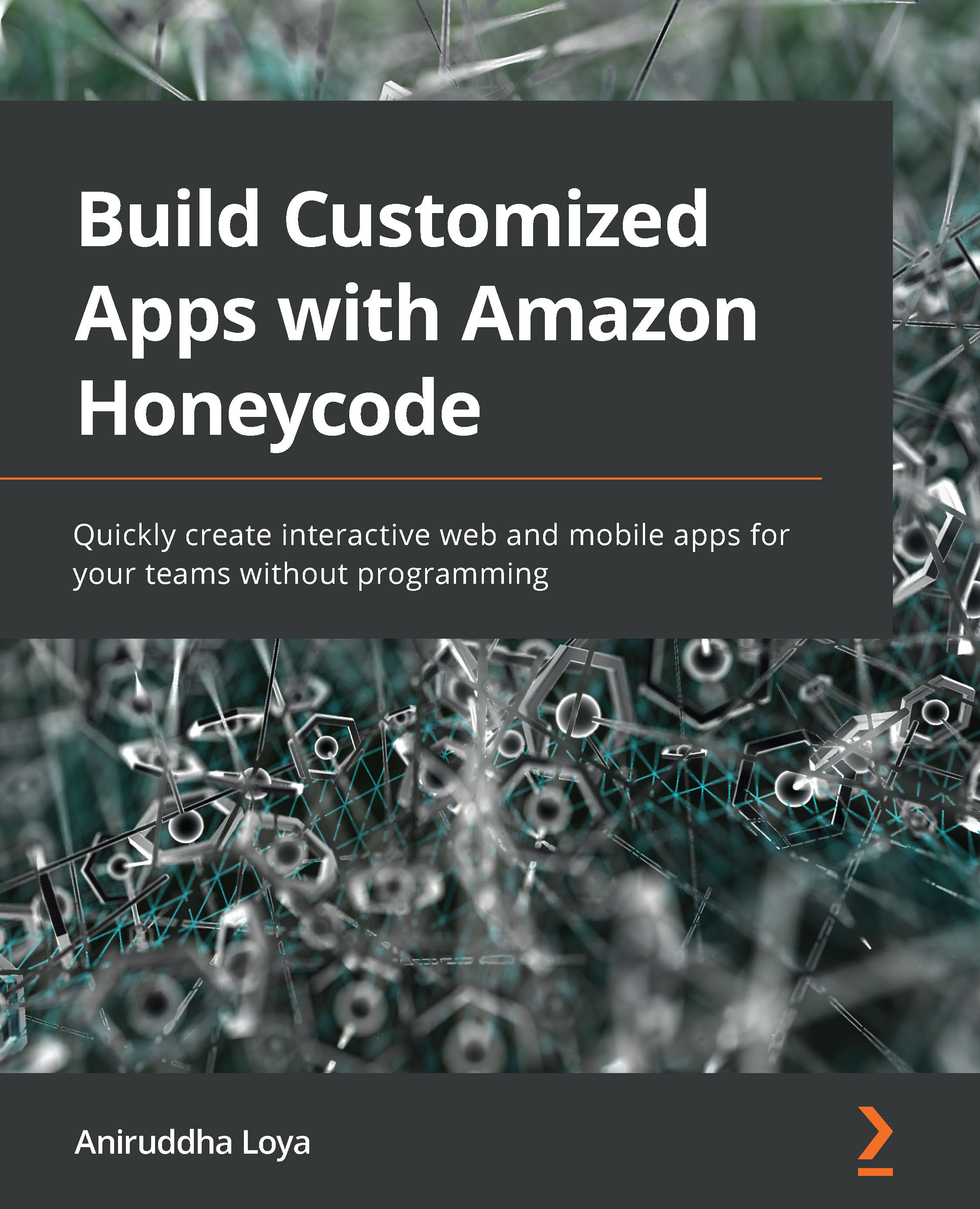Reviewing the data model
With the template workbook created, we are now ready to review how the Honeycode team set up the data model for the Survey app. However, before we dive into that, let's take a couple of minutes to think of the data that is required for such an app.
We are creating a survey, so it naturally has a set of questions and a set of provided answers for each question, or maybe an empty field for text input. We may need information about the survey itself, in terms of its creator, the creation date, and the end date. Furthermore, we'll need to store who our participants are and their responses.
Now that we have an idea of what data we need, let's explore the different tables in the workbook and the data they store, as well as the relationships between them, if any. This template comes with just four tables, as shown in Figure 7.3:
Figure 7.3 – A list of tables in a Simple Survey workbook
Let's understand each...