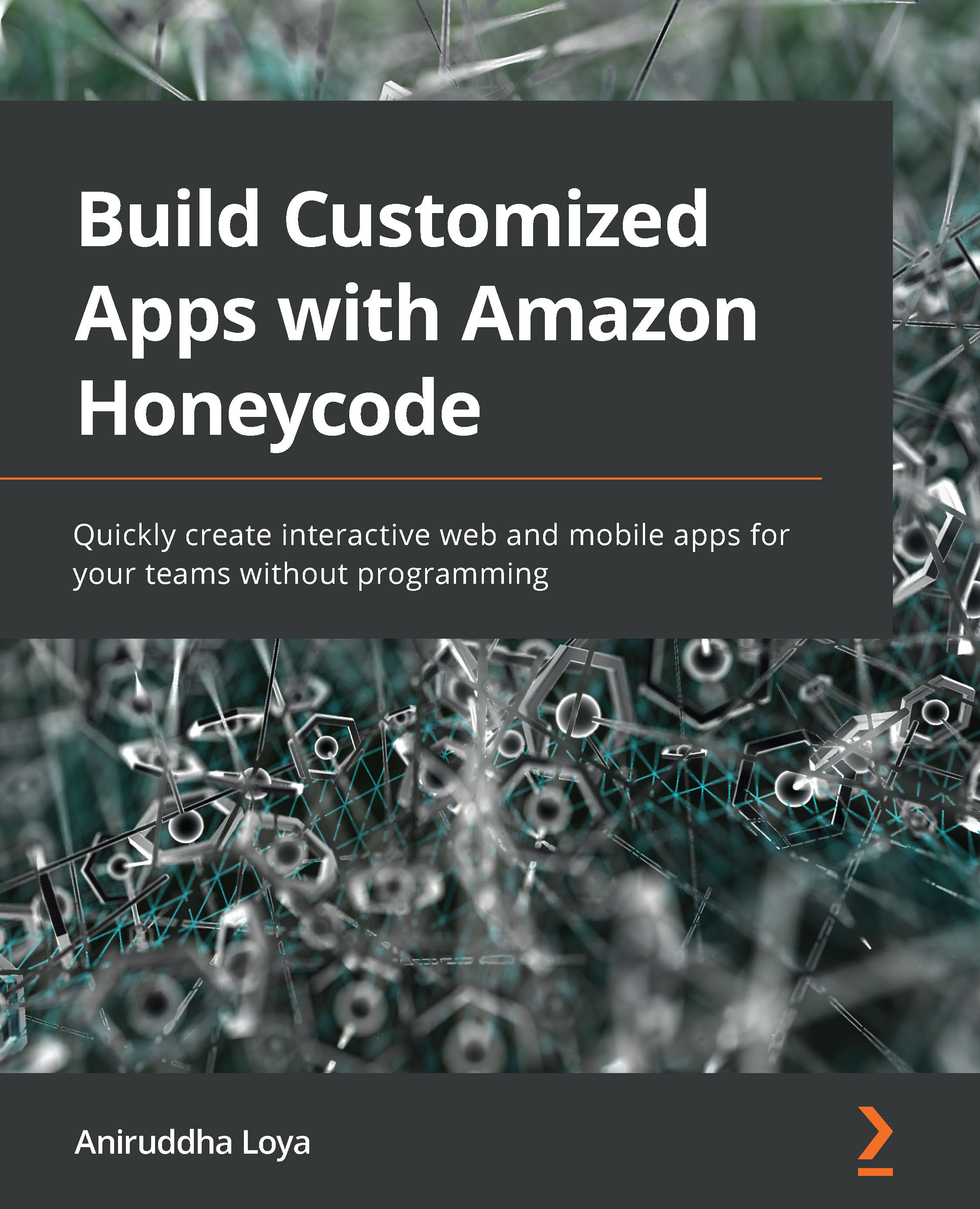Understanding Honeycode Teams
Honeycode Teams is the essential piece to know once you decide to graduate from building apps for yourself to being able to collaborate and share your work and/or start to use your application as a team. In this section, we'll learn how to use Honeycode Teams to enable these sharing and collaborating functionalities in Honeycode.
In Honeycode, every user has a default team created for them at the time of sign-up, and all the workbooks and apps you create will default to this team. It is important to note that, at the time of writing, Honeycode does not allow the creation of an additional team as a user, but it does allow you to be part of multiple teams. Figure 2.17 shows the selected Teams icon in the left navigation bar along with the two teams that I'm a member of listed in the open slider:
Figure 2.17 – Honeycode Teams
Adding team members
In Honeycode, there are three ways to add someone to your team...