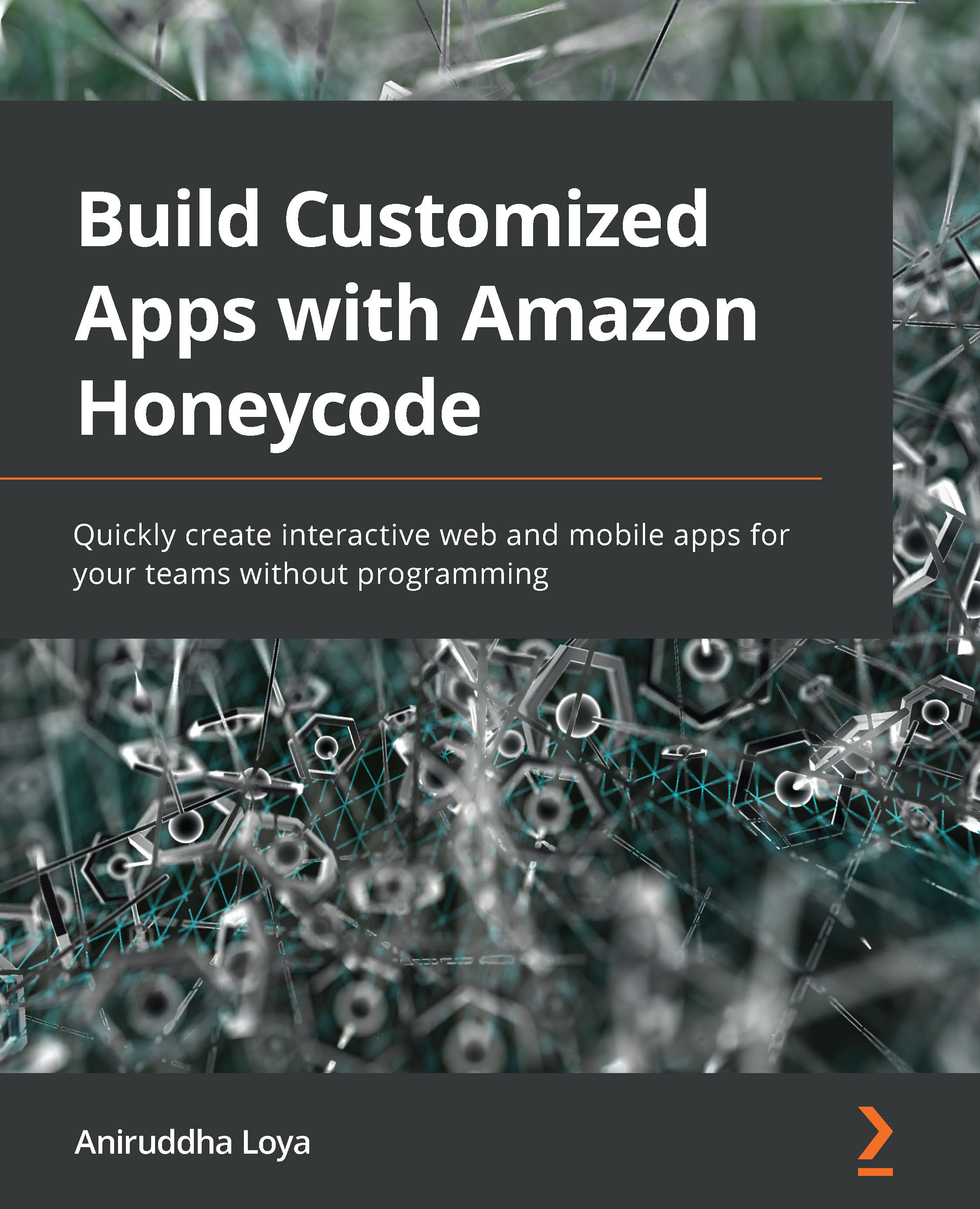Exploring a Honeycode Workbook
In this section, we'll explore a Honeycode workbook and dive into the three key components that it is made up of, namely:
- Tables
- Builder
- Automations
For this section, we'll use the Simple To-Do workbook created in Chapter 1, Amazon Honeycode - Day 1, to illustrate and explain the components. So, let's load our workbook by clicking on the pencil icon next to the ToDo app from the Dashboard (see Figure 2.2). Our workbook will load into the Builder view, displaying the ToDo app. Also, note the black bar on the left. This is the Left Nav Bar, which contains different icons to help you navigate to the different components of the workbook, as well as shortcuts for other key components in Honeycode. Given that we will need to use this bar extensively for moving around the different components of our workbook, let's review it before diving into the workbook components.
Left Navigation Bar
The Left Navigation Bar...