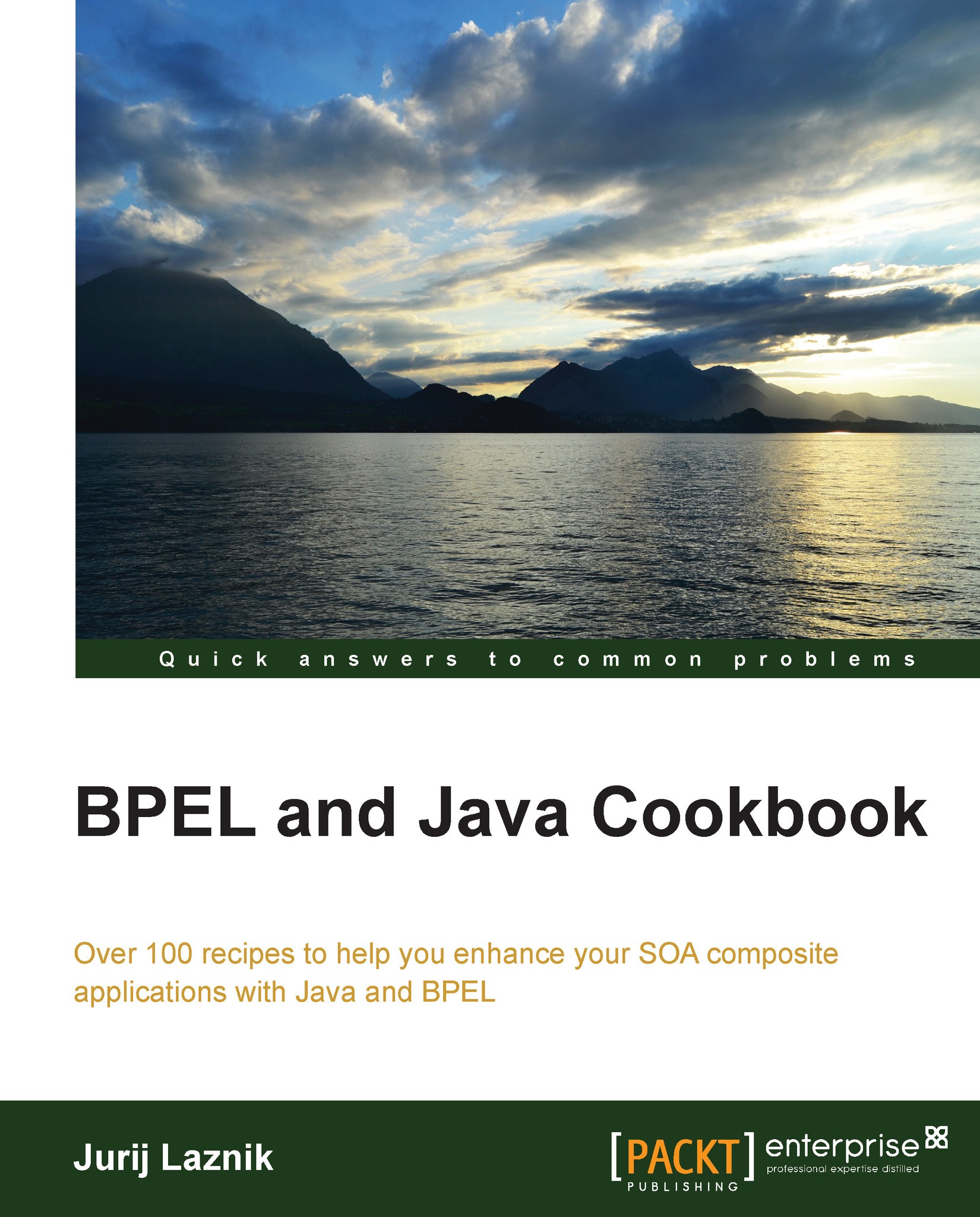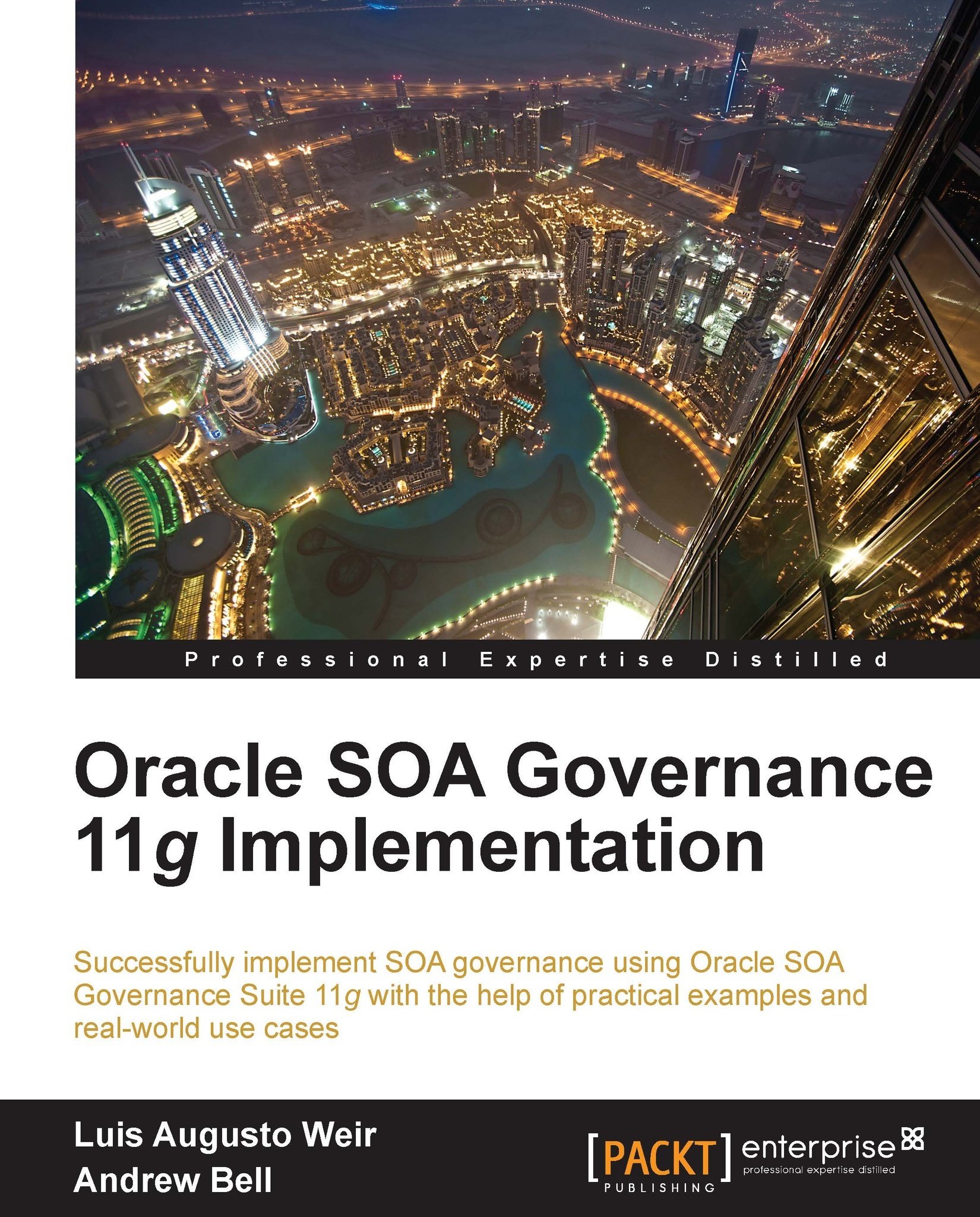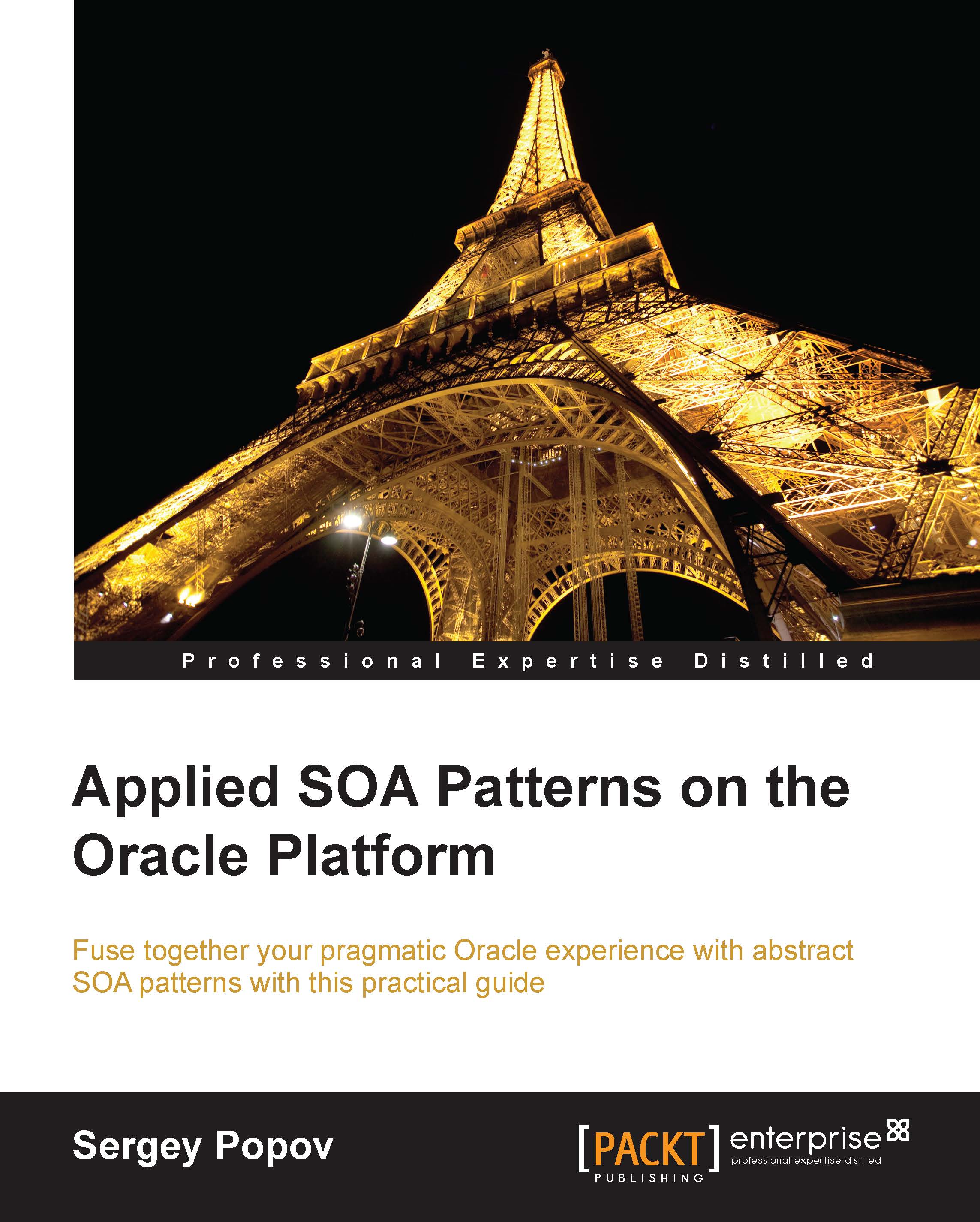Business processes are an integral part of every company. As new requirements arise in the business processes, companies pursue its alignment with IT as well. Pursuing the need for IT to efficiently support business processes in companies, the
SOA (Service Oriented Architecture) was identified as the most important IT technology for business process implementation. Depending on the business environment, BPEL can also be considered as a suitable technology in EDA (Event Driven Architecture), since it provides constructs to handle events through event handlers (onMessage and onAlarm). Within SOA, the most common practice to implement business processes is by using a WSBPEL
(Web Services Business Process Execution Language), or BPEL for short. Of course, SOA itself does not make it compulsory to use BPEL for business process implementation, and you can also use other workflow languages, such as BPMN, YAWL, and jBPM(JPDL) just to name some. BPEL is an XML-based language for the definition and execution of business processes, and has become the de-facto standard for orchestrating web service compositions. The first official version of BPEL specification was named BPEL4WS 1.1, or BPEL 1.1 for short, in 2003. Later on, a new version, WS-BPEL 2.0, with significant enhancements, was released in 2007.
A BPEL process definition has three main parts:
- A BPEL file in XML form: This contains the definition of a process (main activities, variables, events, partner links, fault handlers, compensation handlers, and so on).
- The WSDL files: These files present web service interfaces, utilized by the BPEL process for orchestration purposes. Similar to BPEL, WSDL also released several versions of specification, which are widely used today. In 2001, WSDL 1.1 (Web Service Definition Language) was released, followed by WSDL 2.0 (Web Service Description Language) in 2007.
- The XSD schema files: These files present XML definitions of the BPEL request, response, and fault messages, as well as the BPEL variable definitions.
The three mentioned parts present the source code of the business process definition. The source code is deployed on a BPEL engine, which is responsible for managing, running, and monitoring the execution of business processes.
We can find many BPEL execution engines on the market. They are either open source or proprietary. We will name just a few of them here which are most commonly used by companies and communities:
All these BPEL engines have the support of a BPEL specification, either Version 1.1 or 2.0. However, vendors do extend the functionality of the BPEL specification with their own extensions, making migration of business processes between various BPEL platforms more difficult. For example, IBM WebSphere Process Servers provides the possibility to declare inline human tasks, while Oracle SOA Suite provides Java Embedding activity and extension functions to monitor process and perform various XPATH operations.
It is evident that BPM applications are emerging, as business environments are becoming ever more dynamic and the need for agile IT is increasing. BPEL, as an orchestration technology, is able to compose business processes from various services. We can monitor business processes in real time with
BAM (business activity monitoring) solutions, and extend their flexibility with the use of BRMS
(business rules management system).
To successfully integrate a BPEL process with other types of applications, we need to know the description of the provided BPEL process operations, the type of the BPEL process (synchronous or asynchronous), and how to handle various faults thrown from the BPEL process.
In this chapter, we will deal with the deployment of a BPEL process. We will then investigate how applications written in Java efficiently utilize the BPEL processes.
 United States
United States
 Great Britain
Great Britain
 India
India
 Germany
Germany
 France
France
 Canada
Canada
 Russia
Russia
 Spain
Spain
 Brazil
Brazil
 Australia
Australia
 Singapore
Singapore
 Hungary
Hungary
 Philippines
Philippines
 Mexico
Mexico
 Thailand
Thailand
 Ukraine
Ukraine
 Luxembourg
Luxembourg
 Estonia
Estonia
 Lithuania
Lithuania
 Norway
Norway
 Chile
Chile
 South Korea
South Korea
 Ecuador
Ecuador
 Colombia
Colombia
 Taiwan
Taiwan
 Switzerland
Switzerland
 Indonesia
Indonesia
 Cyprus
Cyprus
 Denmark
Denmark
 Finland
Finland
 Poland
Poland
 Malta
Malta
 Czechia
Czechia
 New Zealand
New Zealand
 Austria
Austria
 Turkey
Turkey
 Sweden
Sweden
 Italy
Italy
 Egypt
Egypt
 Belgium
Belgium
 Portugal
Portugal
 Slovenia
Slovenia
 Ireland
Ireland
 Romania
Romania
 Greece
Greece
 Argentina
Argentina
 Malaysia
Malaysia
 South Africa
South Africa
 Netherlands
Netherlands
 Bulgaria
Bulgaria
 Latvia
Latvia
 Japan
Japan
 Slovakia
Slovakia