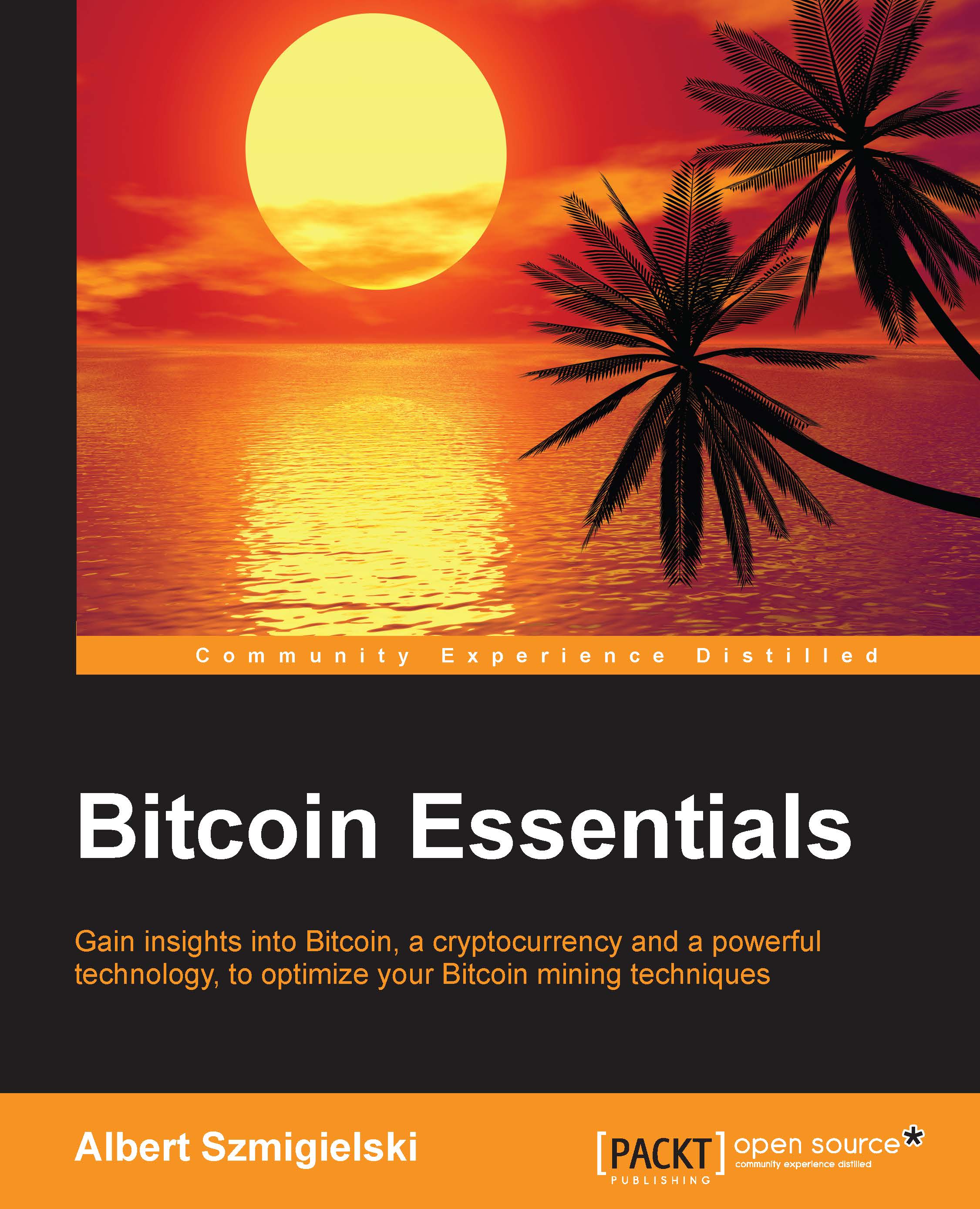Setup and installation of the required software
In order to mine with an FPGA miner, we need to connect and configure it with a controlling computer. Most FPGAs connect to a computer via USB; therefore, we can usually connect a large number of FPGAs to a single computer using USB hubs. We will, of course, need the appropriate software and drivers to mine with our FPGAs.
Mining software
There are many mining programs out there. Our favorite is cgminer. Its GitHub repository can be found at https://github.com/ckolivas/cgminer.
The downloadable versions (for both Linux and Windows) can be found at the author's website at http://ck.kolivas.org/apps/cgminer.
The precompiled releases for MAC can be found at http://spaceman.ca/cgminer/.
We recommend using the latest version of cgminer to mine with FPGAs, the current (August 2015) version is 4.9.2, it has support for both BitForce and ModMiner FPGAs.
Linux installation instructions
The author of cgminer provides built software that is ready for distribution...