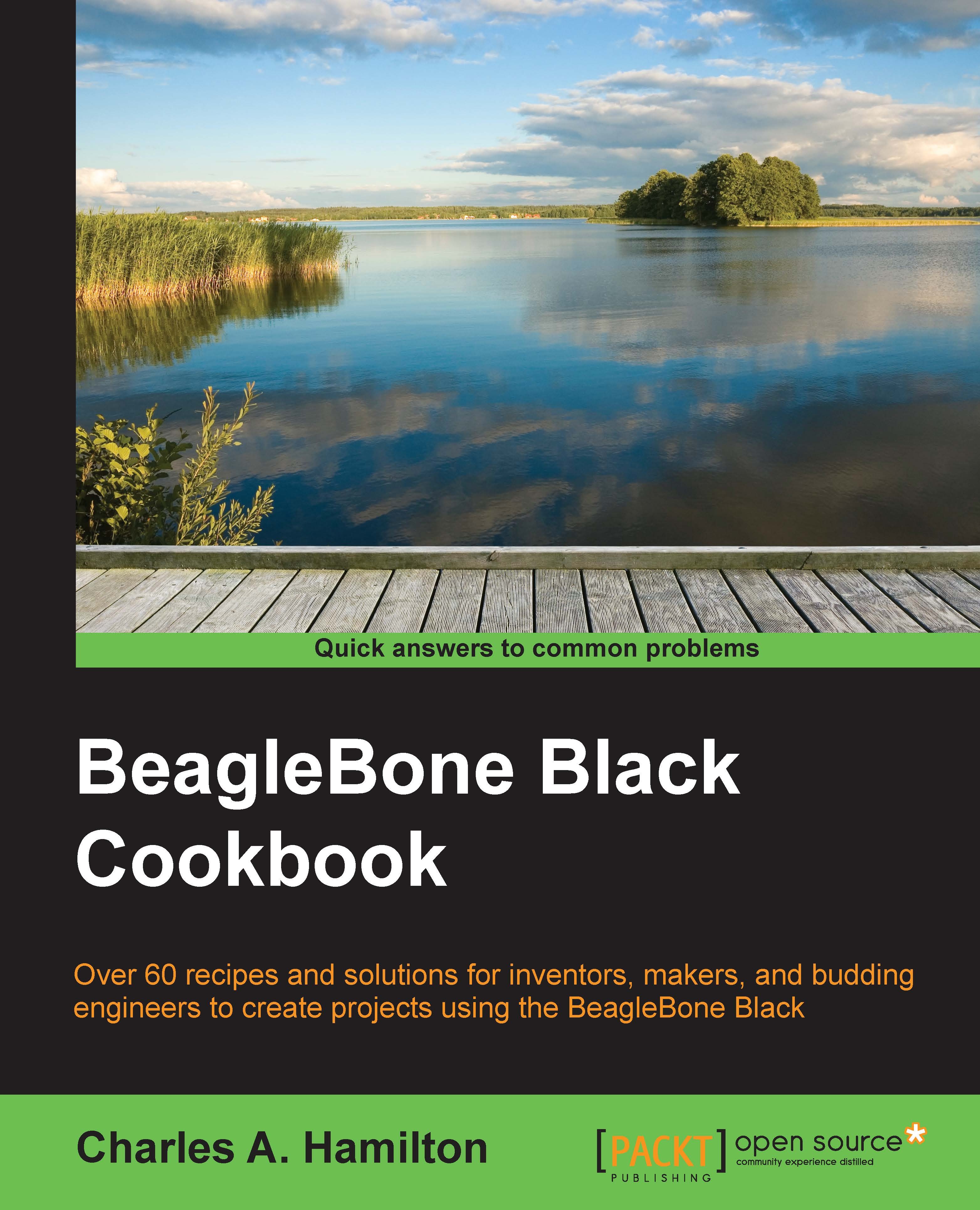Interactions with the kernel – sysfs entries and controlling the GPIOs
When first starting out with physical computing and a Linux board, such as the BBB in particular, it is less daunting to use preexisting libraries along with familiar programming tools. This is why we used tools such as Python libraries and BoneScript to gain access to BeagleBone Black's GPIO pins, methods that abstract the kernel layer from the user space layer.
However, it is useful to understand the nature of this abstraction a bit better, particularly when it comes to the GPIO pins. The Linux kernel uses a virtual file system interface—or sysfs—to read and write to the pins. Sysfs easily and effectively exposes drivers for the hardware—buttons, LEDs, sensors, add-ons, and so on. So, you can control them. Manipulating this system gives us insight into how the kernel and hardware can interoperate. In this section, we'll look at how to activate the sysfs interface.
To reiterate, instead of programming with a userland library...