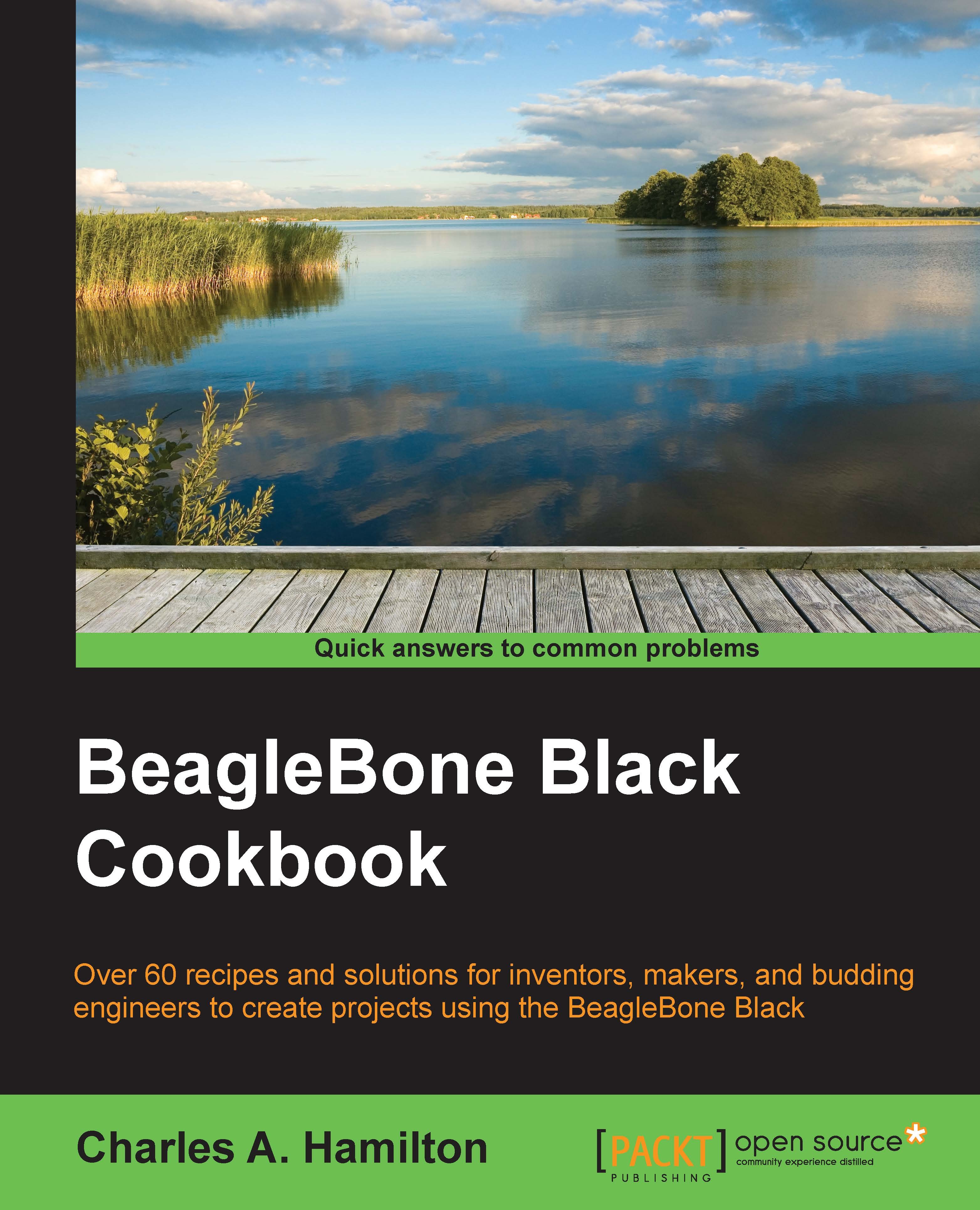Compile and install Git from source
Our first recipe is a basic scenario of building from a source file and then installing it on your BBB. In this case, we will work with Git, the illustrious software version control system.
We could have cheated and just stuck with the version of Git that is already handily installed on the current Debian distro for the BBB. Let's check it:
$ git --version git version 2.0.2
This tells us that the current prebuilt Git binary offered for armh on the Debian repository is version 2.0.2. Yet, if we go to the Git website (http://git-scm.com/), you will learn that there is a newer version. So, let's install the latest and greatest from the source.
How to do it...
Perform the following steps:
To get the dependencies or associated libraries, we'll need to start by grabbing the libraries that Git requires:
curl,zlib,openssl,expat, andlibiconvwith the following command:$ sudo apt-get install libcurl4-gnutls-dev libexpat1-dev gettext libz-dev libssl-devAs we are...