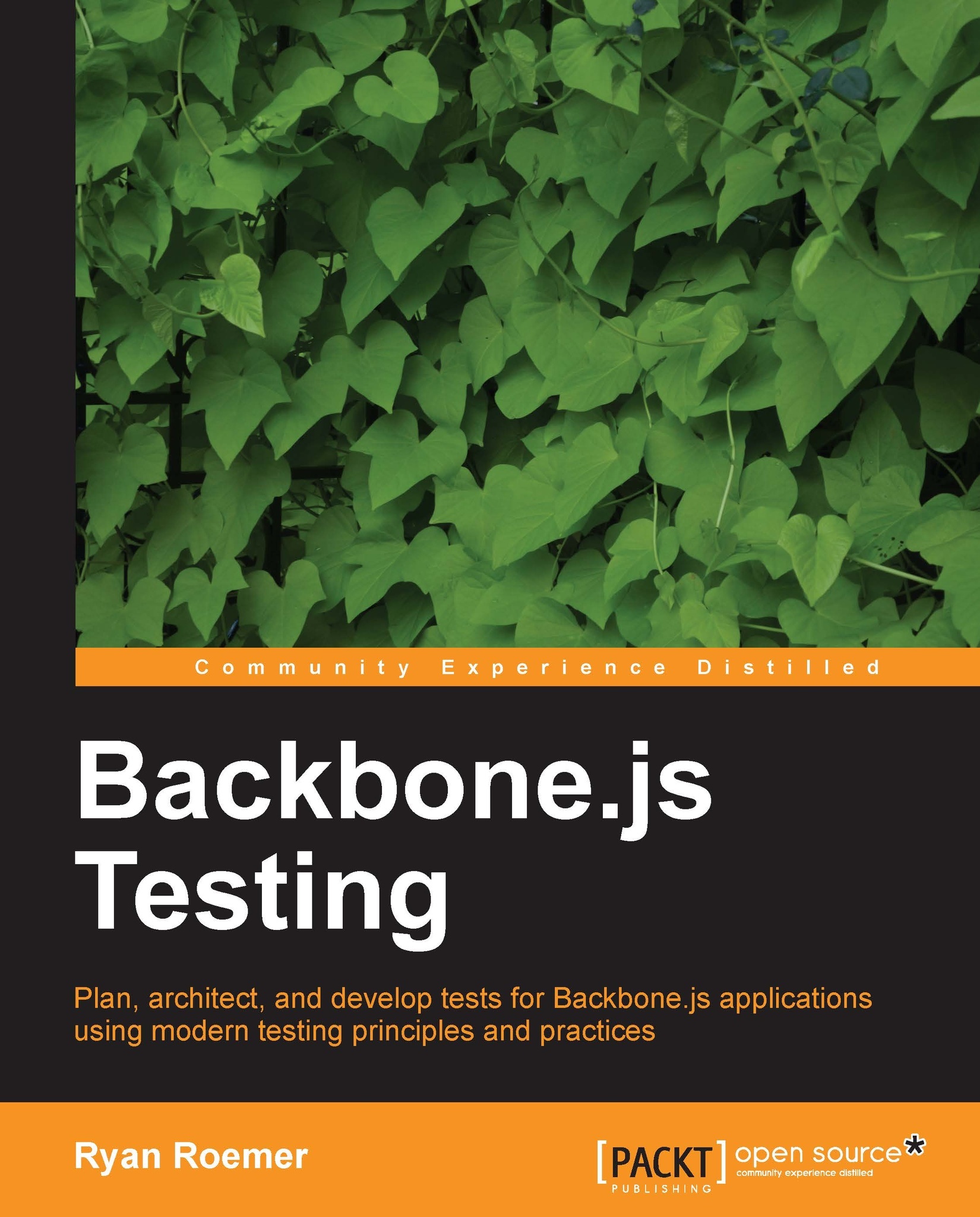Designing an application and test repository structure
Setting up a test infrastructure first requires a plan as to where all the parts and pieces will go. We will start with a simple directory structure for a code repository as follows:
app/
index.html
css/
js/
app/
lib/
test/
test.html
js/
lib/
spec/The app/index.html file contains the web application, while test/test.html provides the test driver page. Application and test libraries are respectively contained in the app/js/ and test/js/ directories.
Note
This is just one way to organize a Backbone.js application and tests. Other directory layouts may be more appropriate, and you should feel free to follow your own conventions and preferences in light of the specific development project at hand.
The Backbone.js application and component files (models, views, routers, and so on) are placed in app/js/app/, which may look something like the following:
app/js/app/
app.js
models/
model-a.js
...
views/
view-a.js
...
...The core application libraries are stored in app/js/lib/, which should include the libraries needed to drive the actual application:
app/js/lib/ backbone.js jquery.js underscore.js ...
The test libraries and suites get a separate directory, test/js/, which isolates the test code from the application to avoid inadvertently introducing application dependencies on test functions or libraries:
test/js/
lib/
mocha.js
mocha.css
chai.js
sinon.js
spec/
first.spec.js
second.spec.js
...Now that we have an abstract application and a test layout, we need to fill in all the pieces and populate directories with libraries, web pages, and test files.