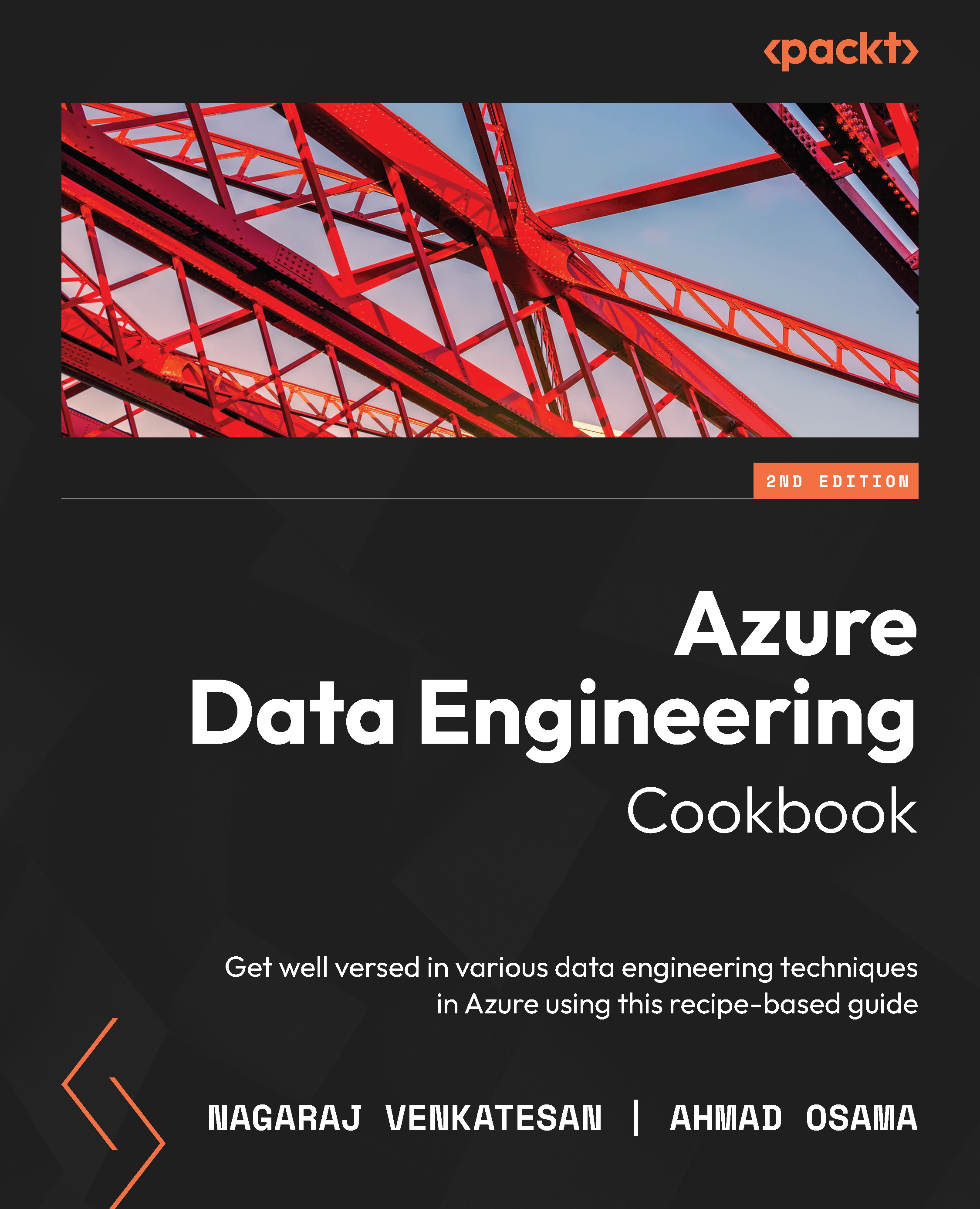Loading data into dedicated SQL pools using PolyBase and T-SQL
In this recipe, we will load a CSV file into a dedicated SQL pool using PolyBase. PolyBase technology involves creating an external table that links the SQL pool with the file(s) stored in data lake storage. Once the PolyBase table has been created, you will be able to query the external table like any other table and data will be returned from data lake storage seamlessly. This recipe will involve the following tasks:
- Creating a dedicated Synapse SQL pool
- Creating an external table to read CSV files
- Loading the data read from an external table into a regular table stored in a Synapse dedicated SQL pool
Getting ready
To get started, perform the following steps:
- Log in to https://portal.azure.com using your Azure credentials.
- Create a Synapse Analytics workspace as explained in the Provisioning an Azure Synapse Analytics workspace recipe of Chapter 8, Processing Data Using Azure Synapse...